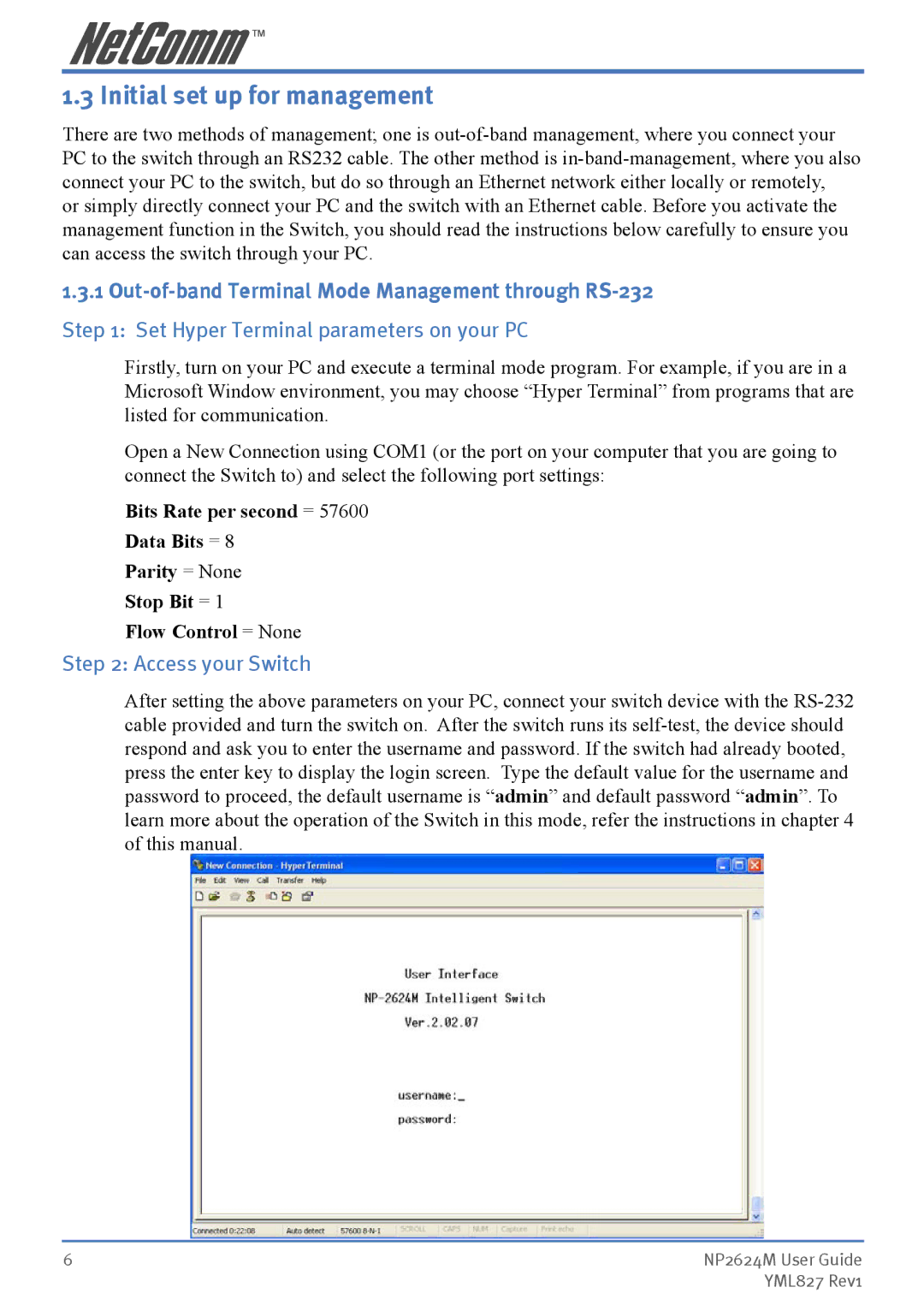1.3 Initial set up for management
There are two methods of management; one is
or simply directly connect your PC and the switch with an Ethernet cable. Before you activate the management function in the Switch, you should read the instructions below carefully to ensure you can access the switch through your PC.
1.3.1
Firstly, turn on your PC and execute a terminal mode program. For example, if you are in a Microsoft Window environment, you may choose “Hyper Terminal” from programs that are listed for communication.
Open a New Connection using COM1 (or the port on your computer that you are going to connect the Switch to) and select the following port settings:
Bits Rate per second = 57600
Data Bits = 8
Parity = None
Stop Bit = 1
Flow Control = None
Step 2: Access your Switch
After setting the above parameters on your PC, connect your switch device with the
6 | NP2624M User Guide |
| YML827 Rev1 |