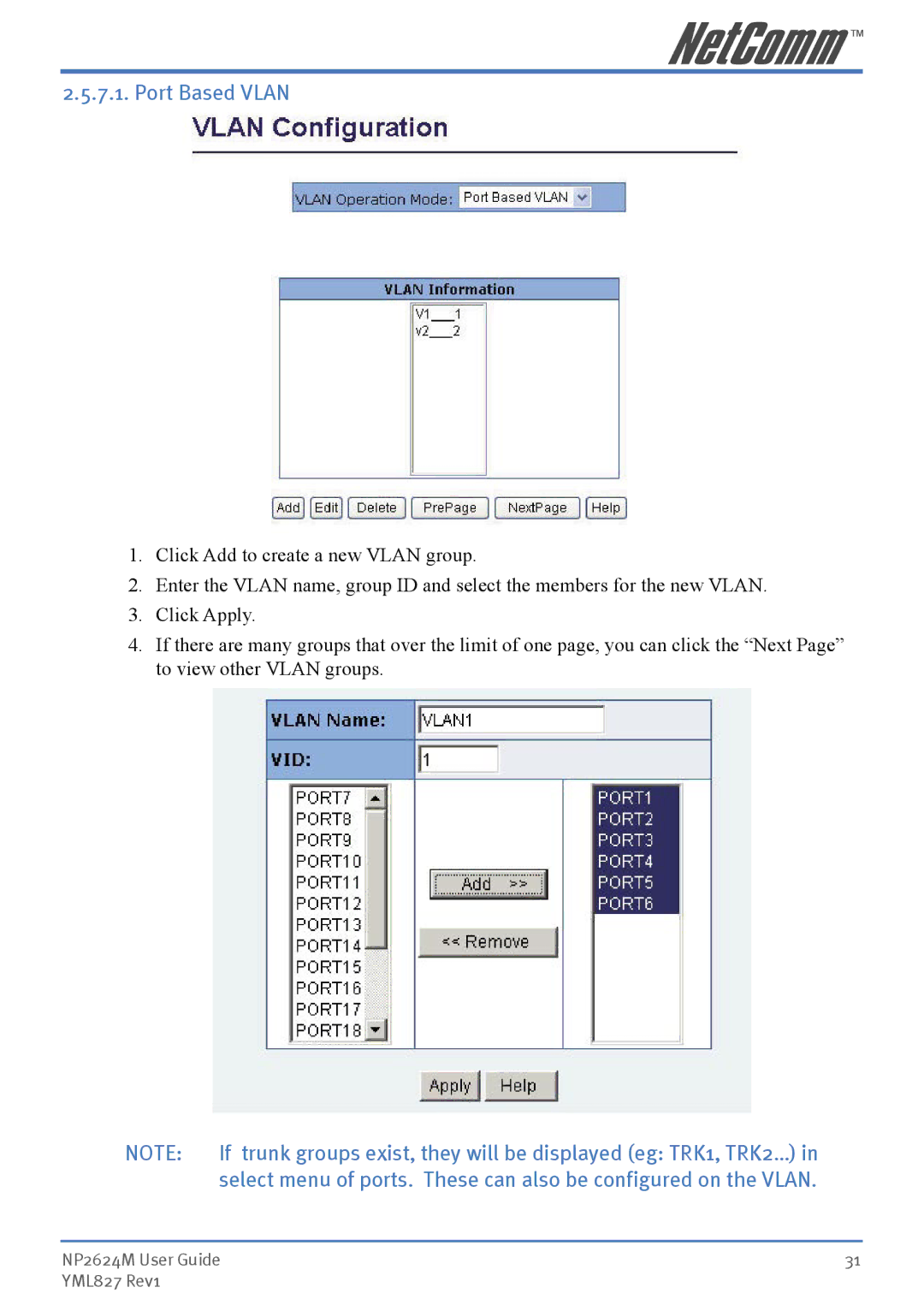2.5.7.1. Port Based VLAN
1.Click Add to create a new VLAN group.
2.Enter the VLAN name, group ID and select the members for the new VLAN.
3.Click Apply.
4.If there are many groups that over the limit of one page, you can click the “Next Page” to view other VLAN groups.
NOTE: | If trunk groups exist, they will be displayed (eg: TRK1, TRK2…) in |
| select menu of ports. These can also be configured on the VLAN. |
NP2624M User Guide | 31 |
YML827 Rev1 |
|