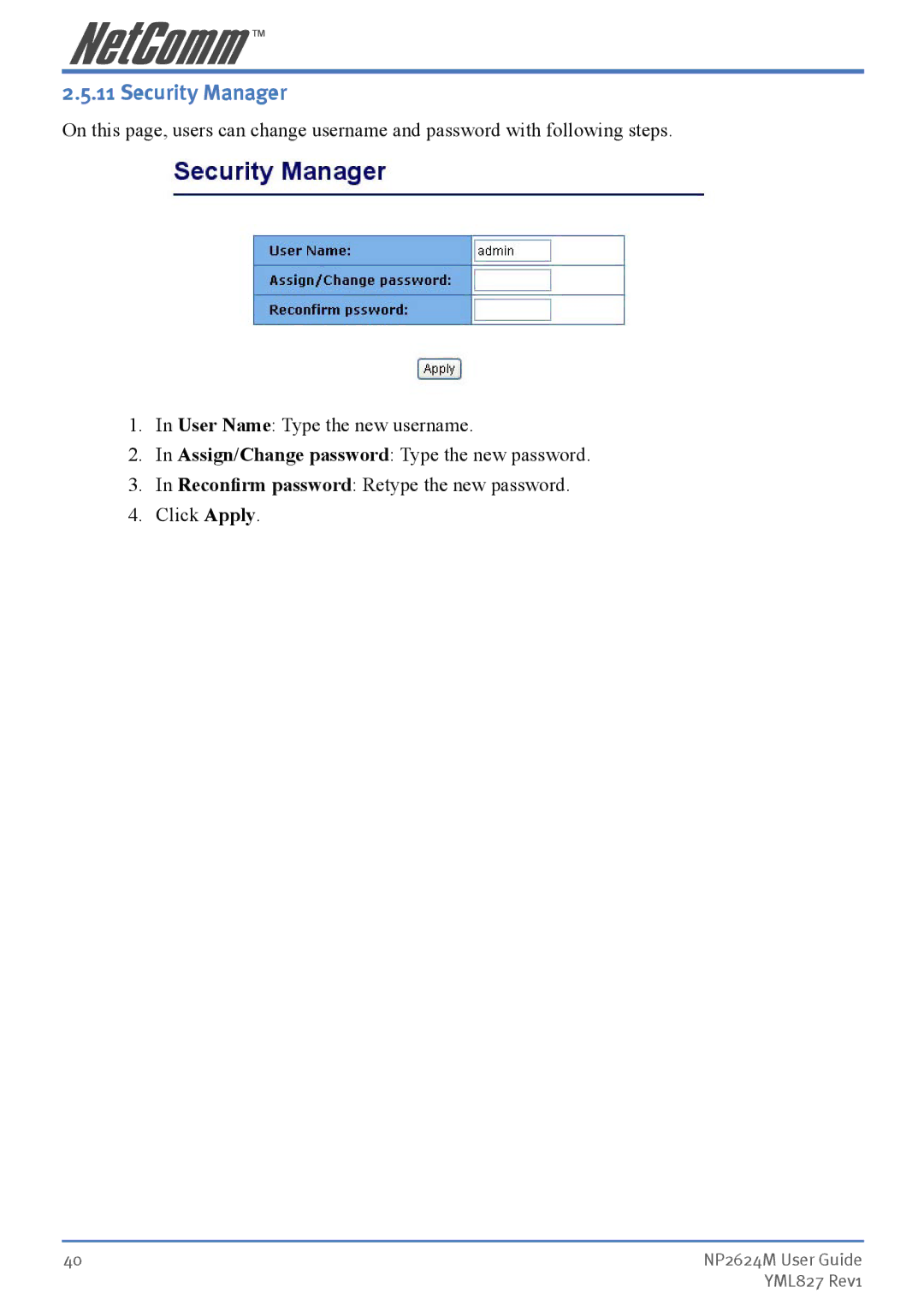2.5.11 Security Manager
On this page, users can change username and password with following steps.
1.In User Name: Type the new username.
2.In Assign/Change password: Type the new password.
3.In Reconfirm password: Retype the new password.
4.Click Apply.
40 | NP2624M User Guide |
| YML827 Rev1 |