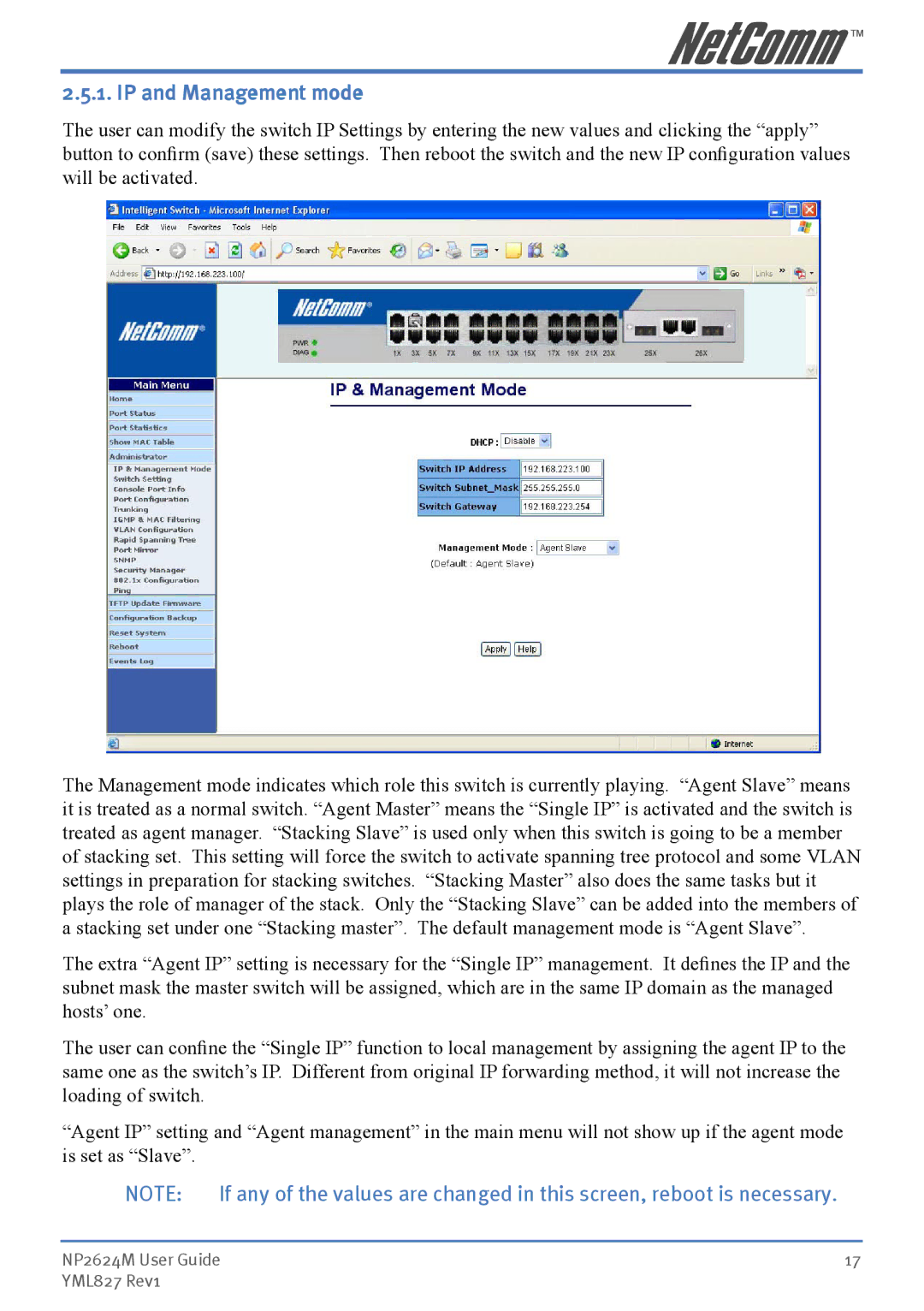2.5.1. IP and Management mode
The user can modify the switch IP Settings by entering the new values and clicking the “apply” button to confirm (save) these settings. Then reboot the switch and the new IP configuration values will be activated.
The Management mode indicates which role this switch is currently playing. “Agent Slave” means it is treated as a normal switch. “Agent Master” means the “Single IP” is activated and the switch is treated as agent manager. “Stacking Slave” is used only when this switch is going to be a member of stacking set. This setting will force the switch to activate spanning tree protocol and some VLAN settings in preparation for stacking switches. “Stacking Master” also does the same tasks but it plays the role of manager of the stack. Only the “Stacking Slave” can be added into the members of a stacking set under one “Stacking master”. The default management mode is “Agent Slave”.
The extra “Agent IP” setting is necessary for the “Single IP” management. It defines the IP and the subnet mask the master switch will be assigned, which are in the same IP domain as the managed hosts’ one.
The user can confine the “Single IP” function to local management by assigning the agent IP to the same one as the switch’s IP. Different from original IP forwarding method, it will not increase the loading of switch.
“Agent IP” setting and “Agent management” in the main menu will not show up if the agent mode is set as “Slave”.
NOTE: | If any of the values are changed in this screen, reboot is necessary. |
NP2624M User Guide | 17 |
YML827 Rev1 |
|