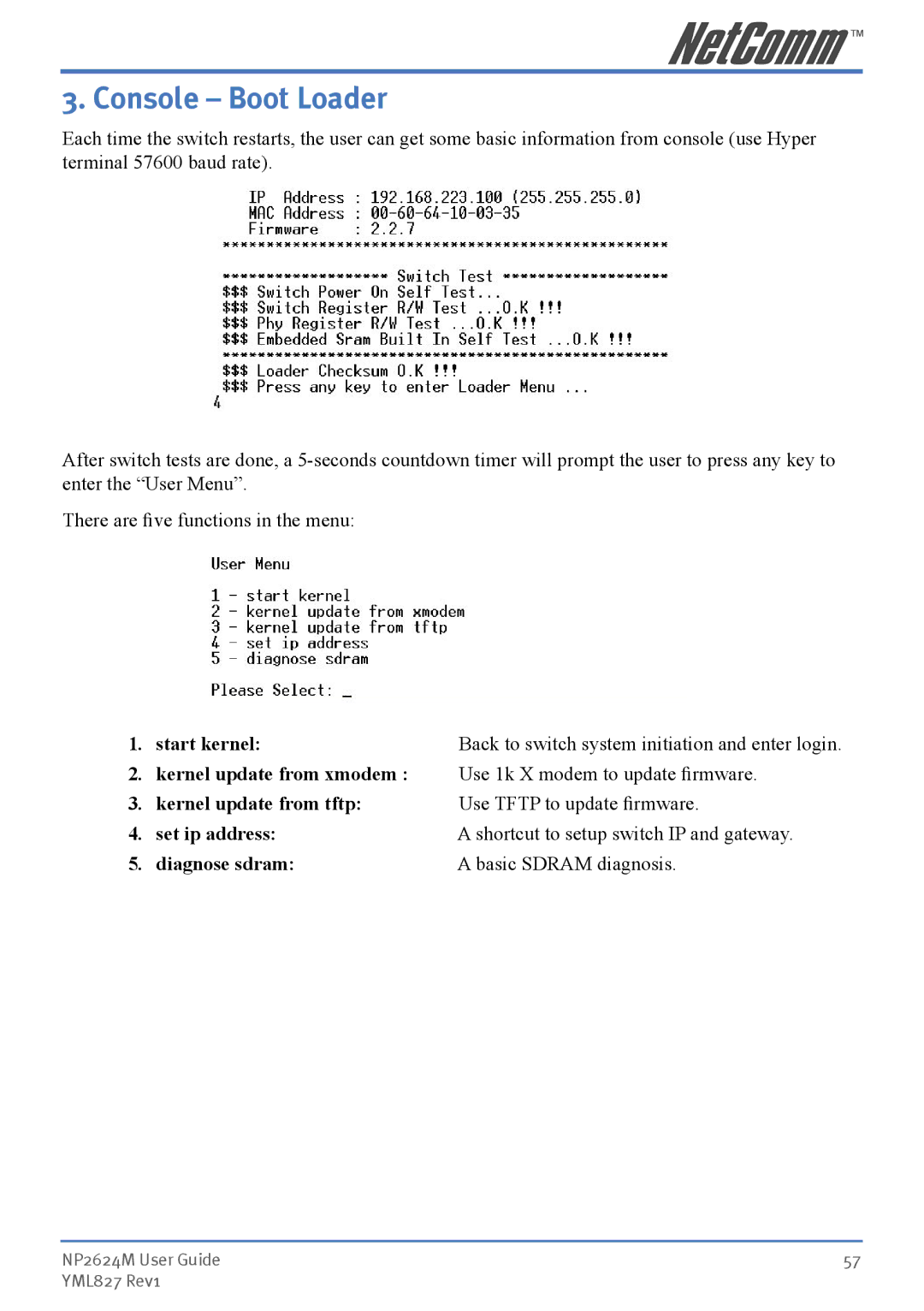3. Console – Boot Loader
Each time the switch restarts, the user can get some basic information from console (use Hyper terminal 57600 baud rate).
After switch tests are done, a
There are five functions in the menu:
1. | start kernel: | Back to switch system initiation and enter login. |
2. | kernel update from xmodem : | Use 1k X modem to update firmware. |
3. | kernel update from tftp: | Use TFTP to update firmware. |
4. | set ip address: | A shortcut to setup switch IP and gateway. |
5. | diagnose sdram: | A basic SDRAM diagnosis. |
NP2624M User Guide | 57 |
YML827 Rev1 |
|