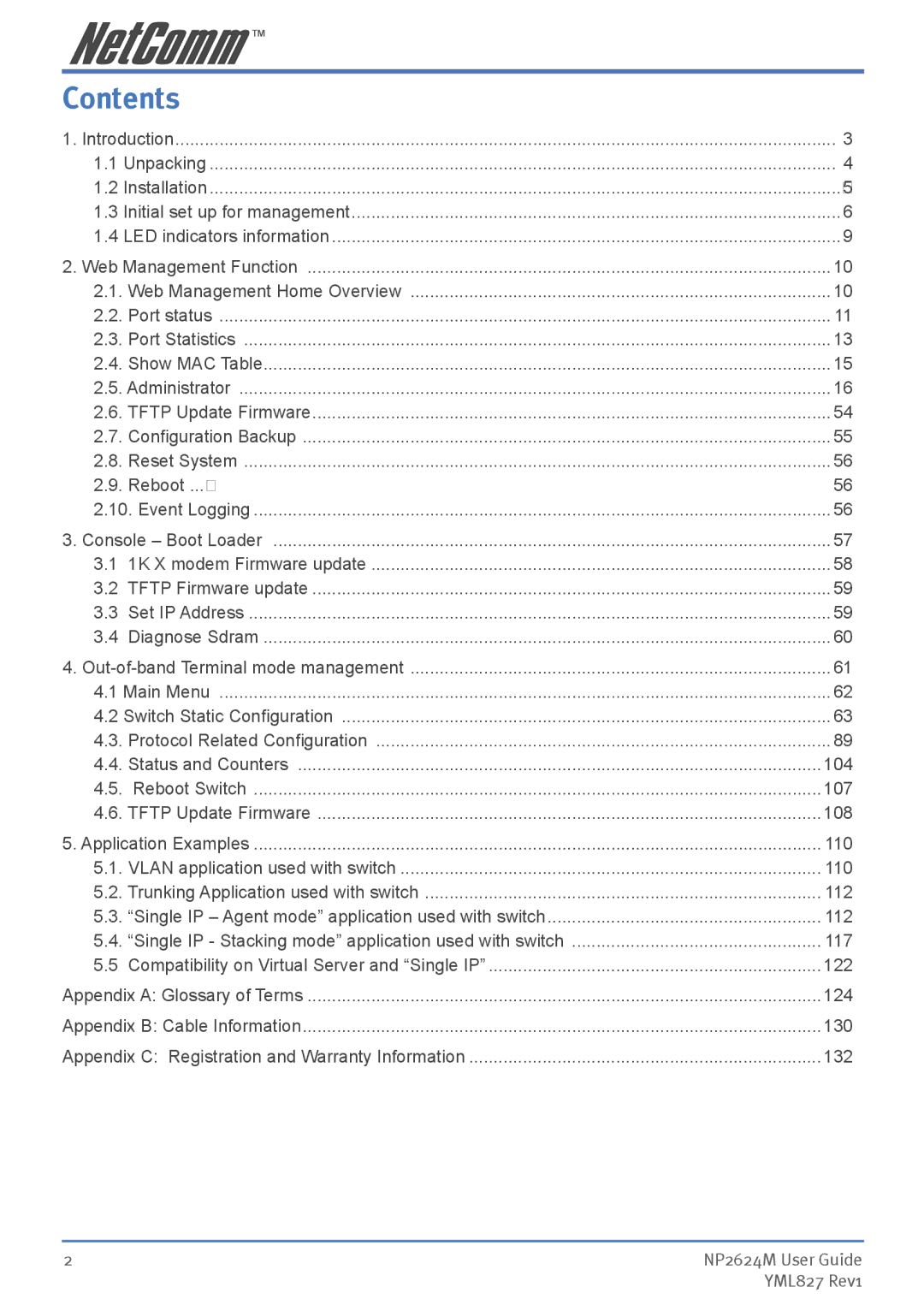Contents |
| |
1. Introduction | 3 | |
1.1 | Unpacking | 4 |
1.2 | Installation .................................................................................................................................�5 | |
1.3 | Initial set up for management | 6 |
1.4 | LED indicators information | 9 |
2. Web Management Function | 10 | |
2.1. Web Management Home Overview | 10 | |
2.2. Port status | 11 | |
2.3. Port Statistics | 13 | |
2.4. Show MAC Table | 15 | |
2.5. Administrator | 16 | |
2.6. TFTP Update Firmware | 54 | |
2.7. Configuration Backup | 55 | |
2.8. Reset System | 56 | |
2.9. Reboot ...� | 56 | |
2.10. Event Logging | 56 | |
3. Console – Boot Loader | 57 | |
3.1 | 1K X modem Firmware update | 58 |
3.2 | TFTP Firmware update | 59 |
3.3 | Set IP Address | 59 |
3.4 | Diagnose Sdram | 60 |
4. | 61 | |
4.1 | Main Menu | 62 |
4.2 | Switch Static Configuration | 63 |
4.3. Protocol Related Configuration | 89 | |
4.4. Status and Counters | 104 | |
4.5. Reboot Switch | 107 | |
4.6. TFTP Update Firmware | 108 | |
5. Application Examples | 110 | |
5.1. VLAN application used with switch | 110 | |
5.2. Trunking Application used with switch | 112 | |
5.3. “Single IP – Agent mode” application used with switch | 112 | |
5.4. “Single IP - Stacking mode” application used with switch | 117 | |
5.5 | Compatibility on Virtual Server and “Single IP” | 122 |
Appendix A: Glossary of Terms | 124 | |
Appendix B: Cable Information | 130 | |
Appendix C: Registration and Warranty Information | 132 | |
2 | NP2624M User Guide |
| YML827 Rev1 |