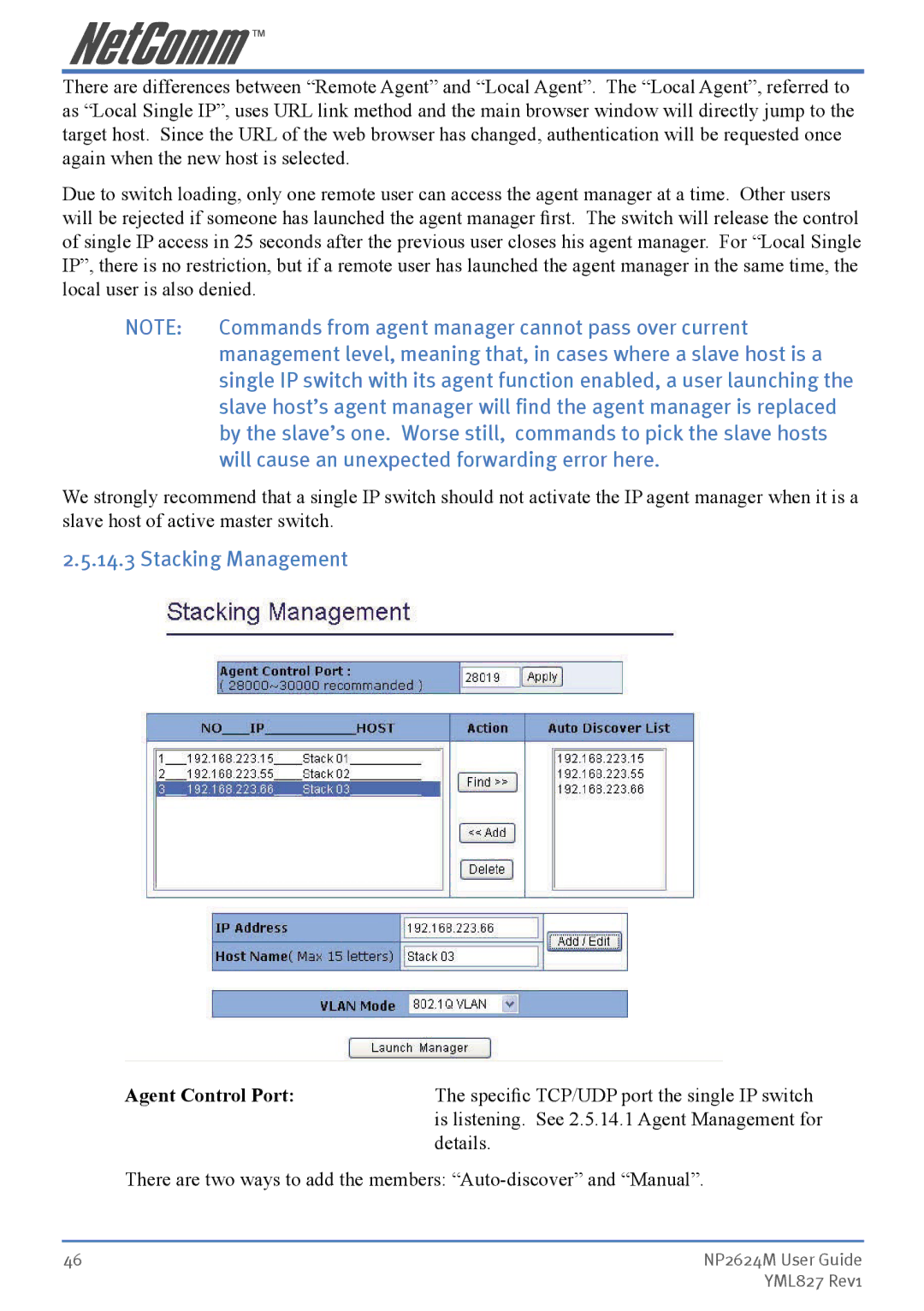There are differences between “Remote Agent” and “Local Agent”. The “Local Agent”, referred to as “Local Single IP”, uses URL link method and the main browser window will directly jump to the target host. Since the URL of the web browser has changed, authentication will be requested once again when the new host is selected.
Due to switch loading, only one remote user can access the agent manager at a time. Other users will be rejected if someone has launched the agent manager first. The switch will release the control of single IP access in 25 seconds after the previous user closes his agent manager. For “Local Single IP”, there is no restriction, but if a remote user has launched the agent manager in the same time, the local user is also denied.
NOTE: | Commands from agent manager cannot pass over current |
| management level, meaning that, in cases where a slave host is a |
| single IP switch with its agent function enabled, a user launching the |
| slave host’s agent manager will find the agent manager is replaced |
| by the slave’s one. Worse still, commands to pick the slave hosts |
| will cause an unexpected forwarding error here. |
We strongly recommend that a single IP switch should not activate the IP agent manager when it is a slave host of active master switch.
2.5.14.3 Stacking Management
Agent Control Port: | The specific TCP/UDP port the single IP switch |
| is listening. See 2.5.14.1 Agent Management for |
| details. |
There are two ways to add the members:
46 | NP2624M User Guide |
| YML827 Rev1 |