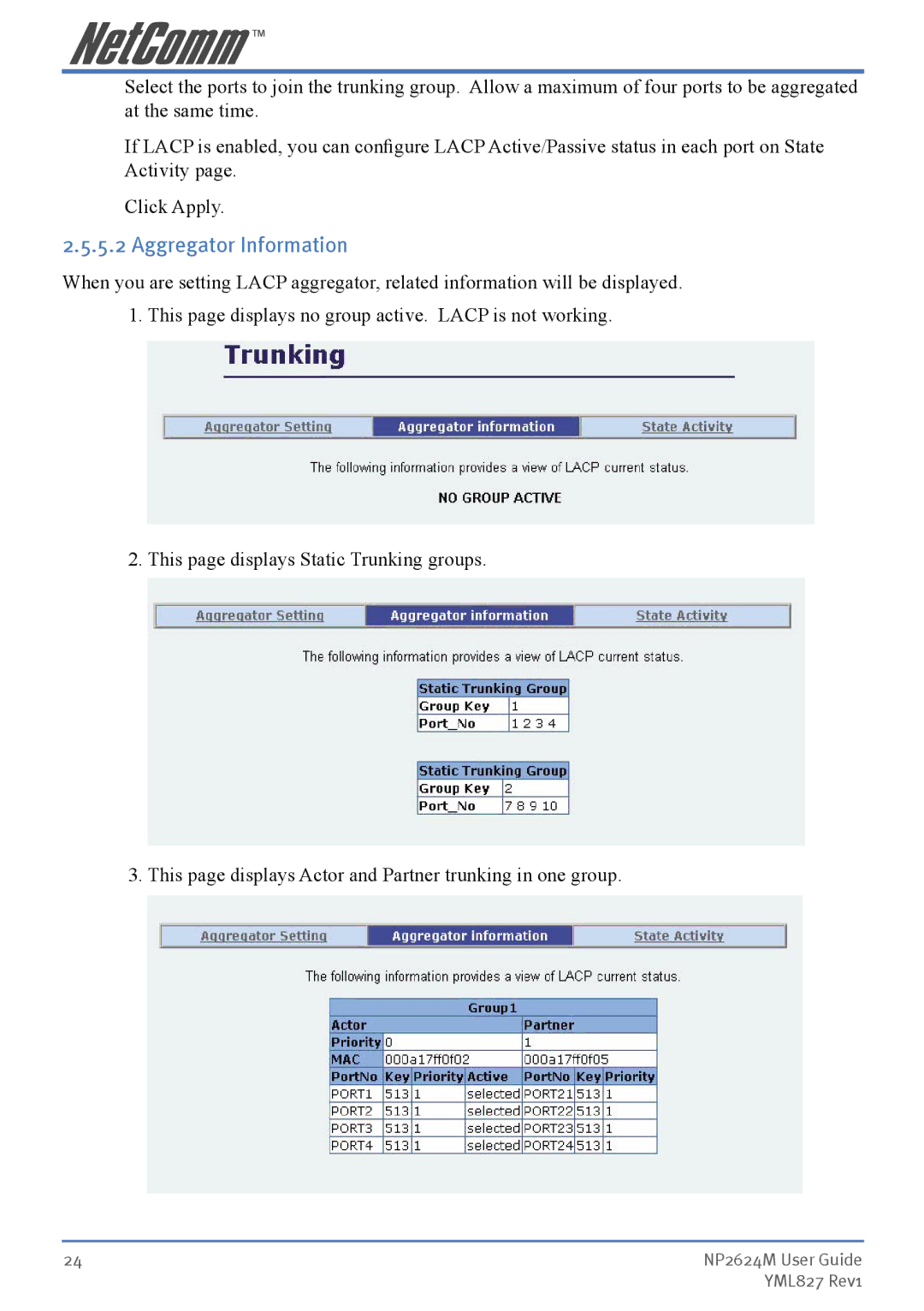Select the ports to join the trunking group. Allow a maximum of four ports to be aggregated at the same time.
If LACP is enabled, you can configure LACP Active/Passive status in each port on State Activity page.
Click Apply.
2.5.5.2 Aggregator Information
When you are setting LACP aggregator, related information will be displayed. 1. This page displays no group active. LACP is not working.
2. This page displays Static Trunking groups.
3. This page displays Actor and Partner trunking in one group.
24 | NP2624M User Guide |
| YML827 Rev1 |