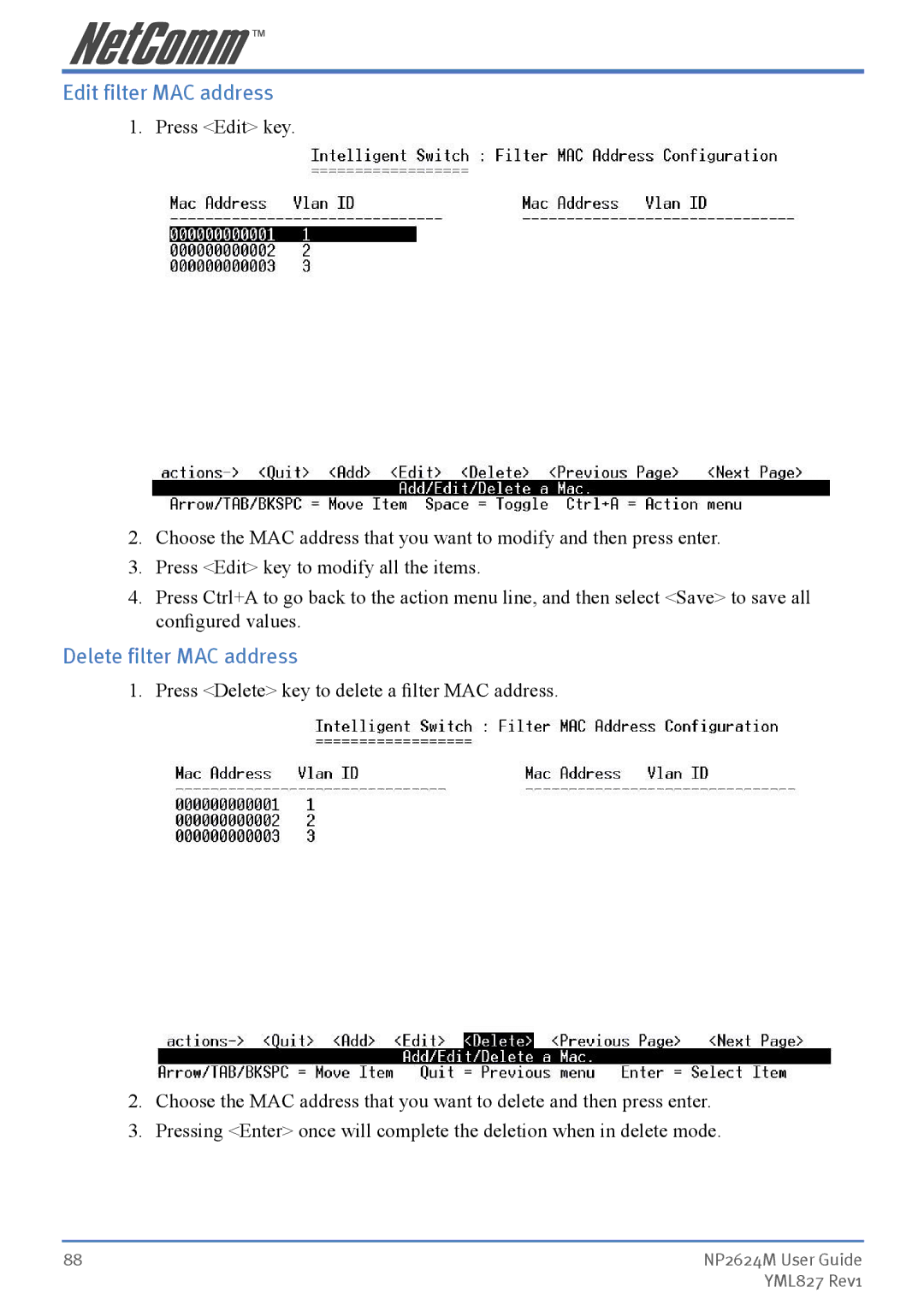Edit filter MAC address
1. Press <Edit> key.
2.Choose the MAC address that you want to modify and then press enter.
3.Press <Edit> key to modify all the items.
4.Press Ctrl+A to go back to the action menu line, and then select <Save> to save all configured values.
Delete filter MAC address
1. Press <Delete> key to delete a filter MAC address.
2.Choose the MAC address that you want to delete and then press enter.
3.Pressing <Enter> once will complete the deletion when in delete mode.
88 | NP2624M User Guide |
| YML827 Rev1 |