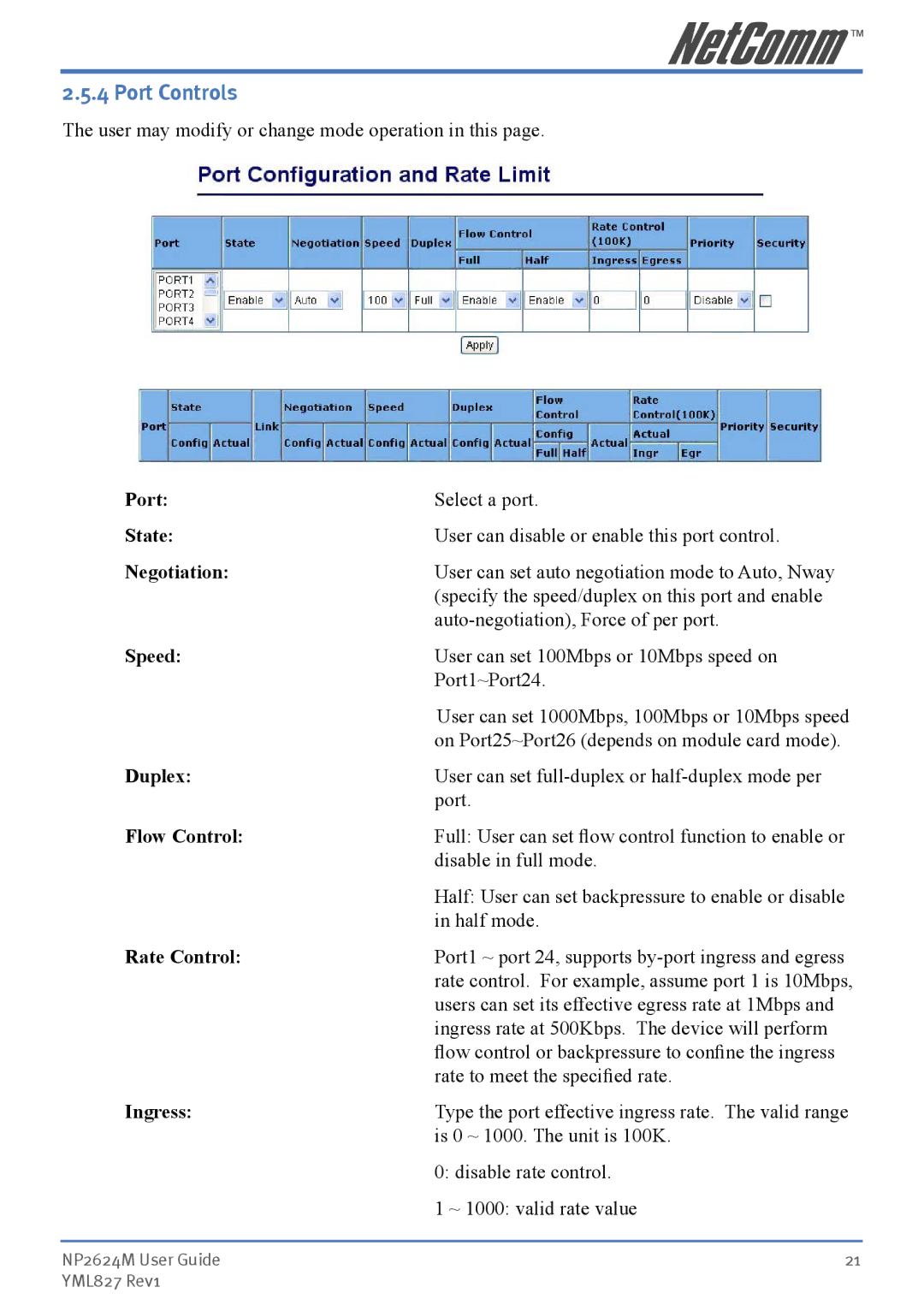2.5.4 Port Controls
The user may modify or change mode operation in this page.
Port: | Select a port. |
State: | User can disable or enable this port control. |
Negotiation: | User can set auto negotiation mode to Auto, Nway |
| (specify the speed/duplex on this port and enable |
| |
Speed: | User can set 100Mbps or 10Mbps speed on |
| Port1~Port24. |
| User can set 1000Mbps, 100Mbps or 10Mbps speed |
| on Port25~Port26 (depends on module card mode). |
Duplex: | User can set |
| port. |
Flow Control: | Full: User can set flow control function to enable or |
| disable in full mode. |
| Half: User can set backpressure to enable or disable |
| in half mode. |
Rate Control: | Port1 ~ port 24, supports |
| rate control. For example, assume port 1 is 10Mbps, |
| users can set its effective egress rate at 1Mbps and |
| ingress rate at 500Kbps. The device will perform |
| flow control or backpressure to confine the ingress |
| rate to meet the specified rate. |
Ingress: | Type the port effective ingress rate. The valid range |
| is 0 ~ 1000. The unit is 100K. |
| 0: disable rate control. |
| 1 ~ 1000: valid rate value |
NP2624M User Guide | 21 |
YML827 Rev1 |
|