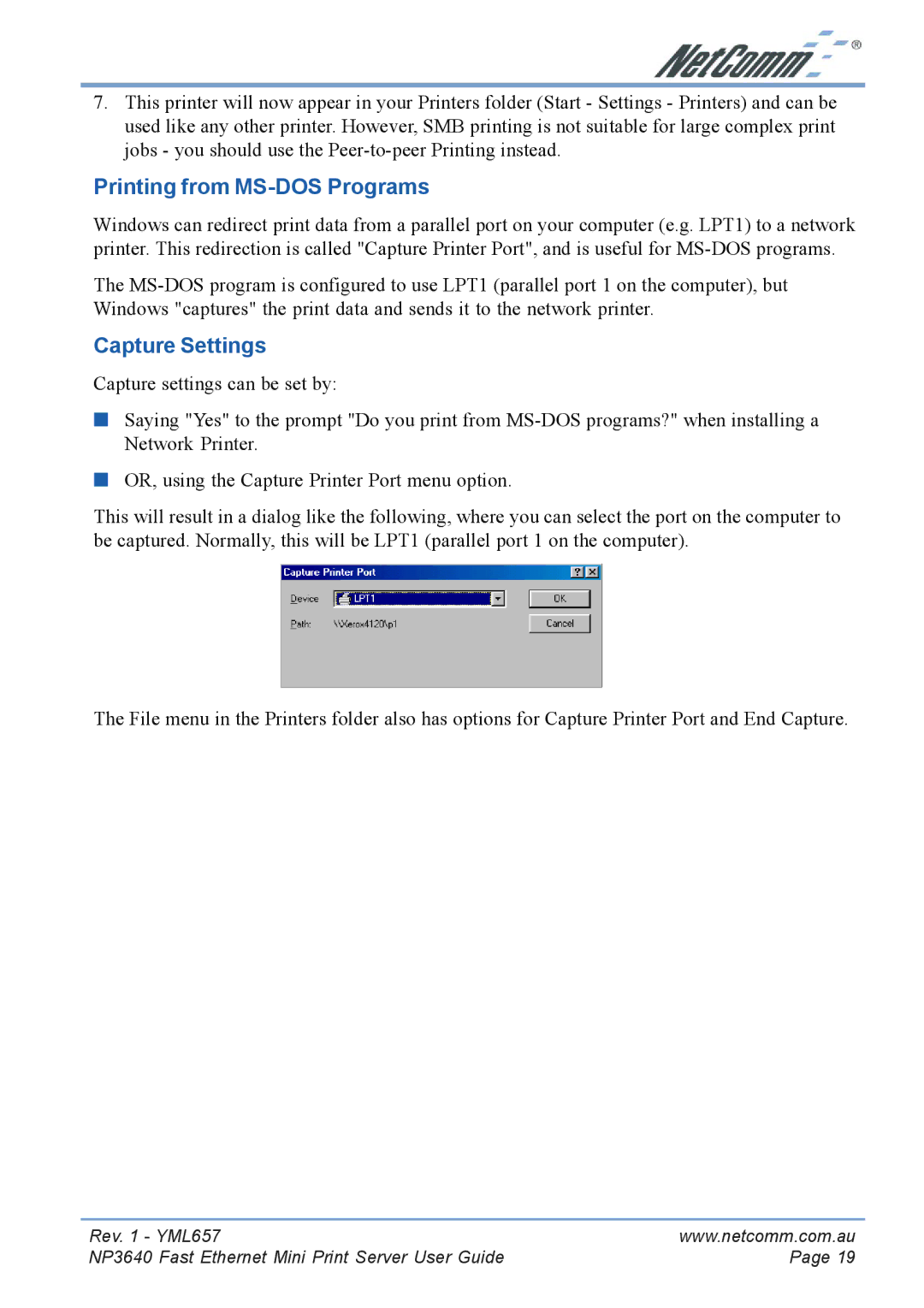7.This printer will now appear in your Printers folder (Start - Settings - Printers) and can be used like any other printer. However, SMB printing is not suitable for large complex print jobs - you should use the
Printing from MS-DOS Programs
Windows can redirect print data from a parallel port on your computer (e.g. LPT1) to a network printer. This redirection is called "Capture Printer Port", and is useful for
The
Capture Settings
Capture settings can be set by:
■Saying "Yes" to the prompt "Do you print from
■OR, using the Capture Printer Port menu option.
This will result in a dialog like the following, where you can select the port on the computer to be captured. Normally, this will be LPT1 (parallel port 1 on the computer).
The File menu in the Printers folder also has options for Capture Printer Port and End Capture.
Rev. 1 - YML657 | www.netcomm.com.au |
NP3640 Fast Ethernet Mini Print Server User Guide | Page 19 |