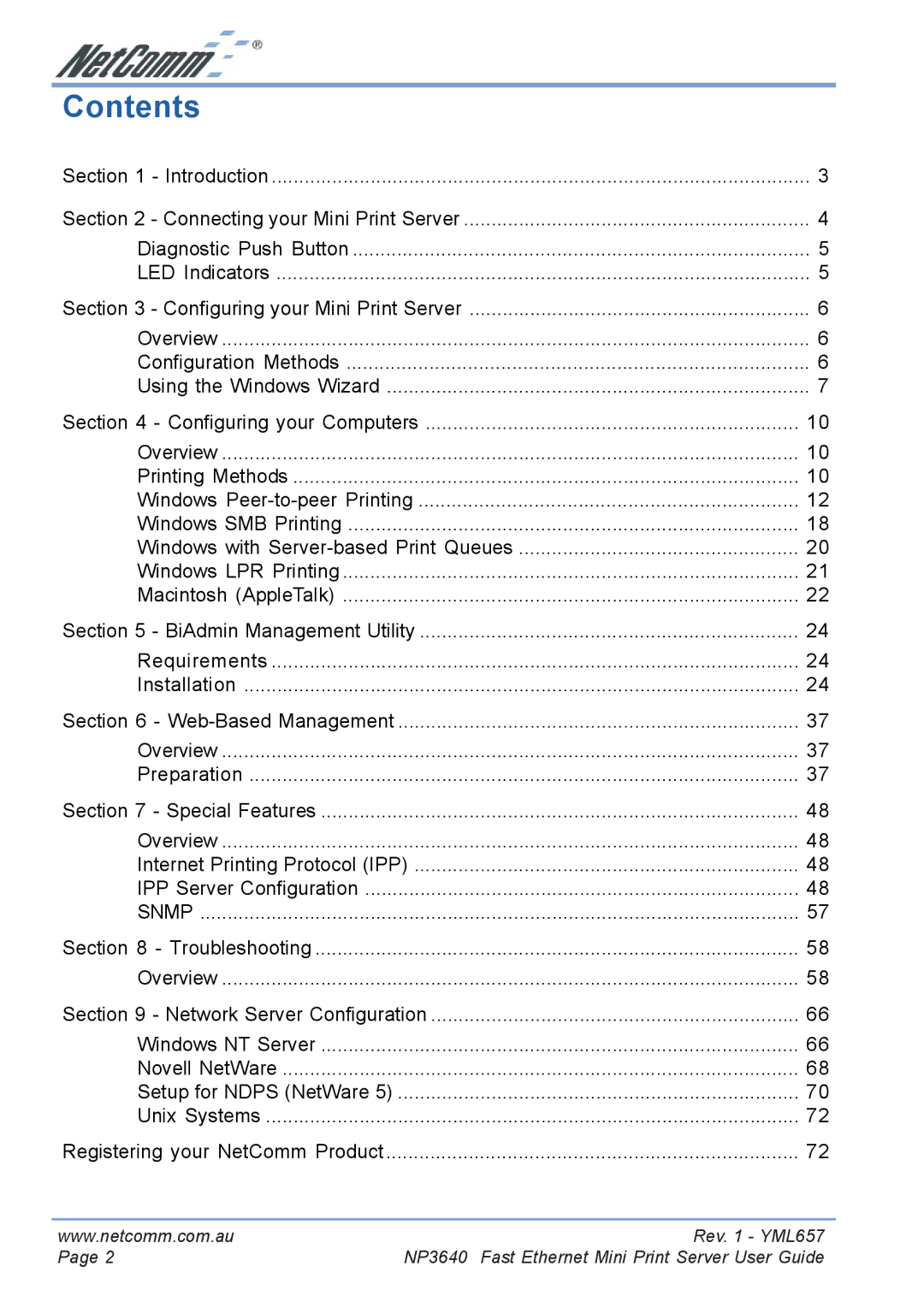Contents |
|
Section 1 - Introduction | 3 |
Section 2 - Connecting your Mini Print Server | 4 |
Diagnostic Push Button | 5 |
LED Indicators | 5 |
Section 3 - Configuring your Mini Print Server | 6 |
Overview | 6 |
Configuration Methods | 6 |
Using the Windows Wizard | 7 |
Section 4 - Configuring your Computers | 10 |
Overview | 10 |
Printing Methods | 10 |
Windows | 12 |
Windows SMB Printing | 18 |
Windows with | 20 |
Windows LPR Printing | 21 |
Macintosh (AppleTalk) | 22 |
Section 5 - BiAdmin Management Utility | 24 |
Requirements | 24 |
Installation | 24 |
Section 6 - | 37 |
Overview | 37 |
Preparation | 37 |
Section 7 - Special Features | 48 |
Overview | 48 |
Internet Printing Protocol (IPP) | 48 |
IPP Server Configuration | 48 |
SNMP | 57 |
Section 8 - Troubleshooting | 58 |
Overview | 58 |
Section 9 - Network Server Configuration | 66 |
Windows NT Server | 66 |
Novell NetWare | 68 |
Setup for NDPS (NetWare 5) | 70 |
Unix Systems | 72 |
Registering your NetComm Product | 72 |
www.netcomm.com.au | Rev. 1 - YML657 |
Page 2 | NP3640 Fast Ethernet Mini Print Server User Guide |