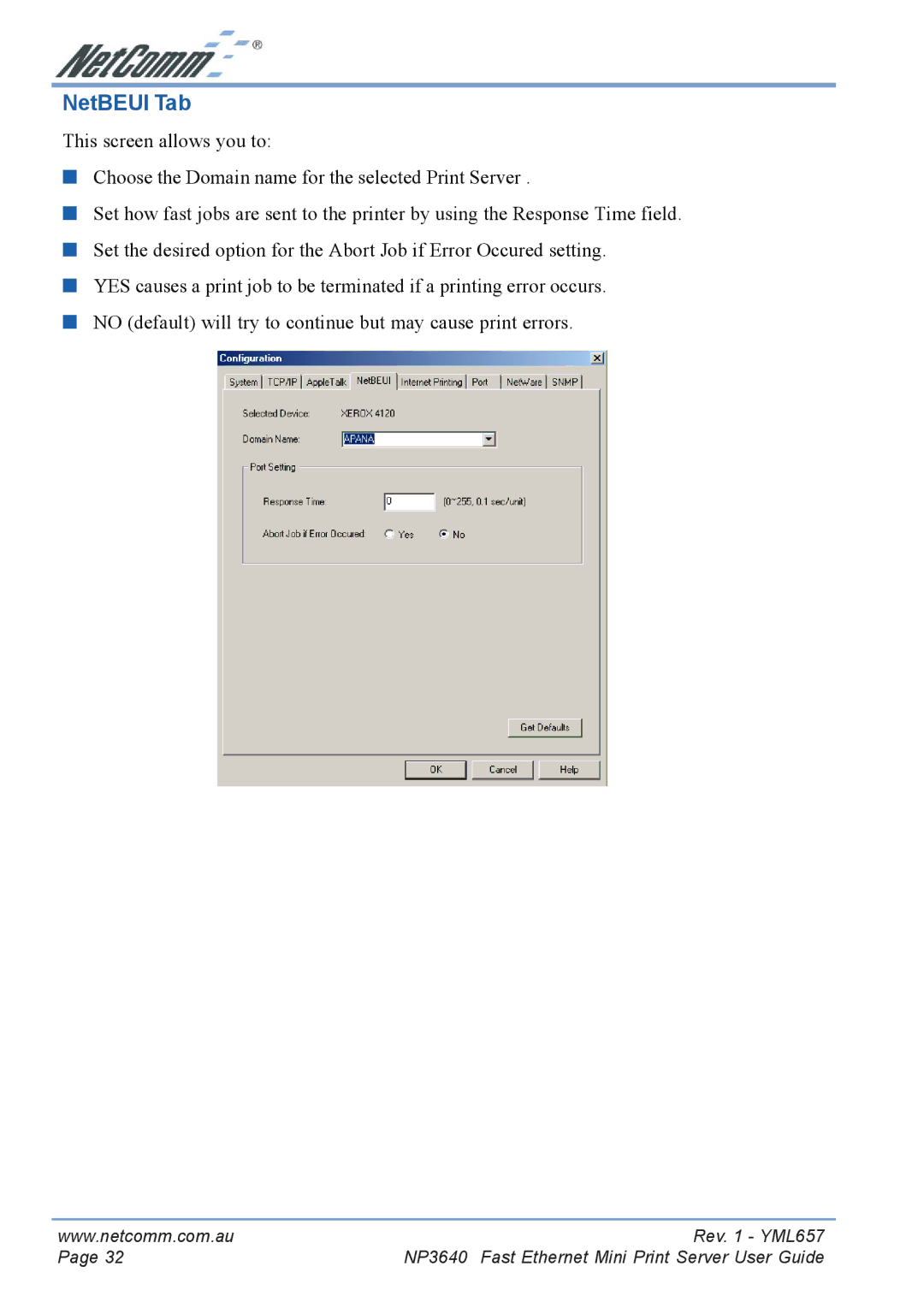NetBEUI Tab
This screen allows you to:
■Choose the Domain name for the selected Print Server .
■Set how fast jobs are sent to the printer by using the Response Time field.
■Set the desired option for the Abort Job if Error Occured setting.
■YES causes a print job to be terminated if a printing error occurs.
■NO (default) will try to continue but may cause print errors.
www.netcomm.com.au | Rev. 1 - YML657 |
Page 32 | NP3640 Fast Ethernet Mini Print Server User Guide |