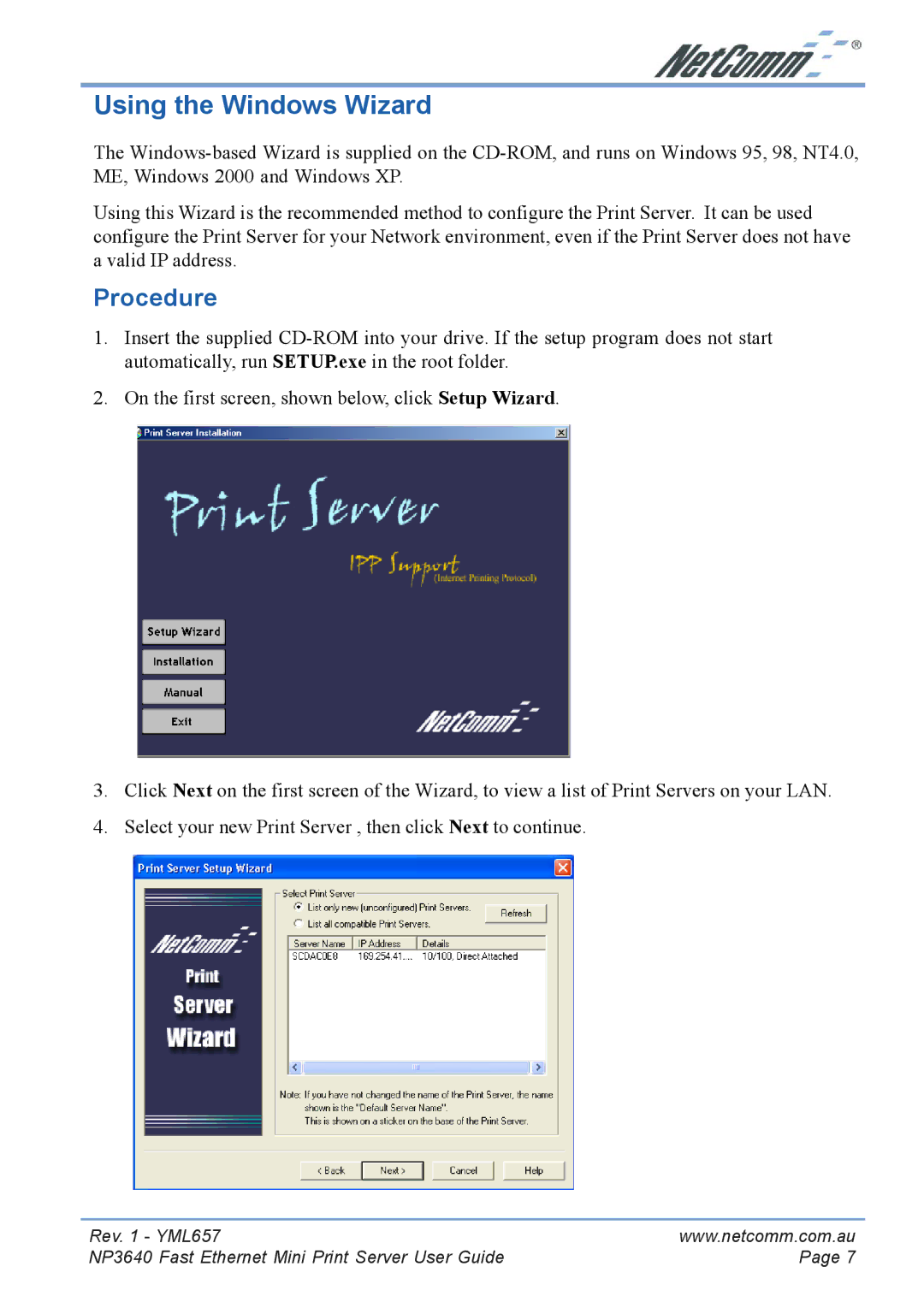Using the Windows Wizard
The
Using this Wizard is the recommended method to configure the Print Server. It can be used configure the Print Server for your Network environment, even if the Print Server does not have a valid IP address.
Procedure
1.Insert the supplied
2.On the first screen, shown below, click Setup Wizard.
3.Click Next on the first screen of the Wizard, to view a list of Print Servers on your LAN.
4.Select your new Print Server , then click Next to continue.
Rev. 1 - YML657 | www.netcomm.com.au |
NP3640 Fast Ethernet Mini Print Server User Guide | Page 7 |