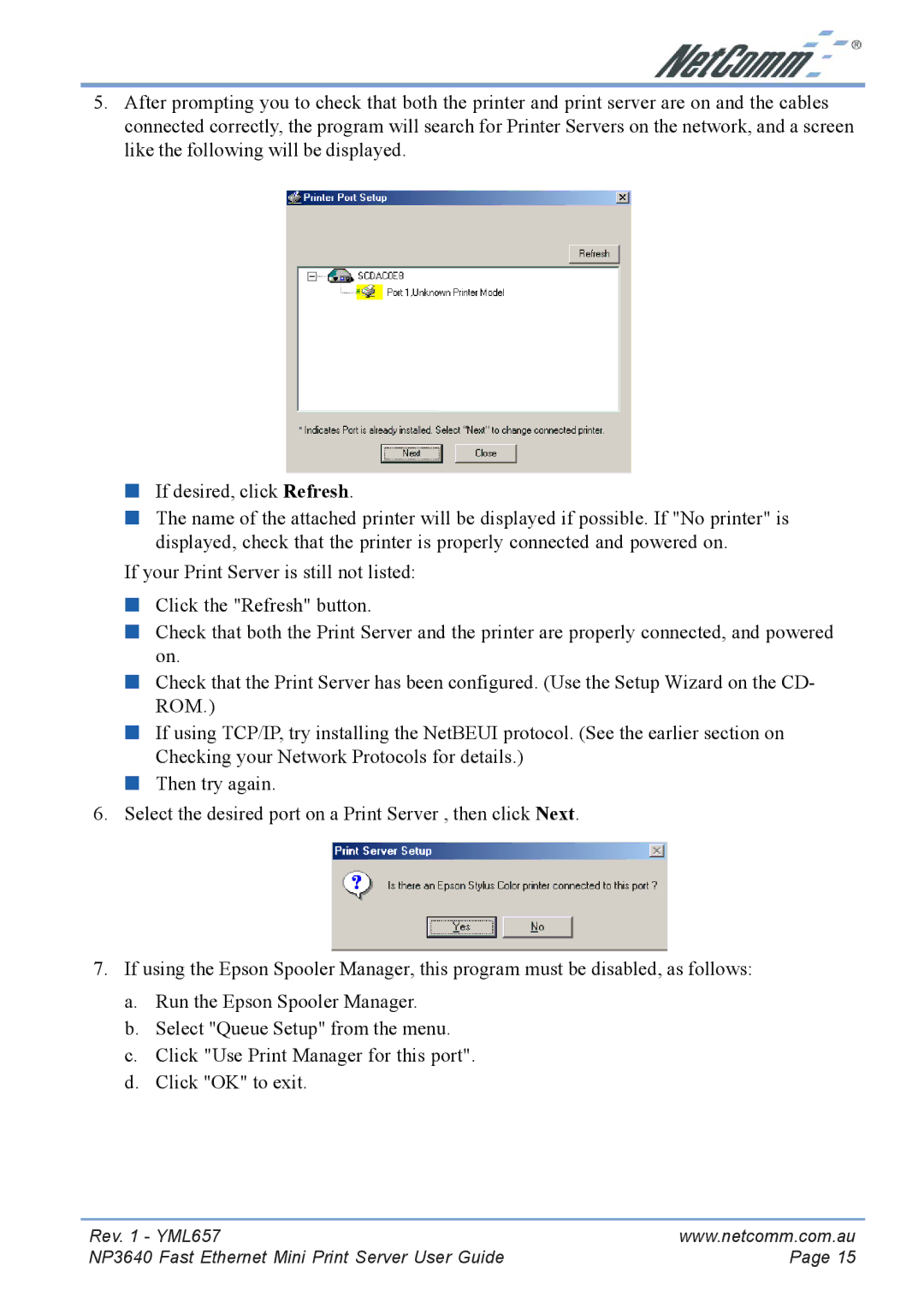5.After prompting you to check that both the printer and print server are on and the cables connected correctly, the program will search for Printer Servers on the network, and a screen like the following will be displayed.
■If desired, click Refresh.
■The name of the attached printer will be displayed if possible. If "No printer" is displayed, check that the printer is properly connected and powered on.
If your Print Server is still not listed:
■Click the "Refresh" button.
■Check that both the Print Server and the printer are properly connected, and powered on.
■Check that the Print Server has been configured. (Use the Setup Wizard on the CD- ROM.)
■If using TCP/IP, try installing the NetBEUI protocol. (See the earlier section on Checking your Network Protocols for details.)
■Then try again.
6.Select the desired port on a Print Server , then click Next.
7.If using the Epson Spooler Manager, this program must be disabled, as follows:
a.Run the Epson Spooler Manager.
b.Select "Queue Setup" from the menu.
c.Click "Use Print Manager for this port".
d.Click "OK" to exit.
Rev. 1 - YML657 | www.netcomm.com.au |
NP3640 Fast Ethernet Mini Print Server User Guide | Page 15 |