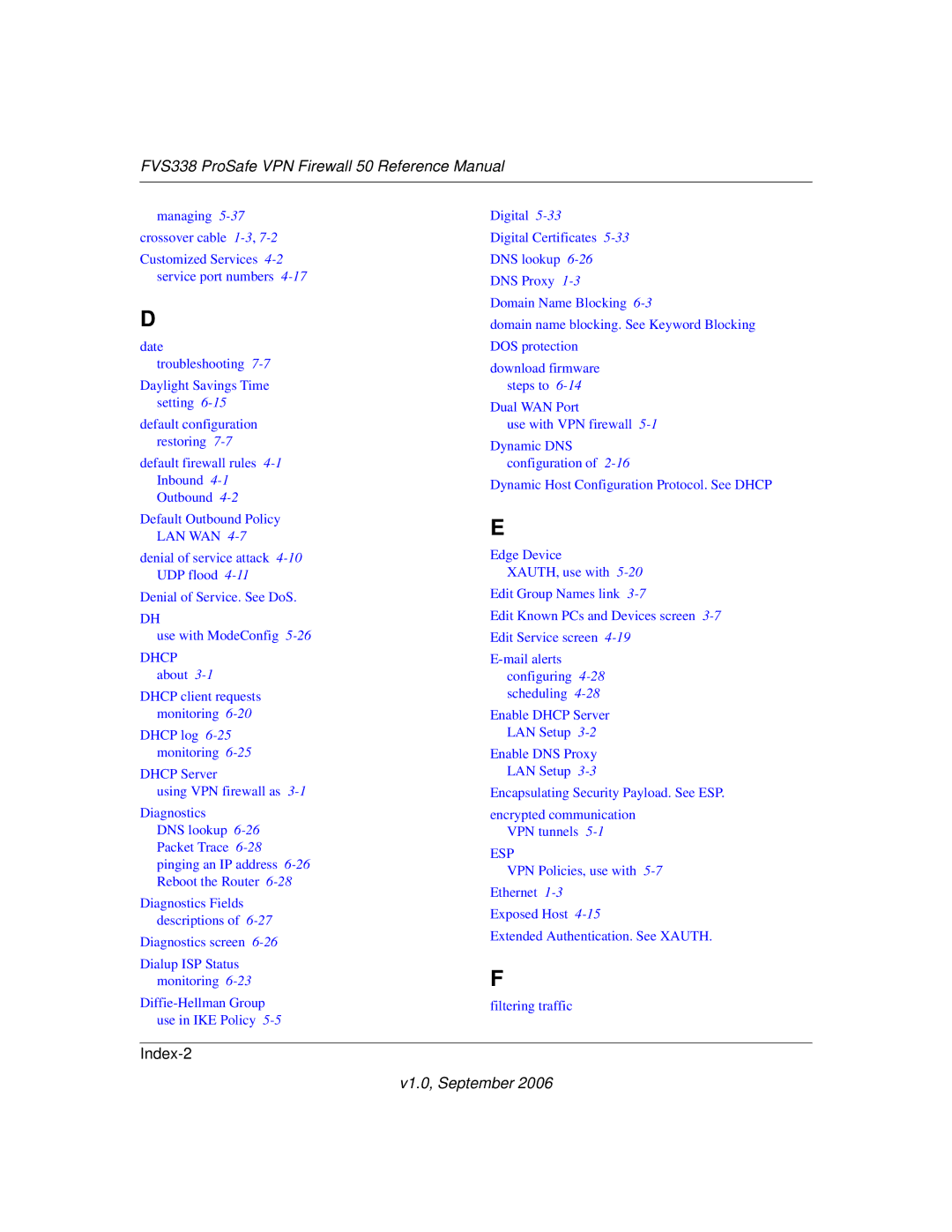FVS338 ProSafe VPN Firewall 50 Reference Manual
managing
Customized Services
D
date troubleshooting
Daylight Savings Time setting
default configuration restoring
default firewall rules
Default Outbound Policy LAN WAN
denial of service attack
Denial of Service. See DoS.
DH
use with ModeConfig
DHCP about
DHCP client requests monitoring
DHCP log
DHCP Server
using VPN firewall as
Diagnostics
DNS lookup
Diagnostics Fields descriptions of
Diagnostics screen
Dialup ISP Status monitoring
Digital
Digital Certificates
Domain Name Blocking
domain name blocking. See Keyword Blocking DOS protection
download firmware steps to
Dual WAN Port
use with VPN firewall
Dynamic DNS configuration of
Dynamic Host Configuration Protocol. See DHCP
E
Edge Device
XAUTH, use with
Edit Known PCs and Devices screen
Enable DHCP Server
LAN Setup
Enable DNS Proxy LAN Setup
Encapsulating Security Payload. See ESP.
encrypted communication VPN tunnels
ESP
VPN Policies, use with
Exposed Host
Extended Authentication. See XAUTH.
F
filtering traffic