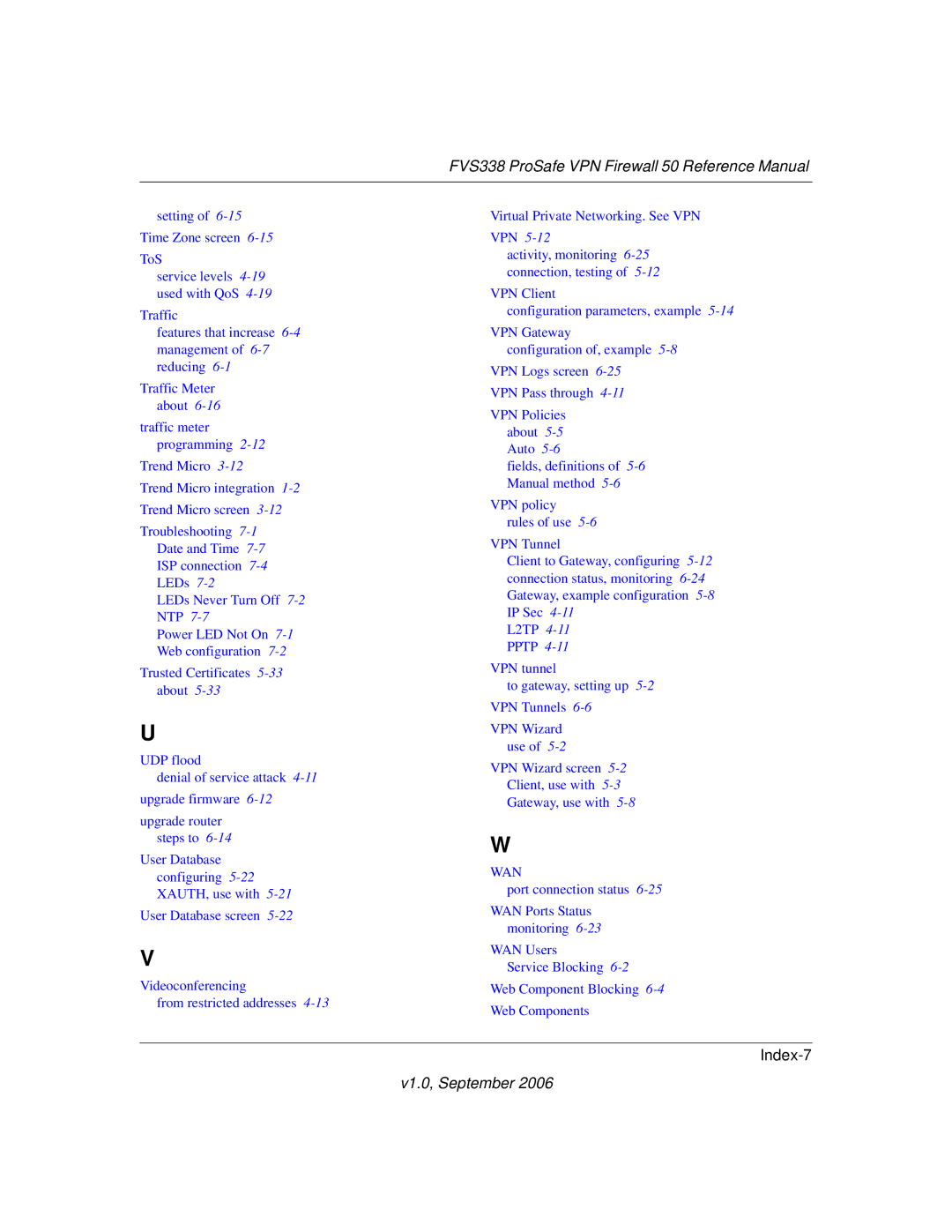FVS338 ProSafe VPN Firewall 50 Reference Manual
setting of
ToS
service levels
Traffic
features that increase
Traffic Meter about
traffic meter programming
Trend Micro
Trend Micro integration
Troubleshooting
LEDs Never Turn Off
Power LED Not On
Trusted Certificates
U
UDP flood
denial of service attack
upgrade router steps to
User Database configuring
User Database screen
V
Videoconferencing
from restricted addresses
Virtual Private Networking. See VPN
VPN
activity, monitoring
VPN Client
configuration parameters, example
VPN Gateway
configuration of, example
VPN Pass through
VPN Policies about
fields, definitions of
VPN policy rules of use
VPN Tunnel
Client to Gateway, configuring
L2TP
PPTP
VPN tunnel
to gateway, setting up
VPN Wizard use of
VPN Wizard screen
W
WAN
port connection status
WAN Ports Status monitoring
WAN Users
Service Blocking