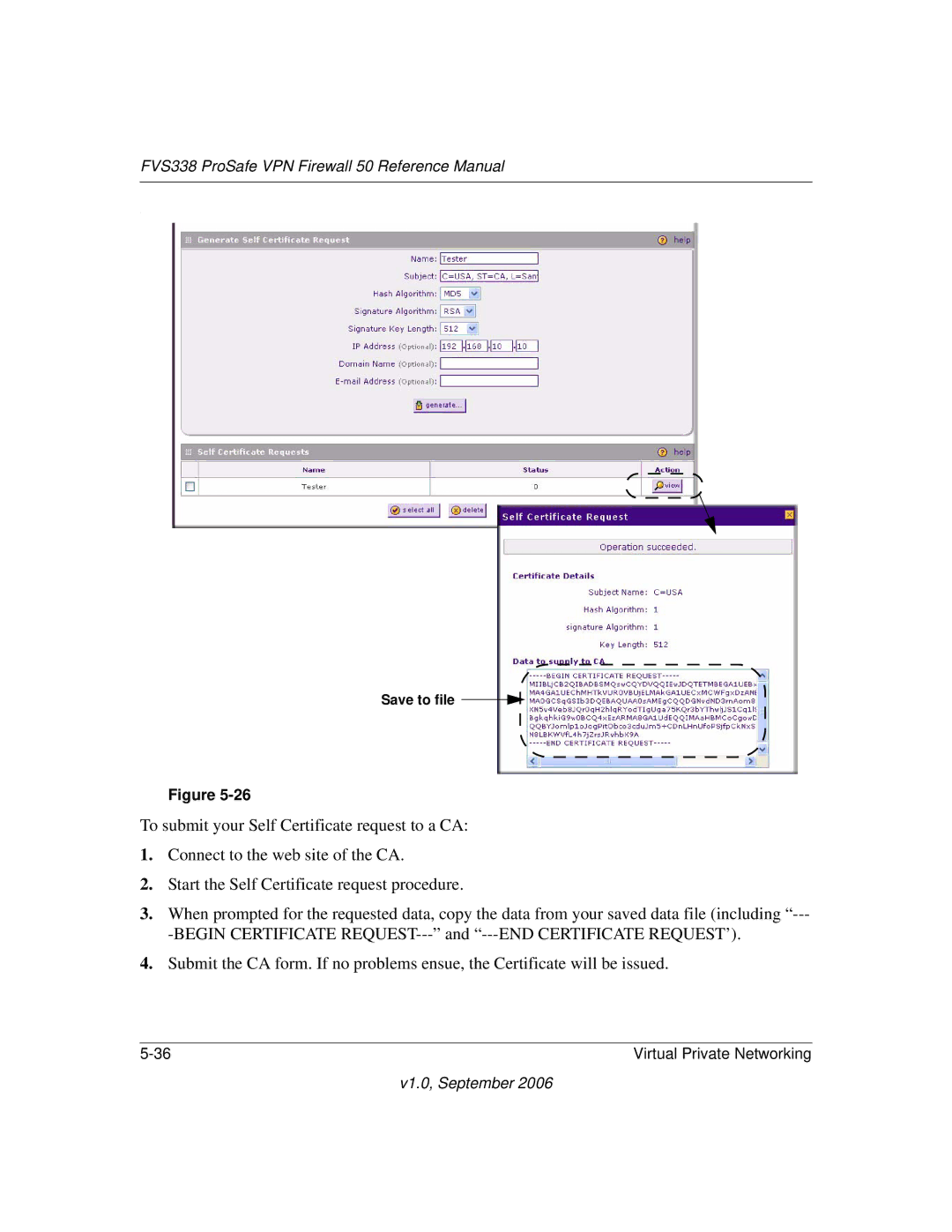FVS338 ProSafe VPN Firewall 50 Reference Manual
.
Save to file 

Figure
To submit your Self Certificate request to a CA:
1.Connect to the web site of the CA.
2.Start the Self Certificate request procedure.
3.When prompted for the requested data, copy the data from your saved data file (including
4.Submit the CA form. If no problems ensue, the Certificate will be issued.
Virtual Private Networking |