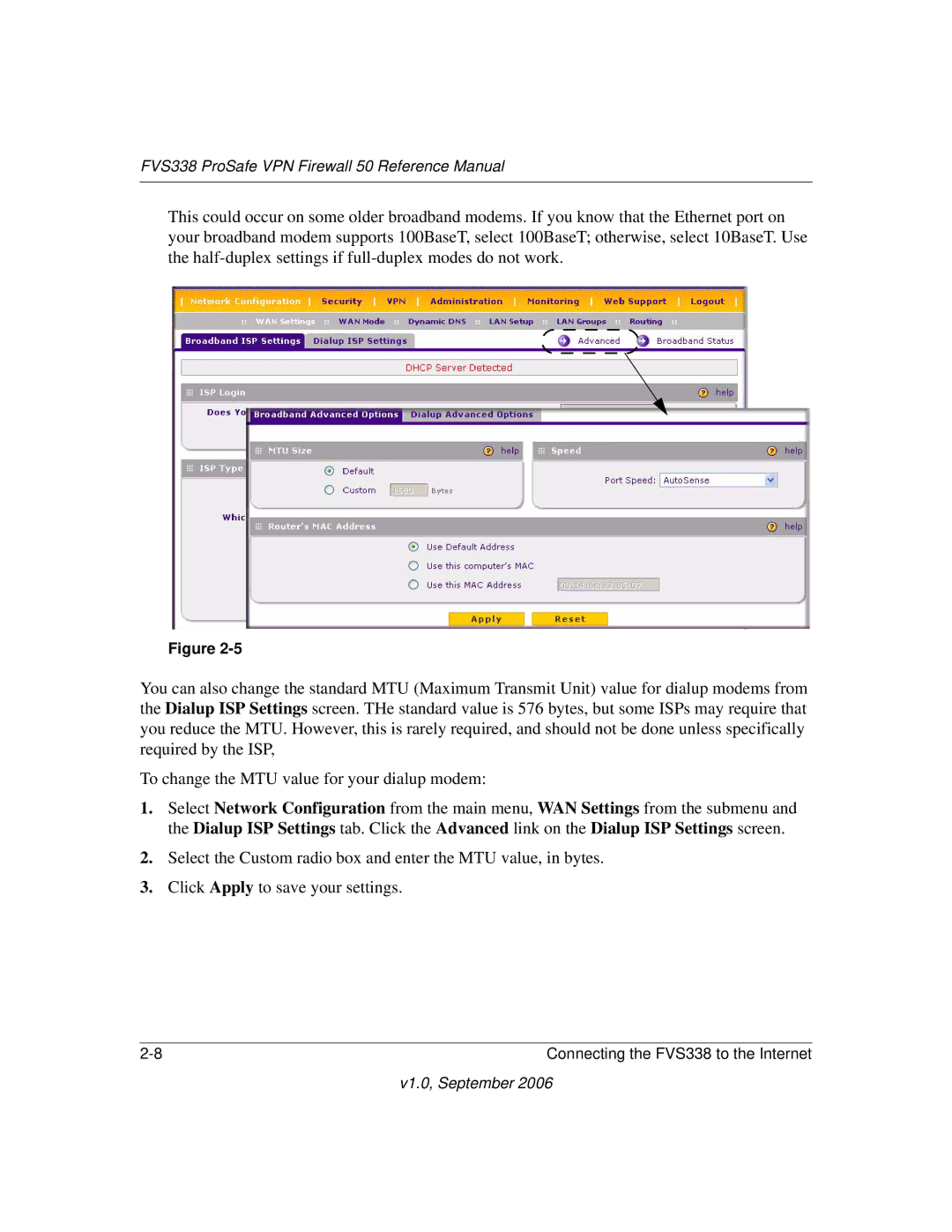FVS338 ProSafe VPN Firewall 50 Reference Manual
This could occur on some older broadband modems. If you know that the Ethernet port on your broadband modem supports 100BaseT, select 100BaseT; otherwise, select 10BaseT. Use the
Figure
You can also change the standard MTU (Maximum Transmit Unit) value for dialup modems from the Dialup ISP Settings screen. THe standard value is 576 bytes, but some ISPs may require that you reduce the MTU. However, this is rarely required, and should not be done unless specifically required by the ISP,
To change the MTU value for your dialup modem:
1.Select Network Configuration from the main menu, WAN Settings from the submenu and the Dialup ISP Settings tab. Click the Advanced link on the Dialup ISP Settings screen.
2.Select the Custom radio box and enter the MTU value, in bytes.
3.Click Apply to save your settings.
Connecting the FVS338 to the Internet |