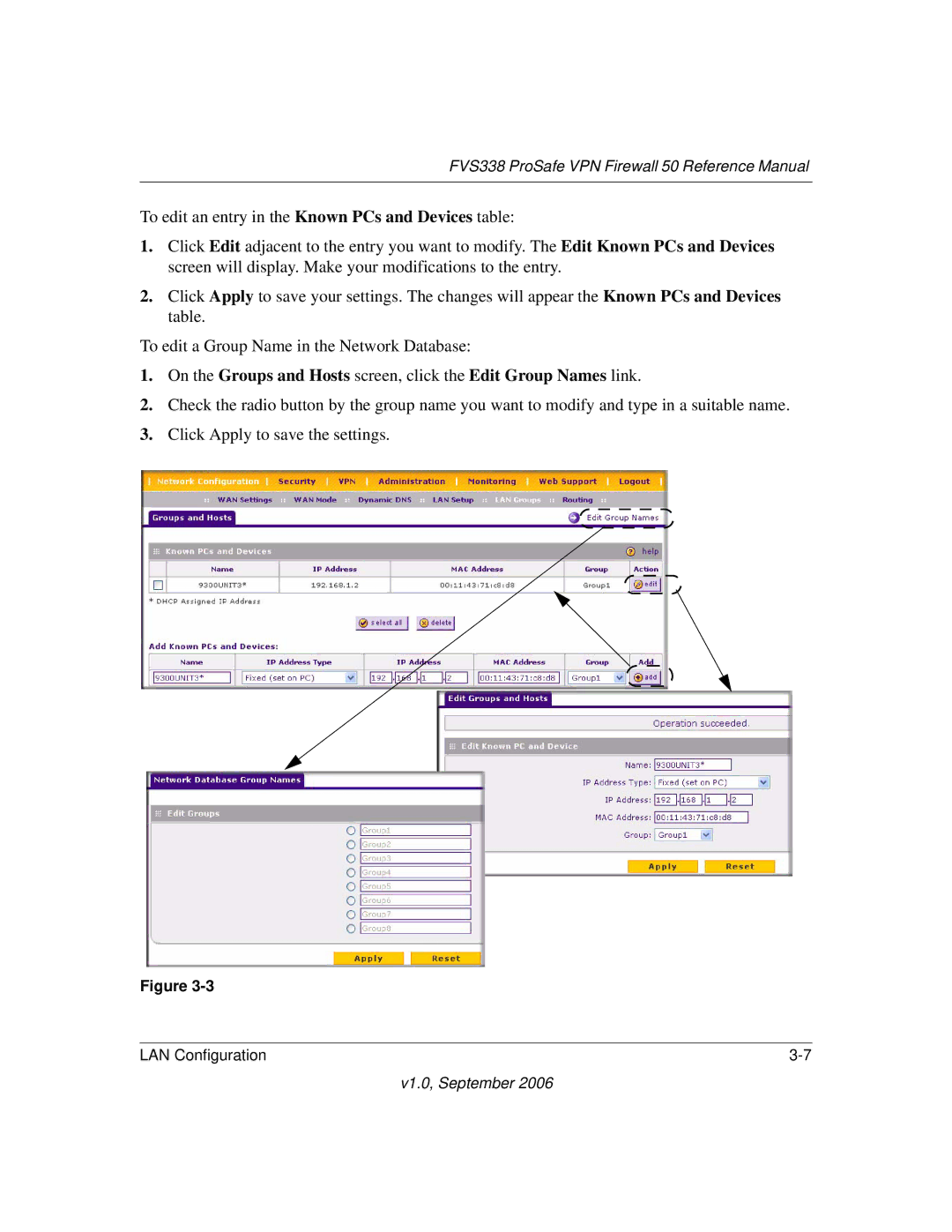FVS338 ProSafe VPN Firewall 50 Reference Manual
To edit an entry in the Known PCs and Devices table:
1.Click Edit adjacent to the entry you want to modify. The Edit Known PCs and Devices screen will display. Make your modifications to the entry.
2.Click Apply to save your settings. The changes will appear the Known PCs and Devices table.
To edit a Group Name in the Network Database:
1.On the Groups and Hosts screen, click the Edit Group Names link.
2.Check the radio button by the group name you want to modify and type in a suitable name.
3.Click Apply to save the settings.
Figure
LAN Configuration |