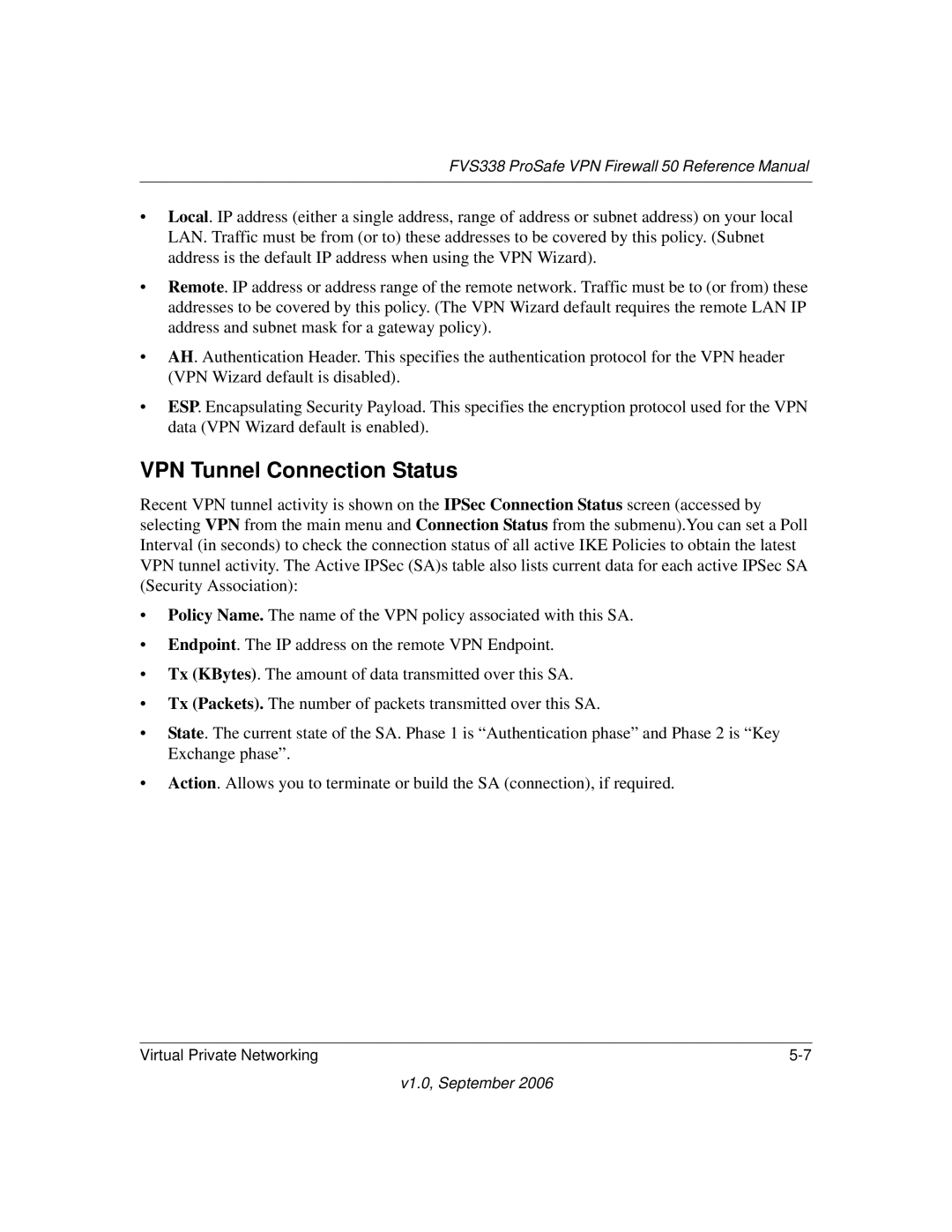FVS338 ProSafe VPN Firewall 50 Reference Manual
•Local. IP address (either a single address, range of address or subnet address) on your local LAN. Traffic must be from (or to) these addresses to be covered by this policy. (Subnet address is the default IP address when using the VPN Wizard).
•Remote. IP address or address range of the remote network. Traffic must be to (or from) these addresses to be covered by this policy. (The VPN Wizard default requires the remote LAN IP address and subnet mask for a gateway policy).
•AH. Authentication Header. This specifies the authentication protocol for the VPN header (VPN Wizard default is disabled).
•ESP. Encapsulating Security Payload. This specifies the encryption protocol used for the VPN data (VPN Wizard default is enabled).
VPN Tunnel Connection Status
Recent VPN tunnel activity is shown on the IPSec Connection Status screen (accessed by selecting VPN from the main menu and Connection Status from the submenu).You can set a Poll Interval (in seconds) to check the connection status of all active IKE Policies to obtain the latest VPN tunnel activity. The Active IPSec (SA)s table also lists current data for each active IPSec SA (Security Association):
•Policy Name. The name of the VPN policy associated with this SA.
•Endpoint. The IP address on the remote VPN Endpoint.
•Tx (KBytes). The amount of data transmitted over this SA.
•Tx (Packets). The number of packets transmitted over this SA.
•State. The current state of the SA. Phase 1 is “Authentication phase” and Phase 2 is “Key Exchange phase”.
•Action. Allows you to terminate or build the SA (connection), if required.
Virtual Private Networking |