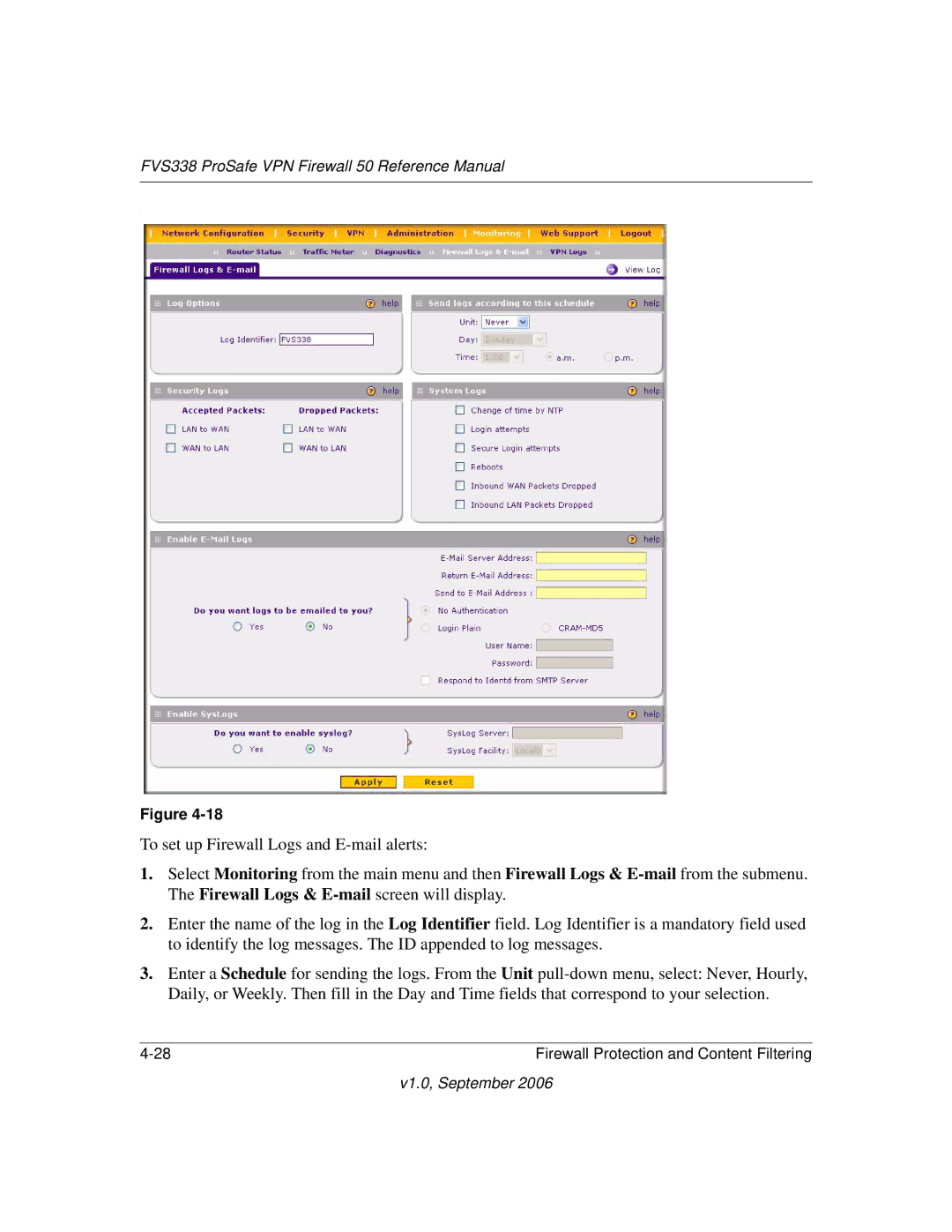FVS338 ProSafe VPN Firewall 50 Reference Manual
:
Figure
To set up Firewall Logs and
1.Select Monitoring from the main menu and then Firewall Logs &
2.Enter the name of the log in the Log Identifier field. Log Identifier is a mandatory field used to identify the log messages. The ID appended to log messages.
3.Enter a Schedule for sending the logs. From the Unit
Firewall Protection and Content Filtering |