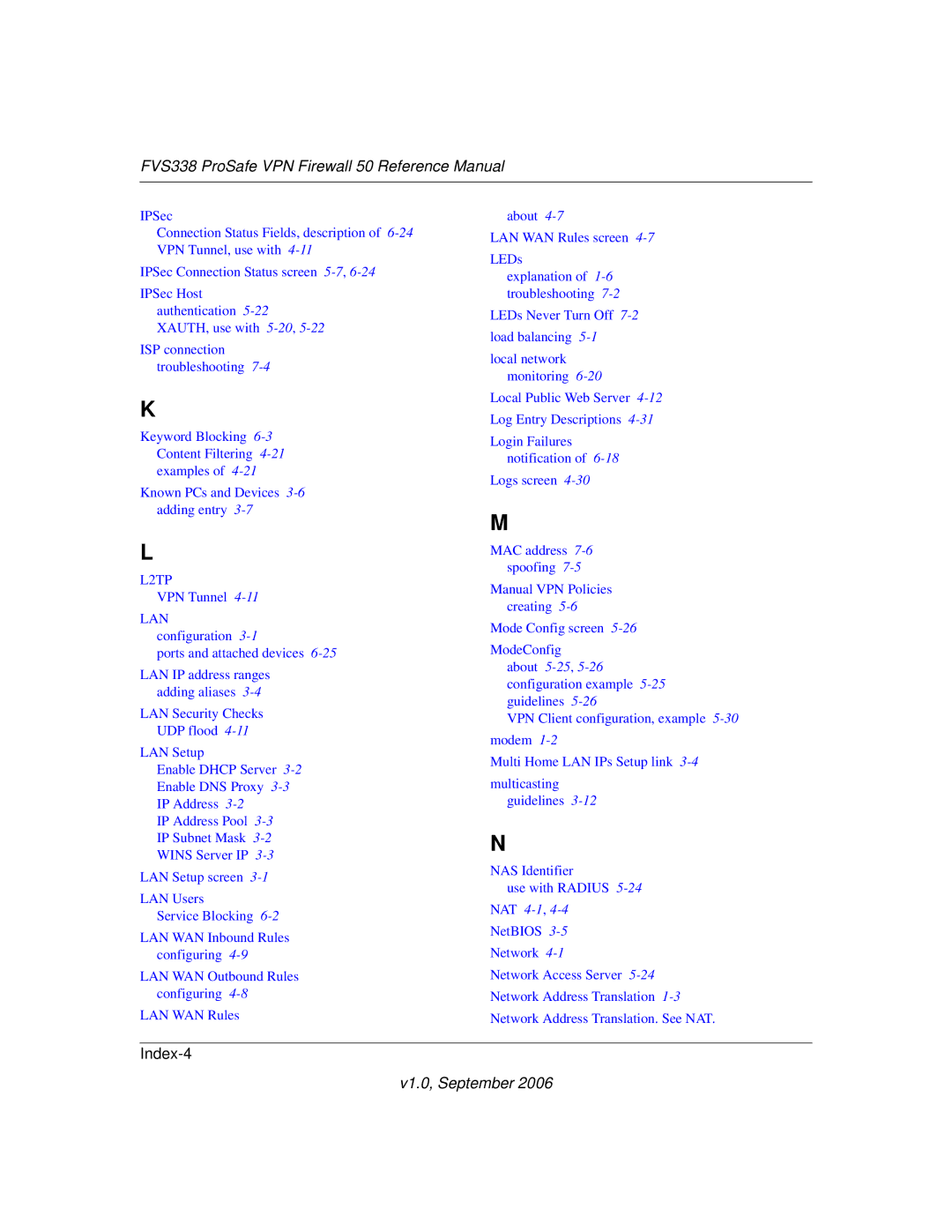FVS338 ProSafe VPN Firewall 50 Reference Manual
IPSec
Connection Status Fields, description of
IPSec Connection Status screen
IPSec Host authentication
ISP connection troubleshooting
K
Keyword Blocking
Known PCs and Devices
L
L2TP
VPN Tunnel
LAN configuration
ports and attached devices
LAN IP address ranges adding aliases
LAN Security Checks UDP flood
LAN Setup
Enable DHCP Server
Enable DNS Proxy
IP Address Pool
IP Subnet Mask
WINS Server IP
LAN Users
Service Blocking
LAN WAN Inbound Rules configuring
LAN WAN Outbound Rules configuring
LAN WAN Rules
about
LAN WAN Rules screen
LEDs explanation of
LEDs Never Turn Off
local network monitoring
Local Public Web Server
Login Failures notification of
Logs screen
M
MAC address
Manual VPN Policies creating
Mode Config screen
ModeConfig about
VPN Client configuration, example
Multi Home LAN IPs Setup link
multicasting guidelines
N
NAS Identifier
use with RADIUS
NAT
NetBIOS
Network
Network Access Server
Network Address Translation
Network Address Translation. See NAT.