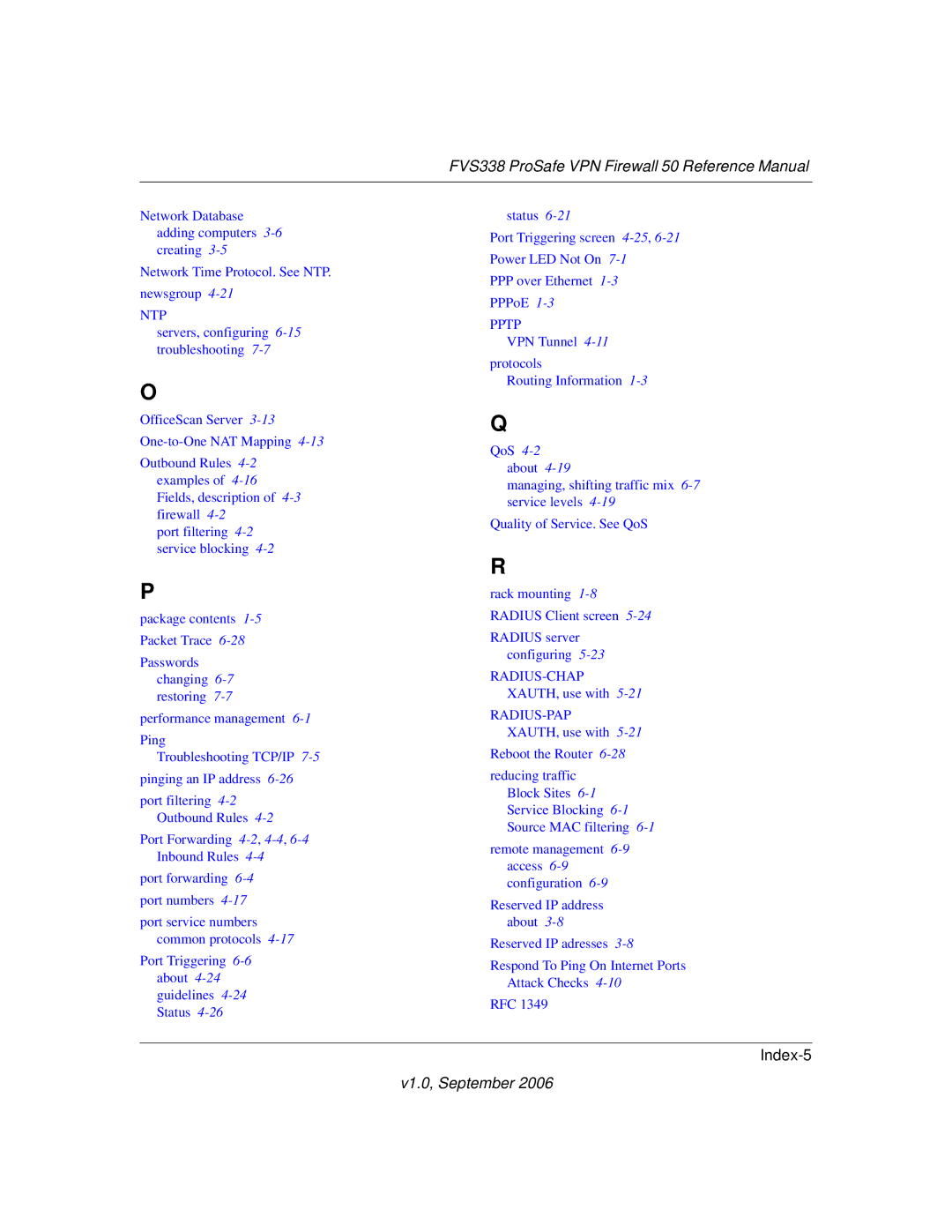FVS338 ProSafe VPN Firewall 50 Reference Manual
Network Database adding computers
Network Time Protocol. See NTP. newsgroup
NTP
servers, configuring
O
OfficeScan Server
Outbound Rules
port filtering
P
package contents
Passwords changing
performance management
Ping
Troubleshooting TCP/IP
port filtering
Port Forwarding
port forwarding
port service numbers common protocols
Port Triggering
status
Port Triggering screen
PPPover Ethernet
PPTP
VPN Tunnel
protocols
Routing Information
Q
QoS
managing, shifting traffic mix
Quality of Service. See QoS
R
rack mounting
RADIUS server configuring
Reboot the Router
reducing traffic Block Sites
remote management
Reserved IP address about
Reserved IP adresses
Respond To Ping On Internet Ports Attack Checks
RFC 1349