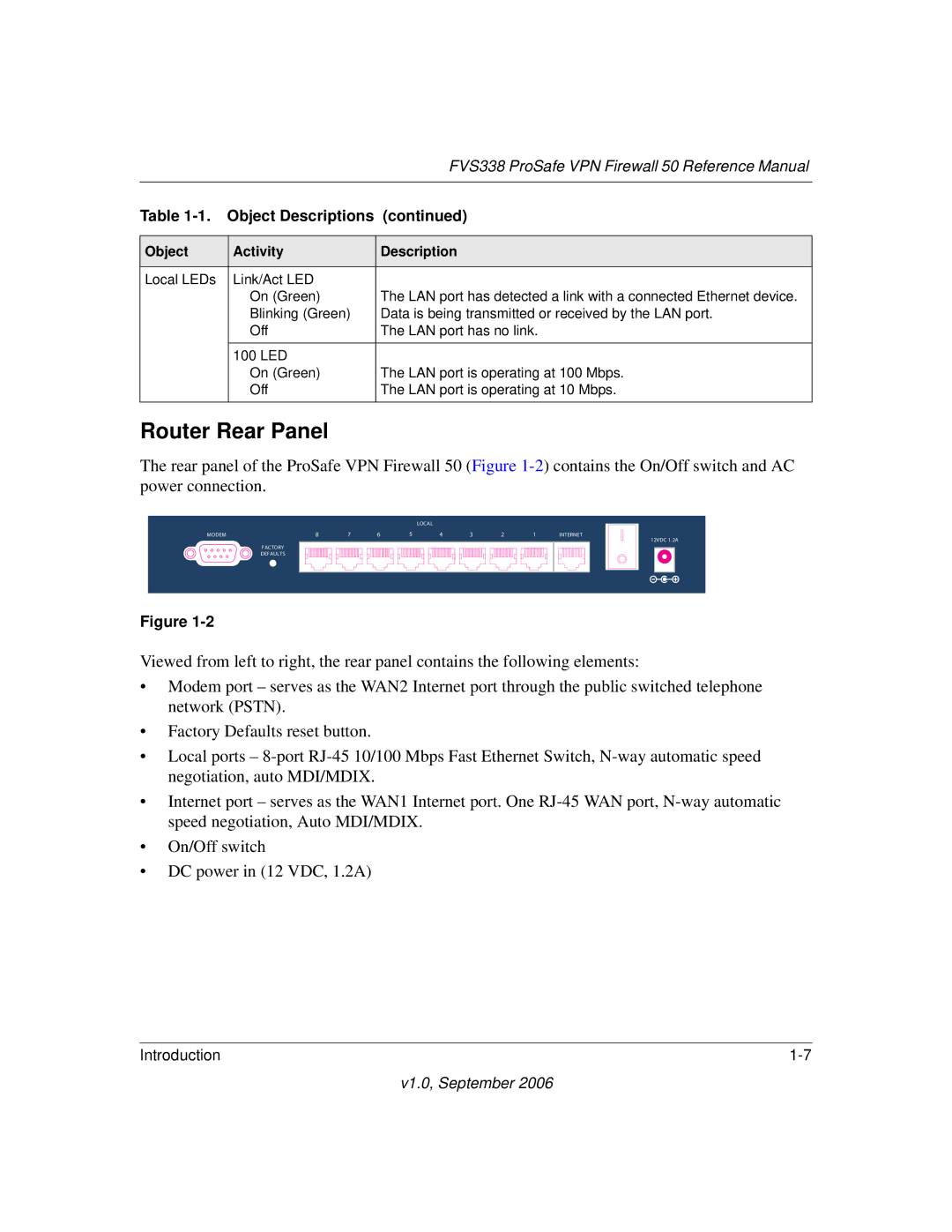|
| FVS338 ProSafe VPN Firewall 50 Reference Manual |
|
|
|
Table | Object Descriptions | (continued) |
|
|
|
Object | Activity | Description |
|
|
|
Local LEDs | Link/Act LED |
|
| On (Green) | The LAN port has detected a link with a connected Ethernet device. |
| Blinking (Green) | Data is being transmitted or received by the LAN port. |
| Off | The LAN port has no link. |
|
|
|
| 100 LED |
|
| On (Green) | The LAN port is operating at 100 Mbps. |
| Off | The LAN port is operating at 10 Mbps. |
Router Rear Panel
The rear panel of the ProSafe VPN Firewall 50 (Figure
LOCAL
MODEM | 8 | 7 | 6 | 5 | 4 | 3 | 2 | 1 | INTERNET |
12VDC 1.2A
FACTORY
DEFAULTS
Figure
Viewed from left to right, the rear panel contains the following elements:
•Modem port – serves as the WAN2 Internet port through the public switched telephone network (PSTN).
•Factory Defaults reset button.
•Local ports –
•Internet port – serves as the WAN1 Internet port. One
•On/Off switch
•DC power in (12 VDC, 1.2A)
Introduction |