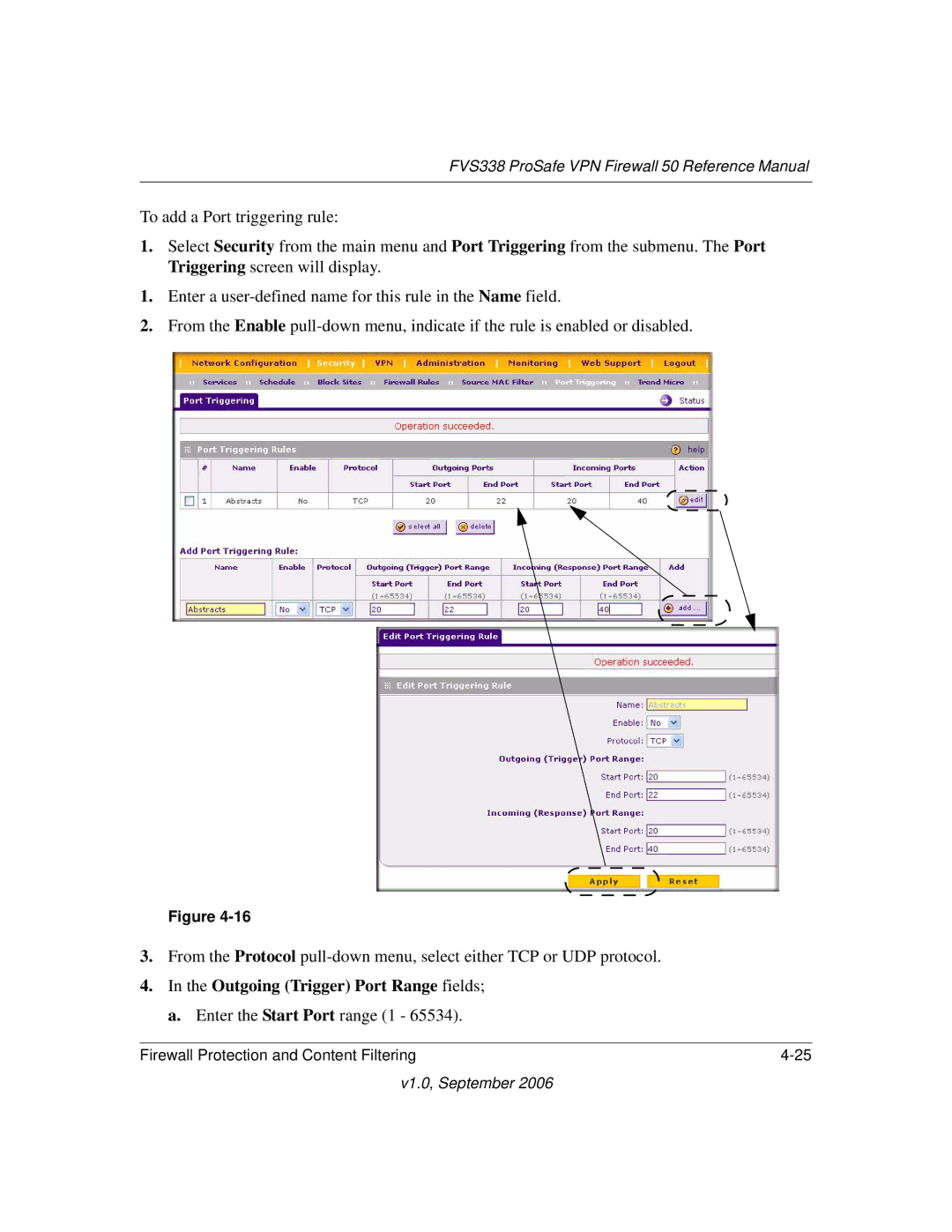FVS338 ProSafe VPN Firewall 50 Reference Manual
To add a Port triggering rule:
1.Select Security from the main menu and Port Triggering from the submenu. The Port Triggering screen will display.
1.Enter a
2.From the Enable
Figure
3.From the Protocol
4.In the Outgoing (Trigger) Port Range fields; a. Enter the Start Port range (1 - 65534).
Firewall Protection and Content Filtering |