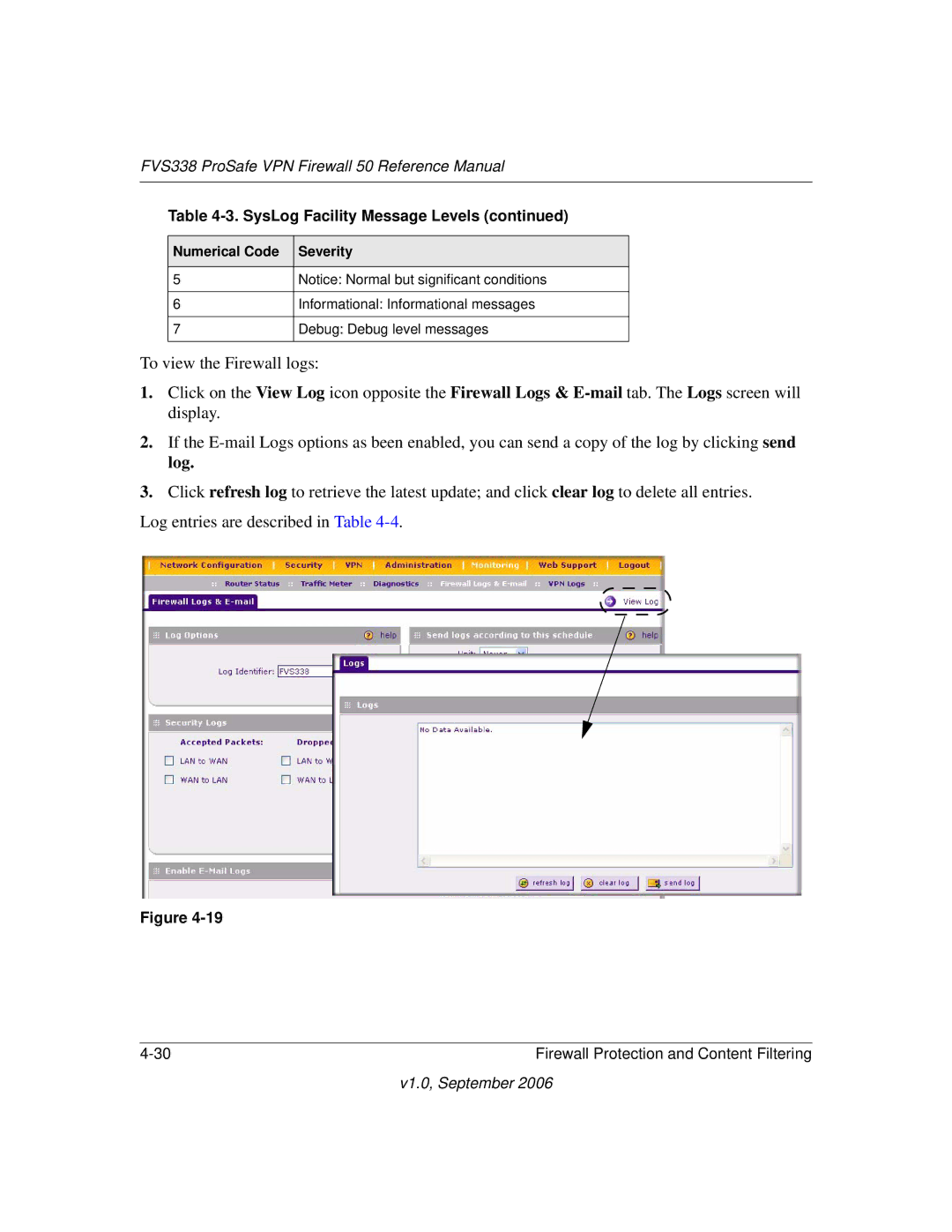FVS338 ProSafe VPN Firewall 50 Reference Manual
Table 4-3. SysLog Facility Message Levels (continued)
Numerical Code | Severity |
|
|
5 | Notice: Normal but significant conditions |
|
|
6 | Informational: Informational messages |
|
|
7 | Debug: Debug level messages |
|
|
To view the Firewall logs:
1.Click on the View Log icon opposite the Firewall Logs &
2.If the
3.Click refresh log to retrieve the latest update; and click clear log to delete all entries.
Log entries are described in Table
Figure
Firewall Protection and Content Filtering |