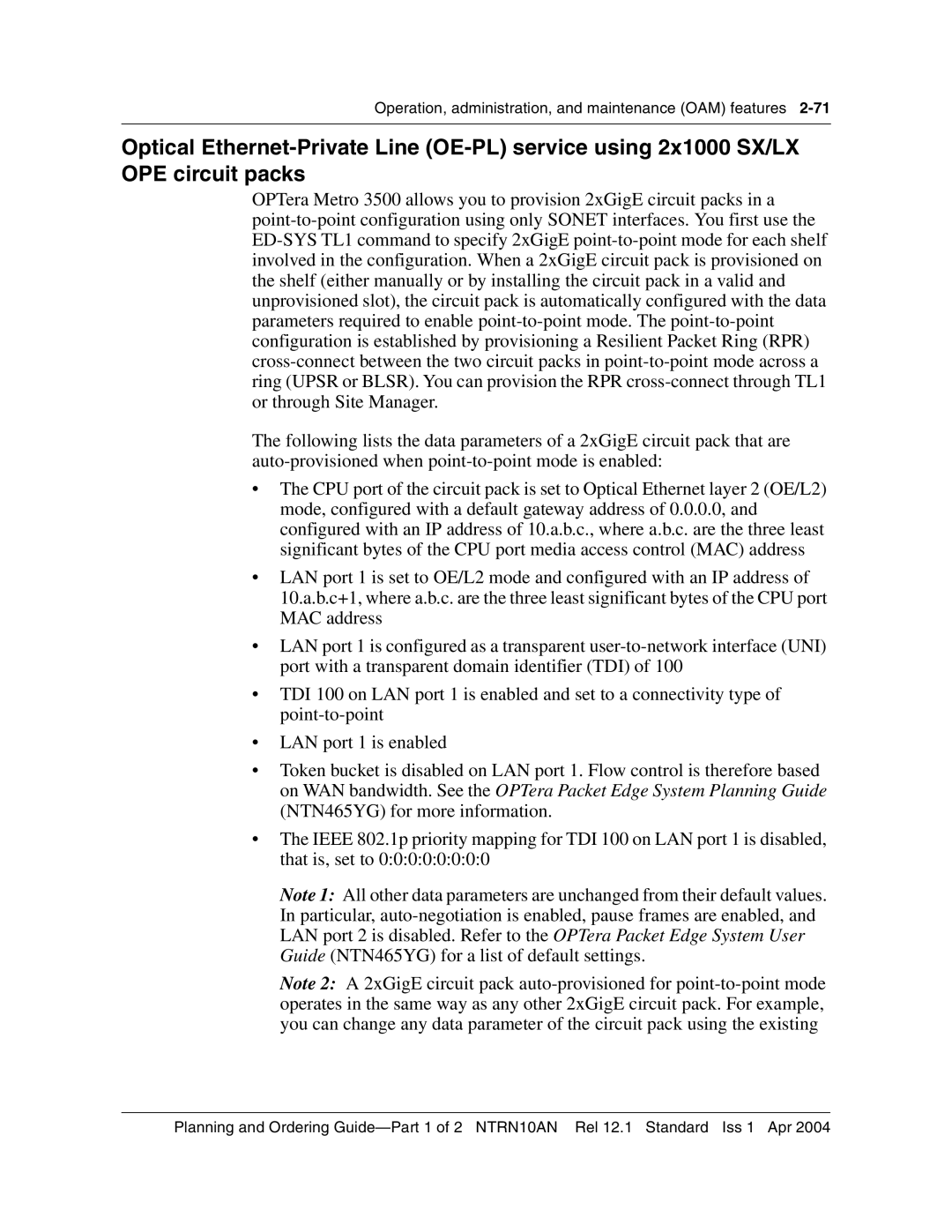OPTera Metro 3500 Multiservice Platform
Copyright 2000-2004 Nortel Networks, All Rights Reserved
Contents
Iv Contents
Contents
Hardware feature descriptions
Contents
Page
Supported software
Standards
Hardware naming conventions
Supported hardware
Audience
NTRN16AA
OPTera Metro 3500 NTP library
Global software upgrade support North America
For non-service-affecting problems North America
Technical support and information
International
Network element overview
Overview
Loam
Loam
Release 12.1 features
In-service reconfigurations
Dwdm
DS1
Services
DS3
8Overview
Overview
Performance monitoring
Security and administration
Bandwidth management
Miscellaneous
Blsr
14Overview
Overview
Platforms with STX VTX-series Circuit packs
Release 12.1 Hardware Compatibility Matrix
OC-3x4 Yes
18Overview
Supported configurations
Upsr
Linear Spur OC-48 OC-3 Requires dual slot circuit OC-12 Pack
22Overview
VTX-48e Linear pt-to-pt or OC-12 ADM chain OC-3
24Overview
Interworking
Supported upgrade paths
New or enhanced OAM features in OPTera Metro 3500 Release
Operation, administration, and maintenance OAM features
OPTera Metro 3500 OAM features
Gigabit Ethernet Drop and Continue
P2P
Gigabit Ethernet drop and continue application
Engineering rules
Alarm provisioning
Alarm flow control
Bandwidth management
Environmental alarms
External controls
Tributary, DWDM, BLSR, UPSR, and 1+1 linear point-to-point
Connection editing
In-service traffic rollover
Blsr networks 2-fiber
Switching matrix
OPTera Metro
STS or 5376 VT
Protection
User-initiated Blsr switching commands
Automatically initiated Blsr switching requests
’Infinite wait-to-restore’ parameter
Blsr single span fiber cut scenario
Blsr Line Protection Oscillation Control
Blsr single span Fiber cut example Step Action
Node status ’Bridged and Switched’
16Operation, administration, and maintenance OAM features
UEQ
Blsr ring switch example
18Operation, administration, and maintenance OAM features
Node 1 and 2 state change detail Idle State
20Operation, administration, and maintenance OAM features
EX1242p
22Operation, administration, and maintenance OAM features
State Protection traffic
24Operation, administration, and maintenance OAM features
Blsr nodal / multi-span failure scenario involves squelching
26Operation, administration, and maintenance OAM features
A-B
OC-48 Blsr node failure example
C-B
OC-192 Blsr node failure example
Blsr configuration attributes
Blsr configurations
STS paths and squelch map for a four-node 2-Fiber Blsr ring
Blsr configuration distribution
Blsr configuration and connection audit
Blsr configuration audit
Blsr connection audit
Traffic flow over OC-48 Blsr
STS Blsr with VT assignment
Traffic flow over OC-192 Blsr
VT Blsr with full VT access
Network Element a DS1 add/drop
Risk of traffic loss
Provisioning rules
OC-48/OC-192 Blsr provisioning rules Rule # Description
OC-48/OC-192 Blsr provisioning rules
36Operation, administration, and maintenance OAM features
EX1294p
38Operation, administration, and maintenance OAM features
West optics East optics
IPTR-3
IPTR-2
IPTR-4
IPTR-1
RPR over a Blsr and subtending Upsr example
Upsr #2
Upsr #1
OAM supported on Blsr
Changing the Blsr configuration / connection audit period
Channelized DS3 service DS3VTx12 mapper
Common Language Location Identifier
Consolidated load
Connection ID
Dense wavelength division multiplexing Dwdm
Band
OPTera Metro 3500 bands
OMX module
OPTera Metro 3500 and OMX interconnect
Network sites
Hubbed-ring configuration
Dwdm configurations
Physical connections in a hubbed-ring configuration
3500 Meshed-ring configuration
Logical connections in a hubbed-ring configuration
3500 3500
3500 Logical connections in a meshed-ring configuration
Physical connections in a meshed-ring configuration
3500
Linear point-to-point
Dwdm point-to-point configuration
Physical Connections 3500
3500 Logical Connections
Loopbacks
Facility attributes
Terminal loopback
Facility loopback
Electrical Loopback types
Optical loopback
Optical facility loopbacks
OOS
Facility loopback
AIS
Optical terminal loopbacks
Operation, administration, and maintenance OAM features
Extended network processor NPx
Network surveillance
2x100BT-P2P loopback conditioning
Single-ended Tbos
Telemetry byte-oriented serial Tbos
Path trace
Remote alarm LED indicator
Tbos report format
Section trace
TID address resolution protocol Tarp
OPTera Packet Edge System Resilient Packet Ring Ethernet
Connectors
Resilient packet ring shelf level
Resilient packet ring RPR object
64Operation, administration, and maintenance OAM features
Auto save notification
RPR configuration alert
Traps
2x100BT-P2P circuit pack
NNI Filters increased to
PPP and Hdlc
PPP over Sonet
Hdlc STS1/3C PPP/BCP
2x100BT-P2P circuit pack model
Bridge Control Protocol
Network protection using UPSR, 1+1 linear and Blsr
2x100BT-P2P logical datapath overview
Ethernet Operational Measurements
Oamp support
Operation, administration, and maintenance OAM features
Bandwidth Reservation Protocol BRP
Distributed multilink trunking
TDIs on a mapped UNI
2xGigE/FC-P2P circuit pack
Optical Ethernet Private Line OE-PL and Storage applications
SDH
Alarm management
Equipment alarms
76Operation, administration, and maintenance OAM features
Ingress LAN port alarms
Small Form Factor Pluggables SFP alarms
For Fibre Channel facilities, this alarm
Ingress LAN port alarms Alarm Description Severity
For Fibre Channel facilities , this alarm
Egress WAN port and service alarms
LAN Ingress Alarms
LAN WAN
LAN GFP Vcat
SUBRATE=DISABLE
82Operation, administration, and maintenance OAM features
Client Service Mismatch
Lanwan
Bandwidth management
Contiguous concatenation
Virtual concatenation
Facility attributes
Engineering rules
Ethernet facility
86Operation, administration, and maintenance OAM features
MTU
Fibre Channel facility
88Operation, administration, and maintenance OAM features
STS12C, STS24C Provunits
WAN facility
WAN GFP
Supported on 2xGigE/FC-P2P
Outframesdiscds
Supported on 2xGigE/FC-P2P circuit Pack
Alignerr
94Operation, administration, and maintenance OAM features
Fibre Channel Extended Reach
Performance Monitoring
SES
INFRAMESERR/INFRAME Inoctetserr UAS
Storage over Sonet
GFP and Flow Control Enable Distance Extension
See Note
Generic Framing Procedure GFP
Generic Framing Procedure and Virtual Concatenation support
60950 91430 182860
GFP FCS
GFP Encapsulation
Efficiency Rate
Virtual Concatenation Vcat
Performance monitoring
Optical interoperability of OPTera Metro
Sonet line, section, and path parameters
User defined default threshold values facility type
Hard-coded default threshold values facility type
Threshold values
User defined threshold values facility
Line
Path
ES-PFE
ES-P
SES-P
SEFS-PFE
SES-PFE
SAS-P
SEFS-P
FC-PFE
FC-P
Operation, administration, and maintenance OAM features
Retrieving performance monitoring counts
Physical PMs
NTN445CB
NTN408DA
NTN445DA
NTN445JA
Storage and retrieval of physical PMs
Resetting registers and invalid data flag
Performance monitoring threshold crossing alerts TCA
TCA summary alarms
TCAs
Alarms
Site Manager support
Preside Software Upgrade Management support
Site Manager main window
Preside Applications Platform and Multiservice MOA support
Protection switching
Protection hierarchy
120Operation, administration, and maintenance OAM features
Protection PM in a Blsr configuration
Protection PM in a linear 1+1 configuration
Local account user authentication
Security and administration
Local ‘challenge-response’ user authentication
Risk of unauthorized access
Centralized Security Administration CSA
Operation, administration, and maintenance OAM features
Time s Server
’Access-Request’
’Access-Accept’
’Access-Reject’
SecurID support
Secure storage of authentication data
Local TL1 of provisioning data
Saving and restoring provisioning data
Span of control
Individual shelf processor
Security levels
Application of TL1 commands from a TL1 script file
Level
System identifier SID
Multiple login sessions
Remote login
NPx login sessions
SPx login sessions
Enhanced Intrusion Detection
Intrusion attempt handling
Password restrictions
Password management
Logical flow of intrusion attempt handling
Password Reuse
Enhanced password restrictions
Password Aging
Temporary Accounts
Customer managed networks
ACT-USER, CANC-USER, ED-SECU-PID ALW-MSG-ALL INH-MSG-ALL
Security log audit trail
Log Names Log name Log events
General Broadcast tool
SECU401
SECU410
Example of Modified Login Banner
Modifiable Login Banner
Login banner functionality
Restore-banner
NE3 DSM
STS Managed DSM
NE1 DSM
DSM
NE2
NE4
NE5
NE1
NE4 DSM
STS1 AID is used to perform BWM operations on
STS1 endpoints to DS1 facility grouping assignments
Group of DS1 facilities
Synchronization
Support for 12 DSM
External timing
Internal timing
Line timing
Transport line timing
External timing mode
Timing signal sources Internal timing mode
Line timing mode transport / tributary
Tributary line timing
Timing modes
Synchronization hierarchy
Stratum clocks
SMC
Timing loops
Hierarchy violations
ST3
Hierarchical network synchronization
Network element synchronization modes
Building-integrated timing supply Bits
Line timing
External timing
Timing sources and timing distribution
Flow of synchronization timing signals
Synchronization-status messages
STU
ST1 PRS
ST2
ST4
User-specified quality levels for timing sources
User-initiated synchronization switches
Bits output with VTX-series or STX-192 circuit packs
DUS
Test Access
Site Manager Test Access Session Management window
Test Access Ports TAPs
Monitoring test access
Test access configurations
Test access components
DCN
Single FAD, Mone and Single FAD Monf
Test access-monitor state
Monitoring test access-Single FAD, Monf
Monitoring test access-Single FAD, Mone
Monitoring test access-Dual FAD, Monef
TAP
Test access-split state
Split test access
Single FAD, Splte and Single FAD Spltf
Split test access-Single FAD, Spltf
Split test access-Single FAD, Splte
Split test access-Single FAD, Splta
Split test access-Dual FAD, Spltef
Loss of association and auto recovery
Dual FAD, Spltef
Site Manager
User interface
Time of day synchronization
170Operation, administration, and maintenance OAM features
TOD parameters applicable to NP only
Hhminsec Unknown
TL1 Changes to Cross Connect AID parameter
TL1 event exerciser
TL1 event / log feature
CLX RTRV-EQPT Behaviour Card in Slot 13 RTRV-EQPT Output
CLX-13CTYPE=VTXOOS-AU, UEQ
Log events
Database change events
Inventory events
VT management option on STX equipped OPTera Metro
Topology enhancements
Atag sequence numbers
VT management on a Upsr
VTX
Per-site dedicated STS
STX
Per-site dedicated STS no VT loss in case of a fiber cut
STXW/STX
Virtual ring path-in-line and shared VT-managed STS
VT#1 UPSR, 2 way STS-1 #1 Unprotected OM3500
180Operation, administration, and maintenance OAM features
VT grooming on a Upsr
VT grooming with dedicated STS at each site
DS1 DS3 EC1
VT grooming with shared VT-managed STS
184Operation, administration, and maintenance OAM features
OM3500 VT#1, STS-1 #1
Collocated OPTera Metro 3000 NE and shared VT-managed STS
EX1561p
188Operation, administration, and maintenance OAM features
General guidelines
Upsr planning guidelines summary
Physical subtending rings
VT grooming at an STS-managed OPTera Metro 3500 site
Page
New hardware in OPTera Metro 3500 Release
Hardware feature descriptions
OPTera Metro 3500 hardware
Extended Reach ZX Small Form Factor Pluggable SFP NTTP51DZ
Shelves equipped with VTX-48 or VTX-48e circuit packs
Shelves equipped with STX-192 circuit packs
OPTera Metro Shelf Assembly Universal Shelf NTN476DA
Operational temperature range
NTN476AH
OC-3 circuit packs
OC-48 non-DWDM circuit packs
OC-48 Dwdm circuit packs
OC-48 Dwdm NTN442LF
OC-48 ER Dwdm NTN408CW
OC-48 Dwdm NTN442NB
OC192 non-DWDM circuit packs
Electrical tributary circuit packs
NTN438DA
NTN433AA
NTTP51AA
NTTP51BD
NTN433BB
OPTera Packet Edge System circuit packs
NTN433EA
NTN433FA
Cross-connect / synchronization circuit packs
NTN438BA
NTN414AA
NTN414AB
Power modules and BIPs
Protection switching circuit packs
Network / Shelf processors, and Ilan circuit packs
Cooling unit assemblies
Accessory shelves
Modules
NTN452AH
NTN452EA
NTN452CH
NTN452EH
NTN452JH
NTN452JA
NTN452KA
NTN452NA
NTN451BA
LIFs and LOAMs
NTN451MA
NTN451BH
LIF, Loam
20Hardware feature descriptions
Loam LIF
OPTera Metro 3500 Shelf Assembly NTN476DA
DS1
NTN452AA and BNC 12-Port Front I/O module NTN452JA
BNC 12 port I/O
EX1157p
24Hardware feature descriptions
Air deflector
Replaceable I/O modules
Hardware feature descriptions
Type / PEC Positions Transport slot
Module type and slot positions
NTN476DA
ADD / Drop
DS1 29-56 Front I/O module NTN452CA
DS1 1-28 Front I/O module NTN452AA
BNC 12-Port Front I/O module NTN452JA
DS1 29-84 Front I/O module NTN452EA
DS1 1-28 Front Enhanced I/O module NTN452AH
8xRJ-45 Front I/O module NTN452NA
DS1 29-84 Front Enhanced I/O module NTN452EH
DS1 29-56 Front Enhanced I/O module NTN452CH
8xRJ-45 Front Enhanced I/O module NTN452NH
BNC 12-Port Front Enhanced I/O module NTN452JH
DS1 29-56 Rear I/O module NTN452DA
DS1 1-28 Rear I/O module NTN452BA
8xRJ-45 Rear I/O module NTN452HB
DS1 29-84 Rear I/O module NTN452FA
Left OAM Loam NTN451MA, NTN451MH
Common modules
BNC 12-Port Rear I/O module NTN452KA
Left OAM Loam NTN451MA, NTN451MH
Left interface LIF NTN451BA, NTN451BH
Colan Ilan
ACO
Left interface LIF NTN451BA, NTN451BH
OPTera Metro 3500 Cooling unit assembly NTN458QA
OPTera Metro 3500 Universal cooling unit assembly NTN458QH
Universal power module NTN451HA
Universal power module NTN451HA
OPTera Metro 3000 breaker interface panel BIP NTN458RA
Breaker Alarm
Power Input Alarm
Bay Alarms
Alarm Circuits
OPTera Metro 3500 BIP European deployment NTFW56BA
Core circuit packs VTX equipped OPTera Metro 3500 shelf
Core circuit packs STX-192 equipped OPTera Metro 3500 shelf
EX1474p
Tributary circuit packs
OPTera Packet Edge circuit packs
2xGigE/FC-P2P and SFP interfaces
PSC
NPx, ILAN, PSC, and PSX circuit packs
PSX Ilan
STX-192 circuit pack NTN415AA
External timing reference input signals
Equipping rules
OC48 STS
OC-48 STS
DSM
VTX-48 circuit pack NTN414AA
Alarm LED definitions
LED name Color Description
VTX-48e circuit pack NTN414AB, NTN414AH
TL1 sessions
Extended shelf processor SPx NTN423BA, BH
Reset button
Alarms and Tbos
Extended network processor NPx NTN424BA, BH
Section data communication channel Sdcc
Alarms and provisioning data
OC-192 optical interface circuit pack NTN445CB, DA
Ilan interface NTN425AA
STS-1 path trace for OC-192
Forward Error Correction FEC
Section trace for OC-192
Alarm Text or conditions
+1 linear protection
OC-192 protection switching
Upsr path protection
Blsr protection
64Hardware feature descriptions
OC-48 optical wavelength OC-48 circuit pack Wavelength
STS-1 path trace for OC-48
Following table lists the OC-48 interface circuit pack LEDs
Section trace for OC-48
OC-48 protection switching
OC-48 STS optical interface circuit pack NTN440HA, KA, LA
STS-1 path trace for OC-48
70Hardware feature descriptions
Section data communication channel Sdcc
Optical transmit
Unidirectional path switched rings UPSRs
OC-12 Protection switching
Optical receive
+1 linear
74Hardware feature descriptions
Multimode Interworking
OC12x4 STS IR optical interface circuit pack NTN446CA
Parameters Value
76Hardware feature descriptions
OC-3 optical interface circuit pack NTN401AA, DA
OC-3 Protection switching
Section data communication channel Sdcc
OC-3x4 optical interface circuit pack NTN441AA, AC
Equipping rules
EC-1x3 circuit pack NTN436AA
Protection switching
EC-1x12 circuit pack NTN436DA
EC-1x12 circuit packs do not support Sdcc channels
DS1 mapper NTN430AA, BA
DS1
DS1 I/O module types
88Hardware feature descriptions
DS3x12 / DS3x12e mapper NTN435AA, AH / NTN435BA
DS3 alarms available only on DS3x12e mapper
DS3 Path PMs Near-End available only on DS3x12e mapper
DS3VTx12 mapper NTN435FA
2x100BT-P2P circuit pack NTN433AA
DS3/VT protection switching
92Hardware feature descriptions
Shelf Module Scenario description
OPTera Packet Edge System 4x100BT circuit pack NTN433BB
WAN
OPTera Packet Edge System 4x100FX circuit pack NTN433EA, FA
LEDs Color Description
98Hardware feature descriptions
Hardware feature descriptions
Protection switch controller PSC NTN412AA
OMX + Fiber Manager 4CH NT0H32AE, BE, CE, DE, EE, FE, GE, HE
Protection switch extender PSX NTN413AA
OMX + Fiber Manager 4CH equipment drawer
OMX shelf not required with OMX + Fiber Manager 4CH NTN449ZW
OMX
OMX shelf NTN449ZW
Mounting bracket labels Letter Rack type
Fiber manager NT0H57BB
Multiple is
DS1 service module DSM shelf NTN407MA
DS1 service module DSM NTN407MA
EX0959p
DSM OAM Hardware Release 6 with cover off
NTN313AA, AC
DSM DS1x84 termination module TM
DSM OAM Hardware Release 6 with cover on
LOS
LED Name LED Color On condition description
Page
OPTera Metro Multiservice Platform