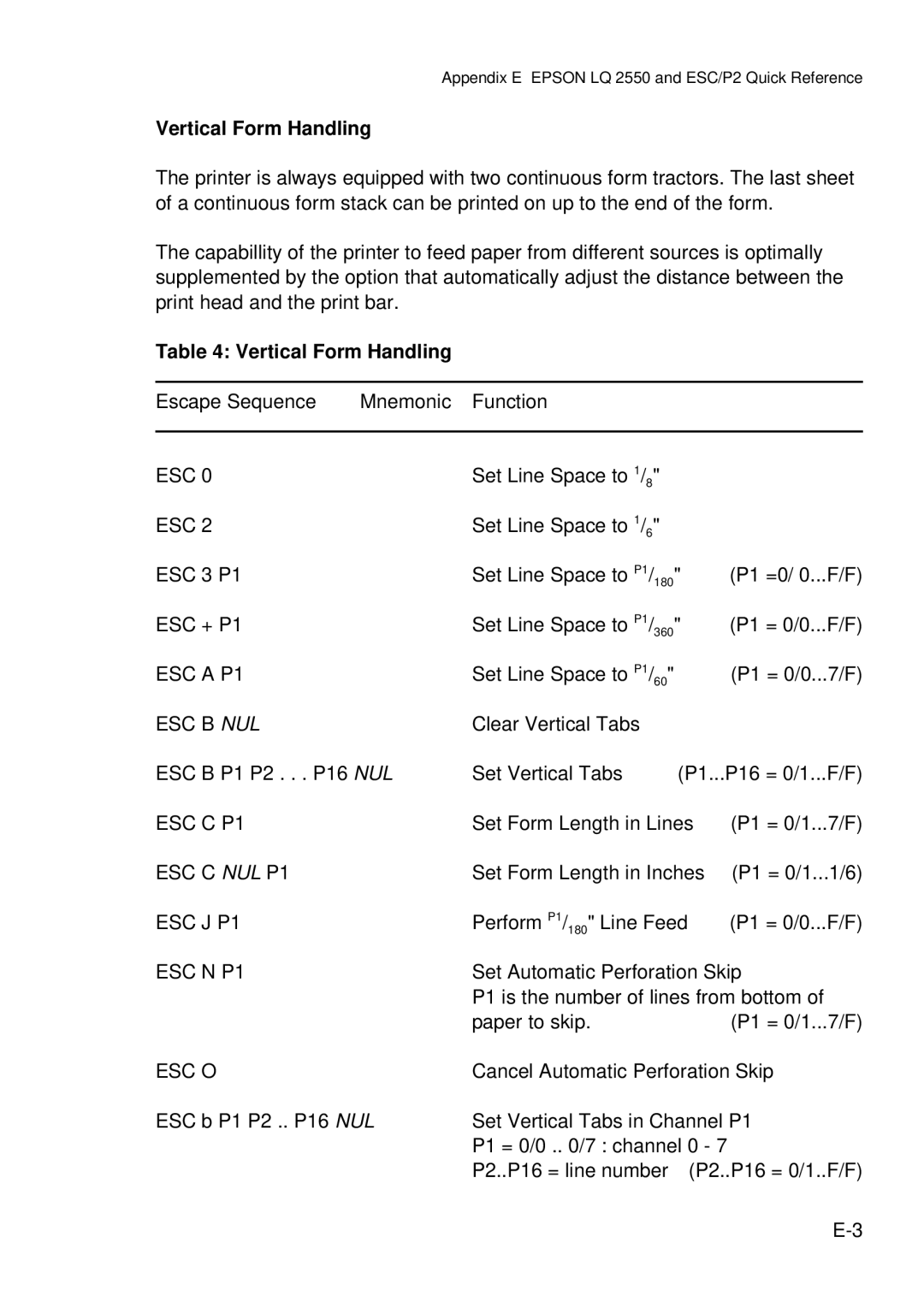Appendix E EPSON LQ 2550 and ESC/P2 Quick Reference
Vertical Form Handling
The printer is always equipped with two continuous form tractors. The last sheet of a continuous form stack can be printed on up to the end of the form.
The capabillity of the printer to feed paper from different sources is optimally supplemented by the option that automatically adjust the distance between the print head and the print bar.
Table 4: Vertical Form Handling
Escape Sequence | Mnemonic | Function |
|
|
|
|
|
|
|
ESC 0 |
| Set Line Space to 1/8" |
|
|
ESC 2 |
| Set Line Space to 1/6" |
|
|
ESC 3 P1 |
| Set Line Space to P1/180" | (P1 =0/ 0...F/F) | |
ESC + P1 |
| Set Line Space to P1/360" | (P1 = 0/0...F/F) | |
ESC A P1 |
| Set Line Space to P1/60" |
| (P1 = 0/0...7/F) |
ESC B NUL |
| Clear Vertical Tabs |
|
|
ESC B P1 P2 . . . P16 NUL | Set Vertical Tabs | (P1...P16 = 0/1...F/F) | ||
ESC C P1 |
| Set Form Length in Lines | (P1 = 0/1...7/F) | |
ESC C NUL P1 |
| Set Form Length in Inches | (P1 = 0/1...1/6) | |
ESC J P1 |
| Perform P1/180" Line Feed | (P1 = 0/0...F/F) | |
ESC N P1 |
| Set Automatic Perforation Skip | ||
|
| P1 is the number of lines from bottom of | ||
|
| paper to skip. |
| (P1 = 0/1...7/F) |
ESC O |
| Cancel Automatic Perforation Skip | ||
ESC b P1 P2 .. P16 NUL | Set Vertical Tabs in Channel P1 | |||
|
| P1 = 0/0 .. 0/7 : channel 0 - 7 |
| |
|
| P2..P16 = line number | (P2..P16 = 0/1..F/F) | |