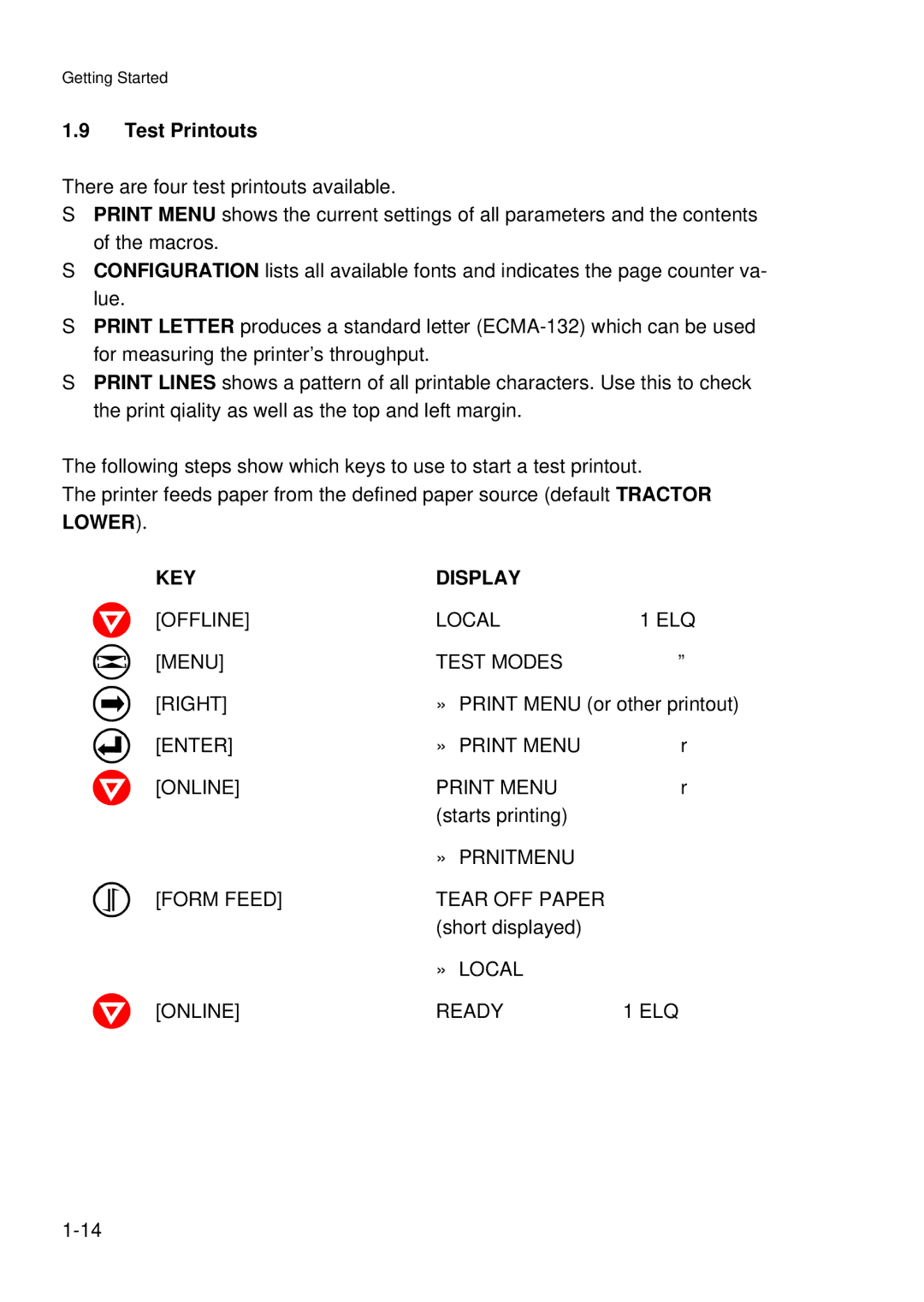Getting Started
1.9Test Printouts
There are four test printouts available.
SPRINT MENU shows the current settings of all parameters and the contents of the macros.
SCONFIGURATION lists all available fonts and indicates the page counter va- lue.
SPRINT LETTER produces a standard letter
SPRINT LINES shows a pattern of all printable characters. Use this to check the print qiality as well as the top and left margin.
The following steps show which keys to use to start a test printout.
The printer feeds paper from the defined paper source (default TRACTOR LOWER).
KEY | DISPLAY |
|
[OFFLINE] | LOCAL | 1 ELQ |
[MENU] | TEST MODES | º |
[RIGHT] | » PRINT MENU (or other printout) | |
[ENTER] | » PRINT MENU | r |
[ONLINE] | PRINT MENU | r |
| (starts printing) |
|
| » PRNITMENU |
|
[FORM FEED] | TEAR OFF PAPER |
|
| (short displayed) |
|
| » LOCAL |
|
[ONLINE] | READY | 1 ELQ |