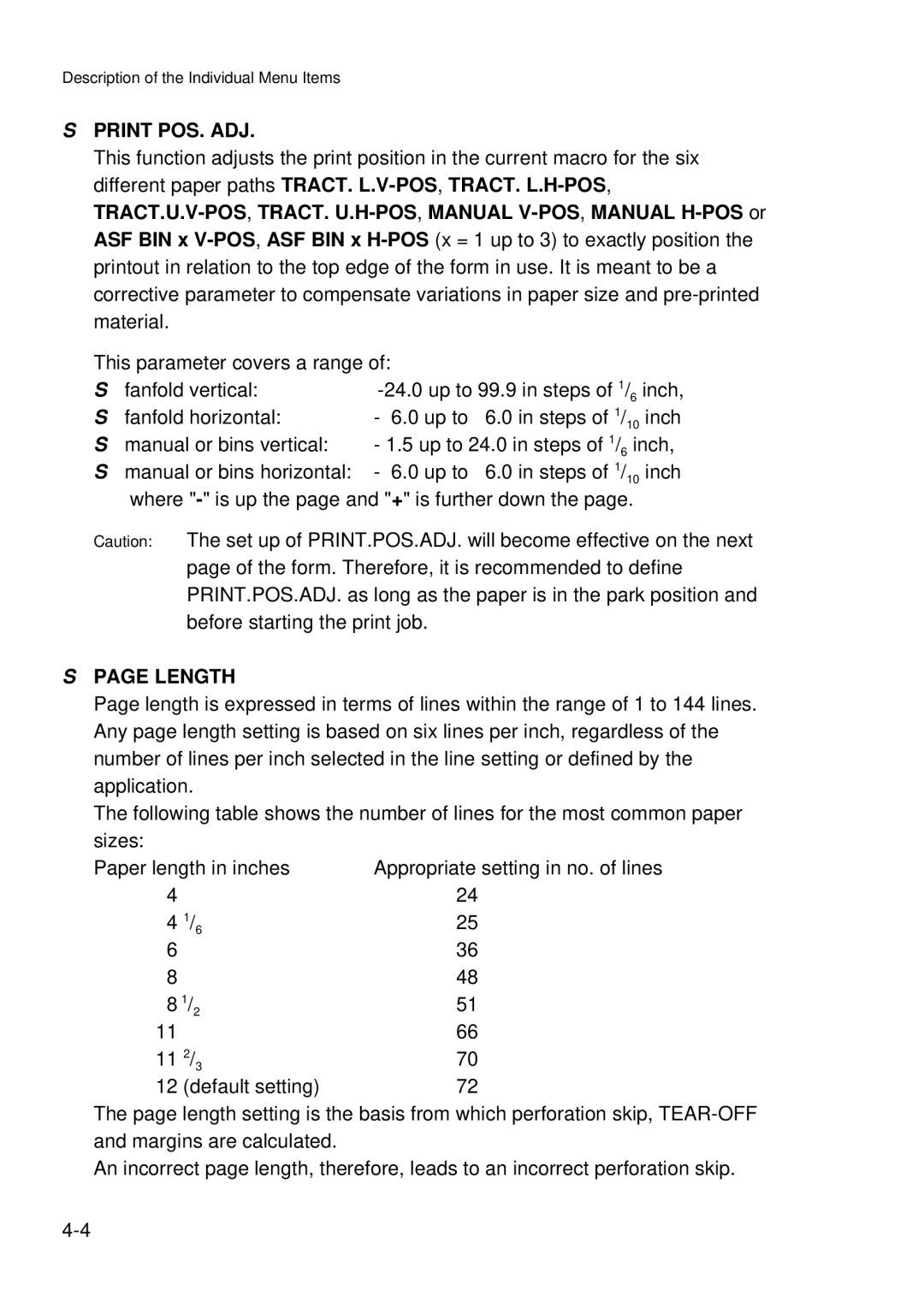Description of the Individual Menu Items
SPRINT POS. ADJ.
This function adjusts the print position in the current macro for the six different paper paths TRACT.
This parameter covers a range of: |
|
|
| ||
S | fanfold vertical: | ||||
S | fanfold horizontal: | - | 6.0 up to | 6.0 in steps of 1/10 | inch |
S manual or bins vertical: | - 1.5 up to 24.0 in steps of 1/6 inch, | ||||
S manual or bins horizontal: | - | 6.0 up to | 6.0 in steps of 1/10 | inch | |
where
Caution: The set up of PRINT.POS.ADJ. will become effective on the next page of the form. Therefore, it is recommended to define PRINT.POS.ADJ. as long as the paper is in the park position and before starting the print job.
SPAGE LENGTH
Page length is expressed in terms of lines within the range of 1 to 144 lines. Any page length setting is based on six lines per inch, regardless of the number of lines per inch selected in the line setting or defined by the application.
The following table shows the number of lines for the most common paper
sizes: |
|
|
Paper length in inches | Appropriate setting in no. of lines | |
4 |
| 24 |
4 | 1/6 | 25 |
6 |
| 36 |
8 |
| 48 |
8 | 1/2 | 51 |
11 |
| 66 |
11 | 2/3 | 70 |
12 | (default setting) | 72 |
The page length setting is the basis from which perforation skip,
An incorrect page length, therefore, leads to an incorrect perforation skip.