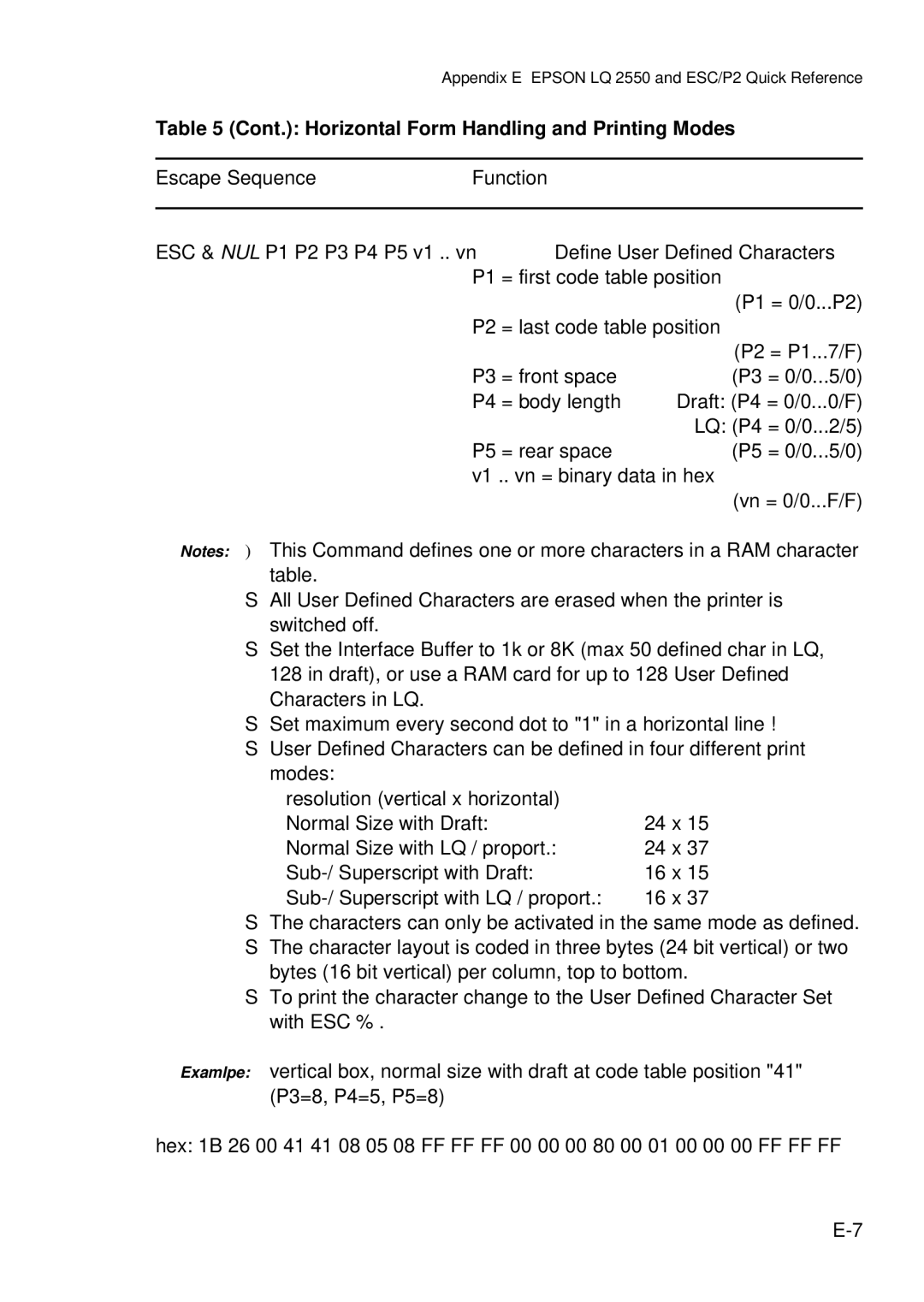Appendix E EPSON LQ 2550 and ESC/P2 Quick Reference
Table 5 (Cont.): Horizontal Form Handling and Printing Modes
Escape Sequence | Function |
| |
|
| ||
ESC & NUL P1 P2 P3 P4 P5 v1 .. vn | Define User Defined Characters | ||
| P1 | = first code table position | |
|
|
| (P1 = 0/0...P2) |
| P2 | = last code table position | |
|
|
| (P2 = P1...7/F) |
| P3 | = front space | (P3 = 0/0...5/0) |
| P4 | = body length | Draft: (P4 = 0/0...0/F) |
|
|
| LQ: (P4 = 0/0...2/5) |
| P5 | = rear space | (P5 = 0/0...5/0) |
| v1 .. vn = binary data in hex | ||
|
|
| (vn = 0/0...F/F) |
Notes: ) This Command defines one or more characters in a RAM character table.
SAll User Defined Characters are erased when the printer is switched off.
SSet the Interface Buffer to 1k or 8K (max 50 defined char in LQ, 128 in draft), or use a RAM card for up to 128 User Defined Characters in LQ.
SSet maximum every second dot to "1" in a horizontal line !
SUser Defined Characters can be defined in four different print modes:
resolution (vertical x horizontal) |
|
Normal Size with Draft: | 24 x 15 |
Normal Size with LQ / proport.: | 24 x 37 |
16 x 15 | |
16 x 37 |
SThe characters can only be activated in the same mode as defined.
SThe character layout is coded in three bytes (24 bit vertical) or two bytes (16 bit vertical) per column, top to bottom.
STo print the character change to the User Defined Character Set with ESC % .
Examlpe: vertical box, normal size with draft at code table position "41" (P3=8, P4=5, P5=8)
hex: 1B 26 00 41 41 08 05 08 FF FF FF 00 00 00 80 00 01 00 00 00 FF FF FF