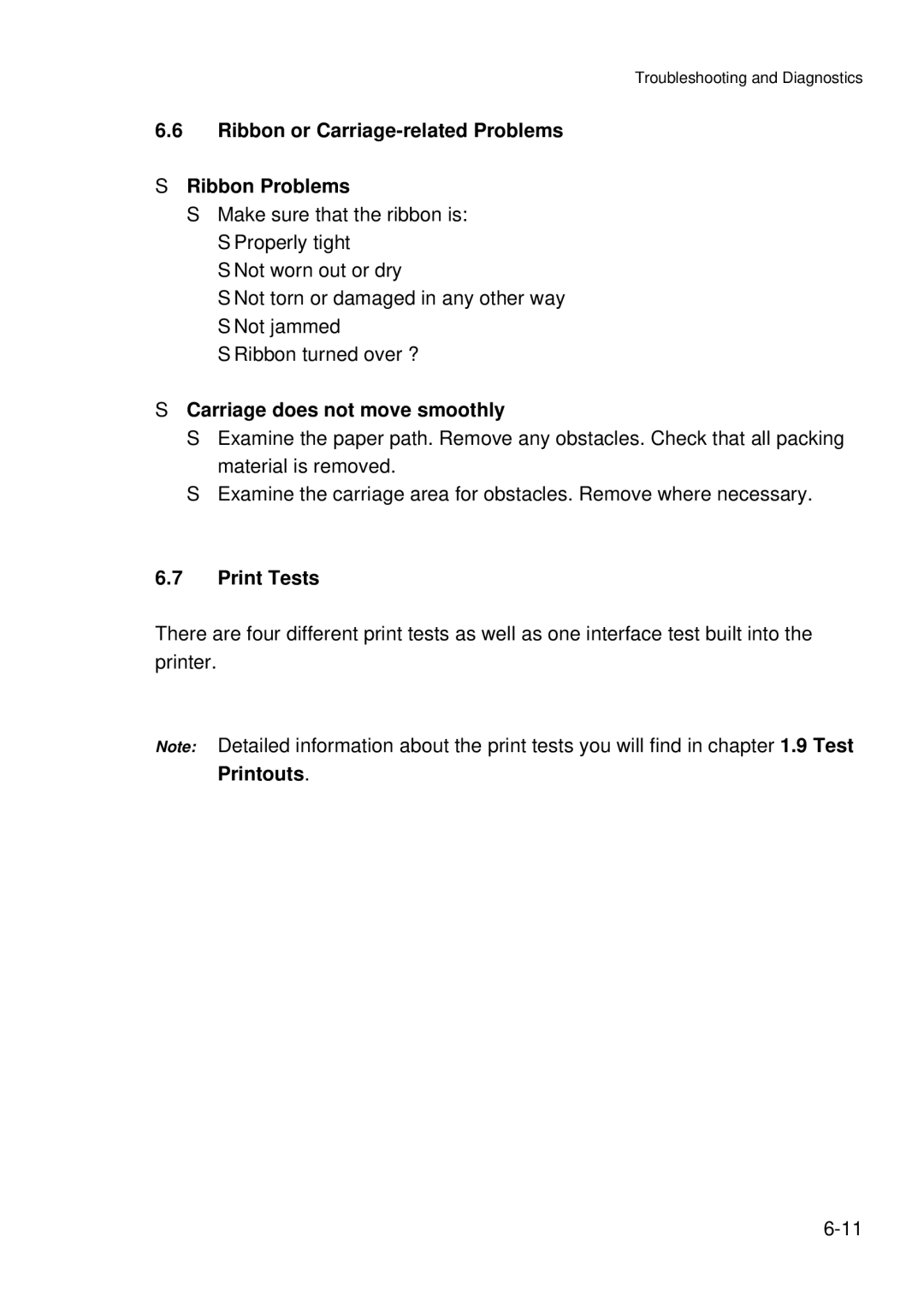Troubleshooting and Diagnostics
6.6Ribbon or Carriage-related Problems
SRibbon Problems
S Make sure that the ribbon is: S Properly tight
S Not worn out or dry
S Not torn or damaged in any other way S Not jammed
S Ribbon turned over ?
SCarriage does not move smoothly
S Examine the paper path. Remove any obstacles. Check that all packing material is removed.
S Examine the carriage area for obstacles. Remove where necessary.
6.7Print Tests
There are four different print tests as well as one interface test built into the printer.
Note: Detailed information about the print tests you will find in chapter 1.9 Test Printouts.