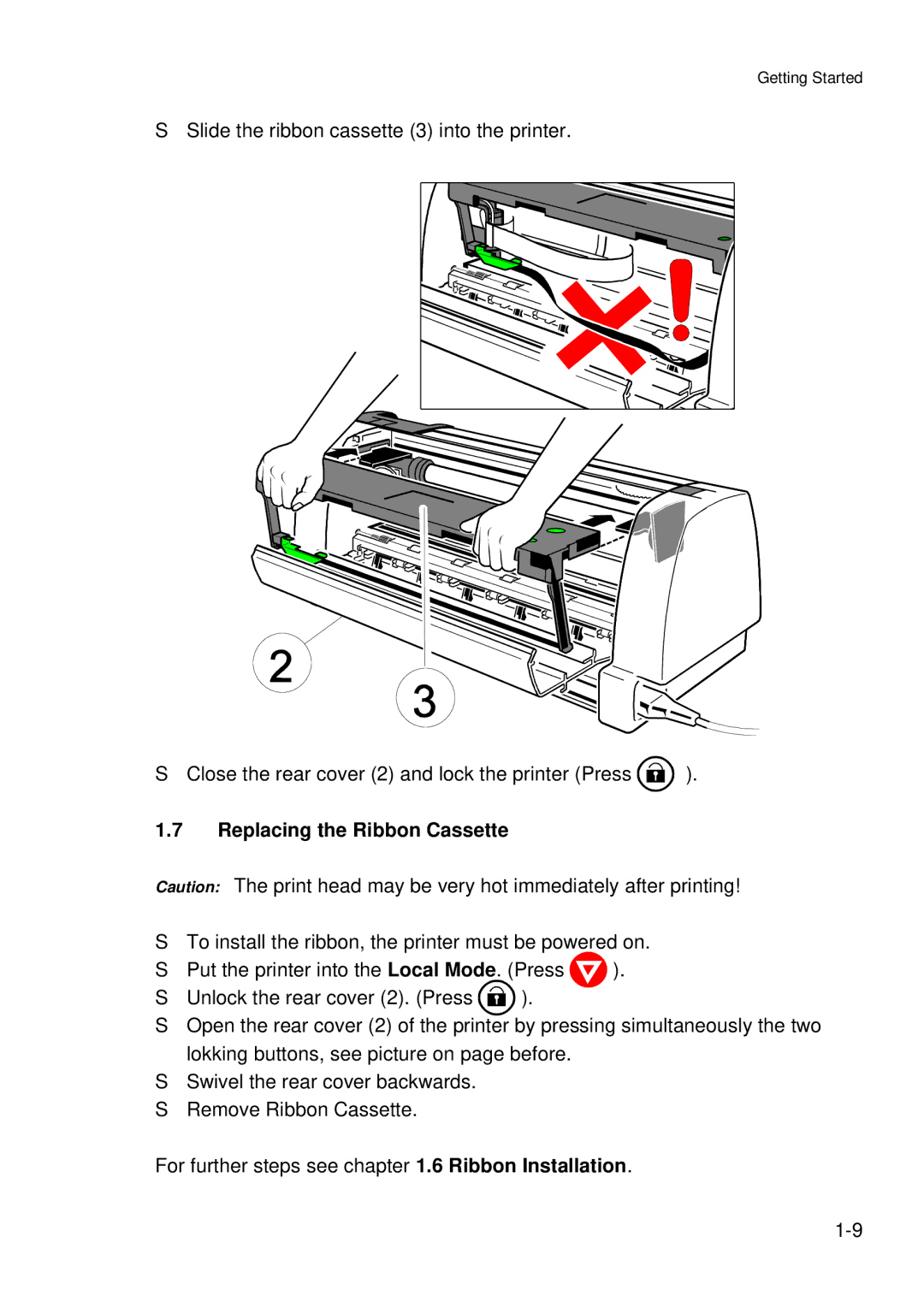Getting Started
SSlide the ribbon cassette (3) into the printer.
SClose the rear cover (2) and lock the printer (Press ![]() ).
).
1.7Replacing the Ribbon Cassette
Caution: The print head may be very hot immediately after printing!
STo install the ribbon, the printer must be powered on.
SPut the printer into the Local Mode. (Press ![]() ).
).
SUnlock the rear cover (2). (Press ![]() ).
).
SOpen the rear cover (2) of the printer by pressing simultaneously the two lokking buttons, see picture on page before.
SSwivel the rear cover backwards.
SRemove Ribbon Cassette.
For further steps see chapter 1.6 Ribbon Installation.