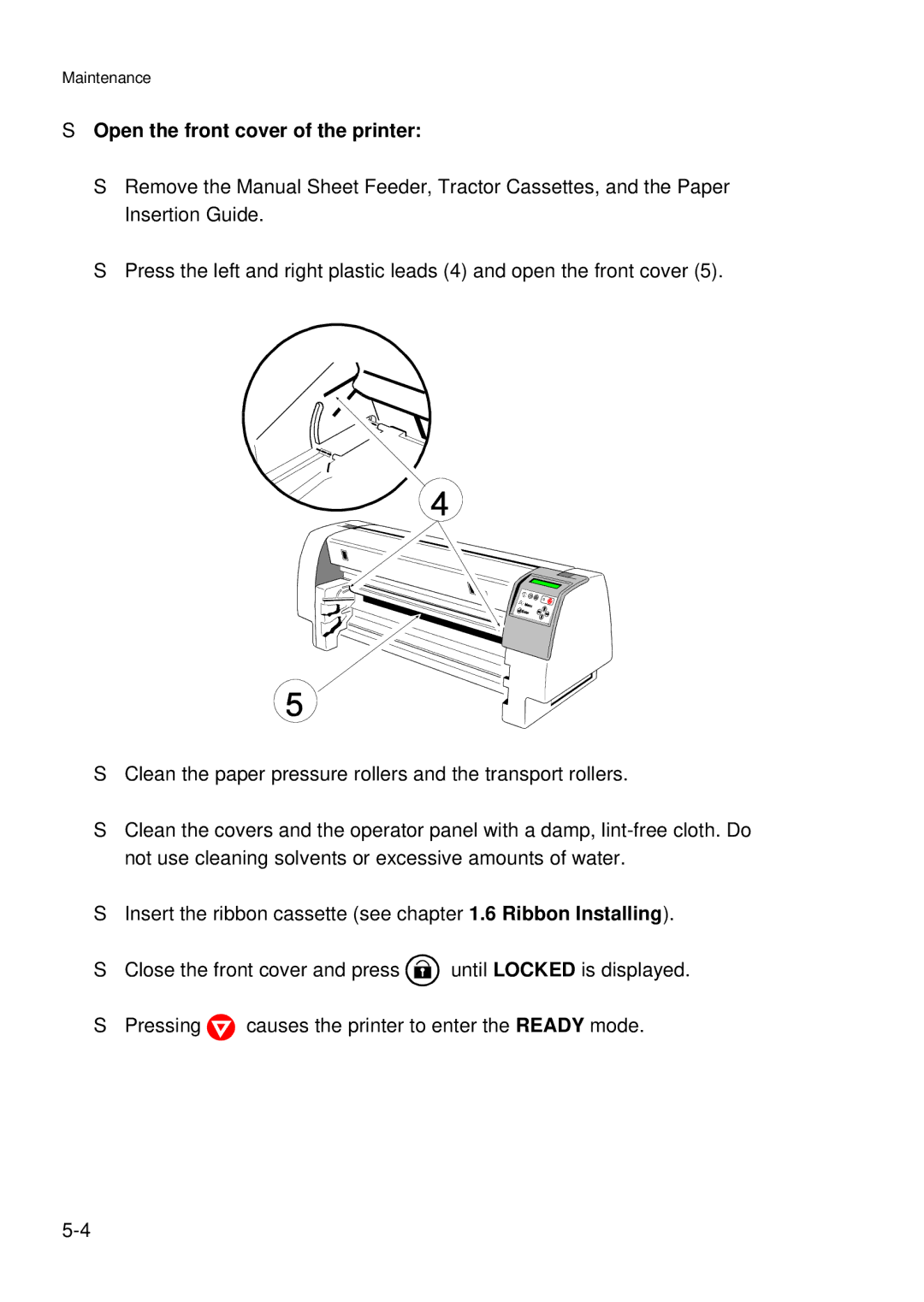Maintenance
SOpen the front cover of the printer:
S Remove the Manual Sheet Feeder, Tractor Cassettes, and the Paper Insertion Guide.
S Press the left and right plastic leads (4) and open the front cover (5).
SClean the paper pressure rollers and the transport rollers.
SClean the covers and the operator panel with a damp,
SInsert the ribbon cassette (see chapter 1.6 Ribbon Installing).
SClose the front cover and press ![]() until LOCKED is displayed.
until LOCKED is displayed.
SPressing ![]() causes the printer to enter the READY mode.
causes the printer to enter the READY mode.