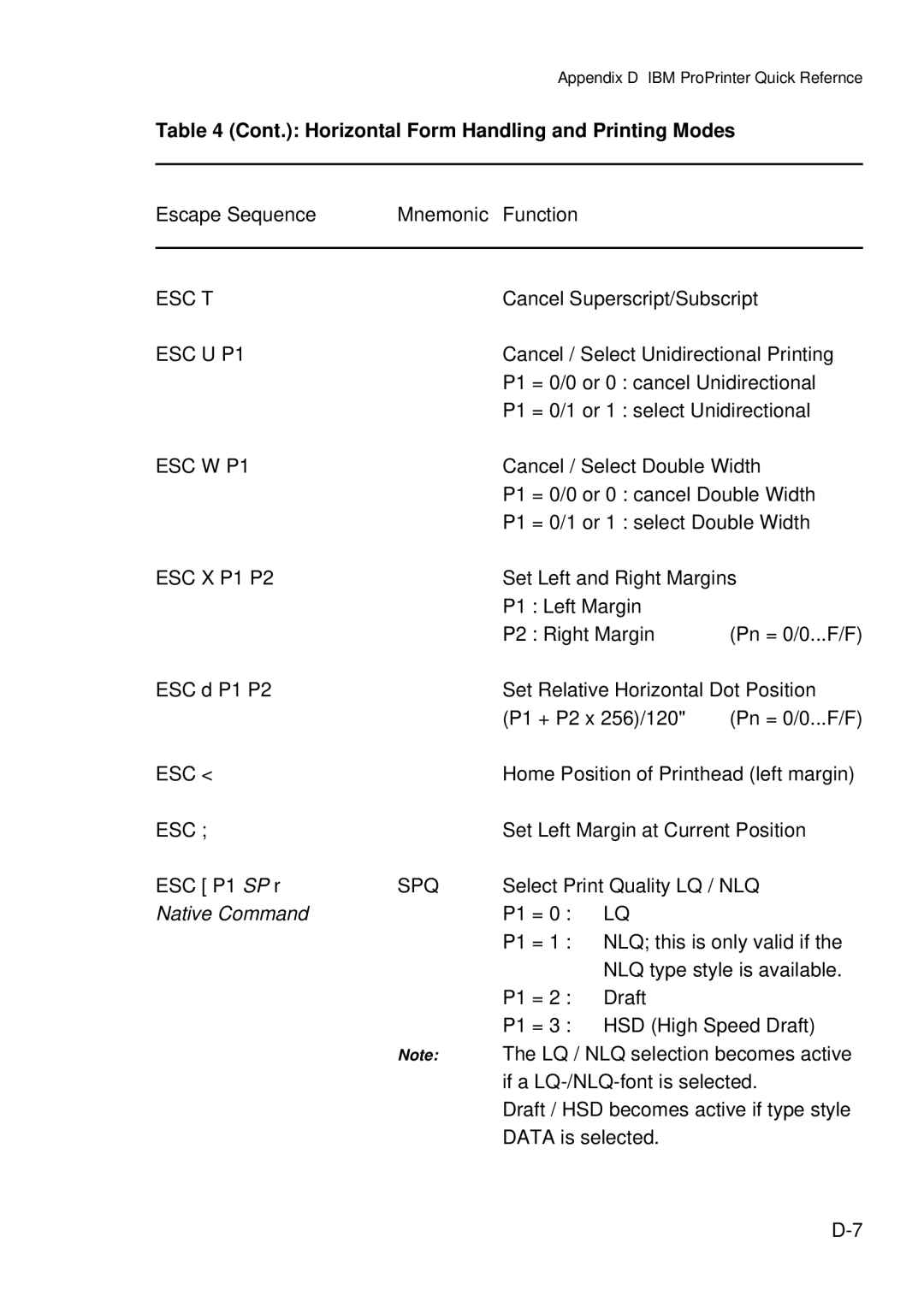Appendix D IBM ProPrinter Quick Refernce
Table 4 (Cont.): Horizontal Form Handling and Printing Modes
Escape Sequence | Mnemonic | Function |
|
| |
|
|
| |||
ESC T |
| Cancel Superscript/Subscript | |||
ESC U P1 |
| Cancel / Select Unidirectional Printing | |||
|
| P1 | = 0/0 or 0 : cancel Unidirectional | ||
|
| P1 | = 0/1 or 1 : select Unidirectional | ||
ESC W P1 |
| Cancel / Select Double Width | |||
|
| P1 | = 0/0 or 0 : cancel Double Width | ||
|
| P1 | = 0/1 or 1 : select Double Width | ||
ESC X P1 P2 |
| Set Left and Right Margins | |||
|
| P1 | : Left Margin |
| |
|
| P2 | : Right Margin | (Pn = 0/0...F/F) | |
ESC d P1 P2 |
| Set Relative Horizontal Dot Position | |||
|
| (P1 + P2 x 256)/120" | (Pn = 0/0...F/F) | ||
ESC < |
| Home Position of Printhead (left margin) | |||
ESC ; |
| Set Left Margin at Current Position | |||
ESC [ P1 SP r | SPQ | Select Print Quality LQ / NLQ | |||
Native Command |
| P1 | = 0 : | LQ |
|
|
| P1 | = 1 : NLQ; this is only valid if the | ||
|
|
|
| NLQ type style is available. | |
|
| P1 | = 2 : | Draft |
|
|
| P1 | = 3 : HSD (High Speed Draft) | ||
| Note: | The LQ / NLQ selection becomes active | |||
|
| if a | |||
Draft / HSD becomes active if type style
DATA is selected.