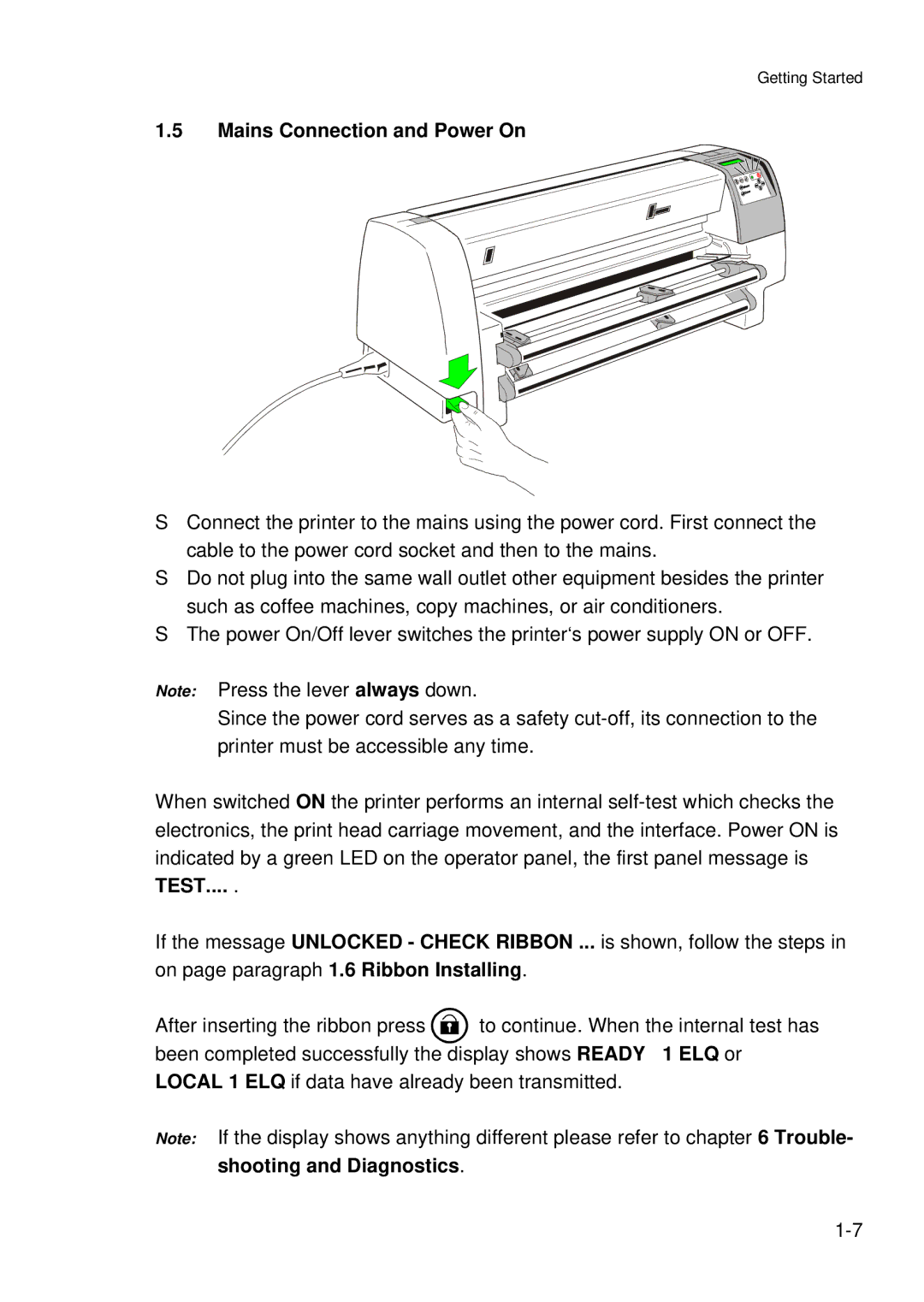Getting Started
1.5Mains Connection and Power On
SConnect the printer to the mains using the power cord. First connect the cable to the power cord socket and then to the mains.
SDo not plug into the same wall outlet other equipment besides the printer such as coffee machines, copy machines, or air conditioners.
SThe power On/Off lever switches the printer‘s power supply ON or OFF.
Note: Press the lever always down.
Since the power cord serves as a safety
When switched ON the printer performs an internal
TEST.... .
If the message UNLOCKED - CHECK RIBBON ... is shown, follow the steps in on page paragraph 1.6 Ribbon Installing.
After inserting the ribbon press ![]() to continue. When the internal test has been completed successfully the display shows READY 1 ELQ or LOCAL 1 ELQ if data have already been transmitted.
to continue. When the internal test has been completed successfully the display shows READY 1 ELQ or LOCAL 1 ELQ if data have already been transmitted.
Note: If the display shows anything different please refer to chapter 6 Trouble- shooting and Diagnostics.