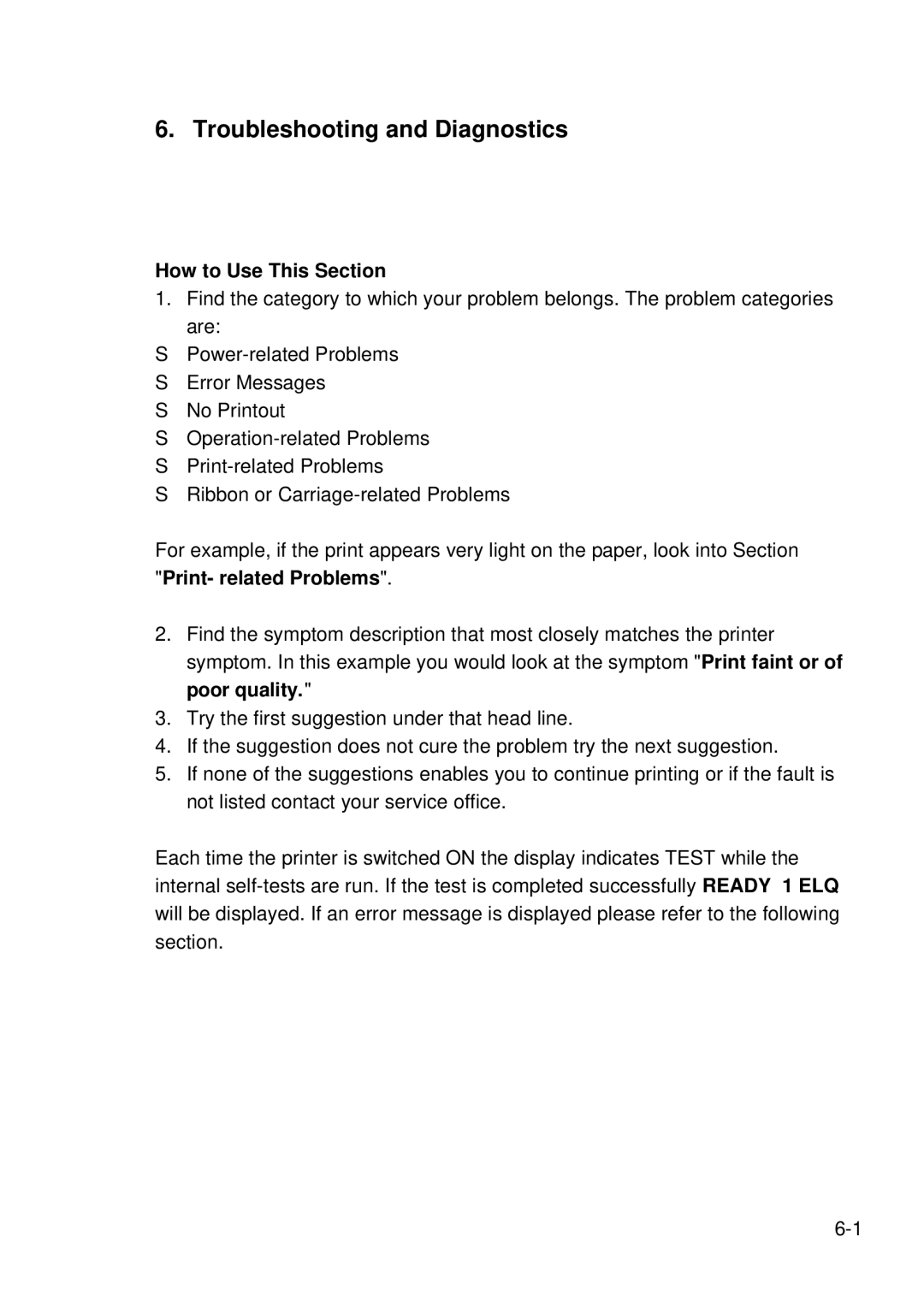6. Troubleshooting and Diagnostics
How to Use This Section
1. Find the category to which your problem belongs. The problem categories are:
S
SError Messages
SNo Printout
S
S
SRibbon or
For example, if the print appears very light on the paper, look into Section "Print- related Problems".
2.Find the symptom description that most closely matches the printer symptom. In this example you would look at the symptom "Print faint or of poor quality."
3.Try the first suggestion under that head line.
4.If the suggestion does not cure the problem try the next suggestion.
5.If none of the suggestions enables you to continue printing or if the fault is not listed contact your service office.
Each time the printer is switched ON the display indicates TEST while the internal