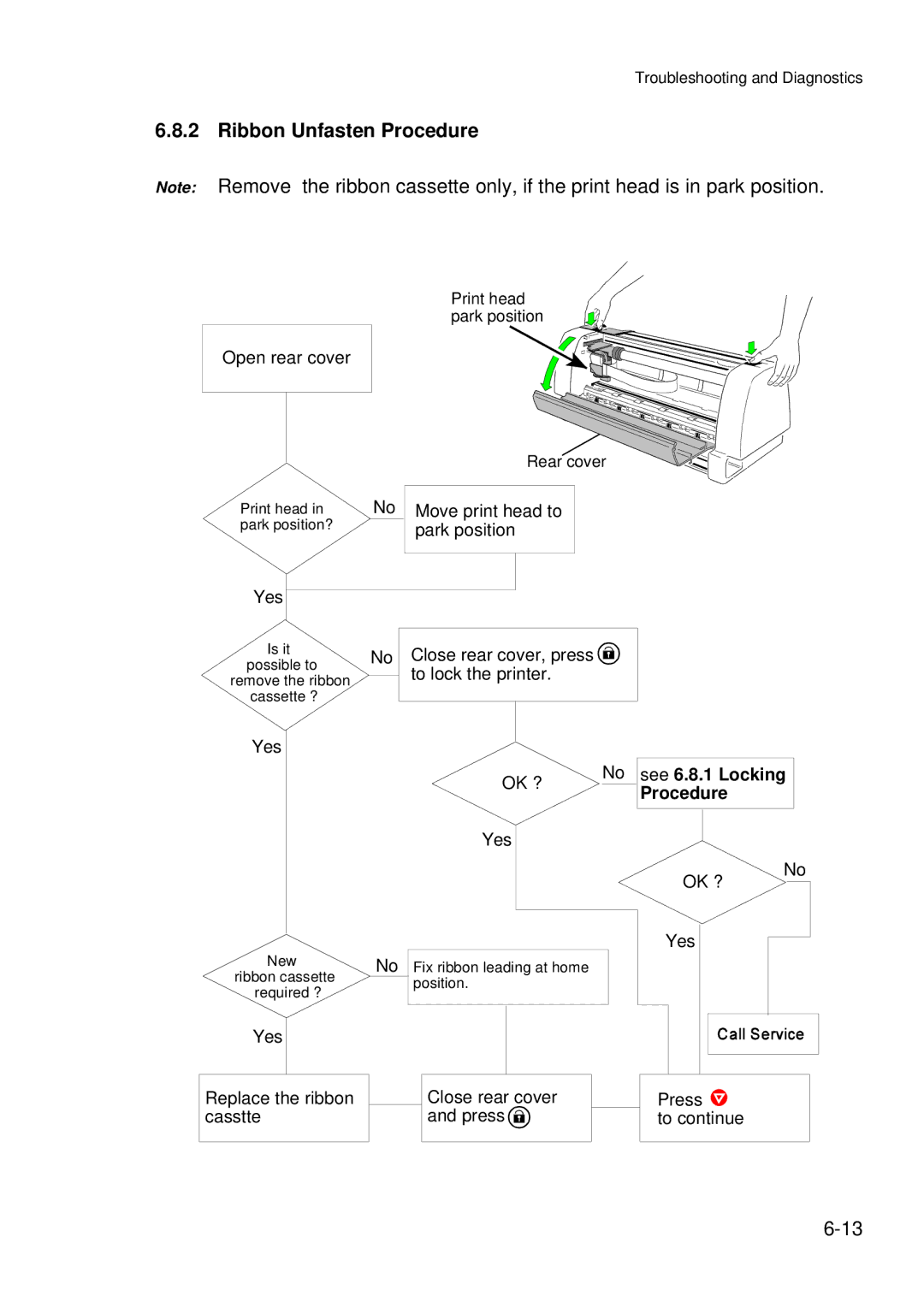Troubleshooting and Diagnostics
6.8.2 Ribbon Unfasten Procedure
Note: Remove the ribbon cassette only, if the print head is in park position.
Print head park position
Open rear cover
Rear cover
Print head in | No | Move print head to | |||
park position? |
|
| park position | ||
|
|
|
|
| |
Yes |
|
|
|
|
|
|
|
|
|
| |
|
|
|
|
| |
|
|
|
|
|
|
Is it possible to
remove the ribbon cassette ?
Yes
New ribbon cassette
required ?
Yes
No Close rear cover, press ![]()
![]()
![]() to lock the printer.
to lock the printer.
| OK ? | No | see 6.8.1 Locking |
|
| ||||||||
|
|
| Procedure |
|
| ||||||||
|
|
|
|
|
|
| |||||||
|
|
|
|
|
|
|
|
|
|
|
|
|
|
|
|
|
|
|
|
|
|
|
|
|
|
| |
| Yes |
|
|
|
|
|
|
|
| No | |||
|
|
|
|
|
|
|
| ||||||
|
|
|
|
|
|
|
|
|
| ||||
|
|
|
|
|
| OK ? |
|
| |||||
|
|
|
|
|
| ||||||||
|
|
|
|
|
|
|
|
|
|
|
|
| |
|
|
|
|
| Yes |
|
|
|
|
|
|
| |
|
|
|
|
|
|
|
|
|
|
| |||
|
|
|
|
|
|
|
|
|
|
|
| ||
No | Fix ribbon leading at home |
|
|
|
|
|
|
|
|
|
|
| |
| position. |
|
|
|
|
|
|
|
|
|
|
| |
|
|
|
|
|
|
|
|
|
|
|
|
|
|
|
|
|
|
|
|
|
|
|
|
|
|
|
|
|
|
|
|
|
|
|
|
|
|
|
|
|
|
|
|
|
|
|
|
|
|
|
|
|
|
|
|
|
|
|
|
|
|
|
|
|
|
|
|
|
|
|
|
|
|
|
|
|
|
|
|
|
|
|
|
Replace the ribbon casstte
Close rear cover and press ![]()
Press ![]() to continue
to continue