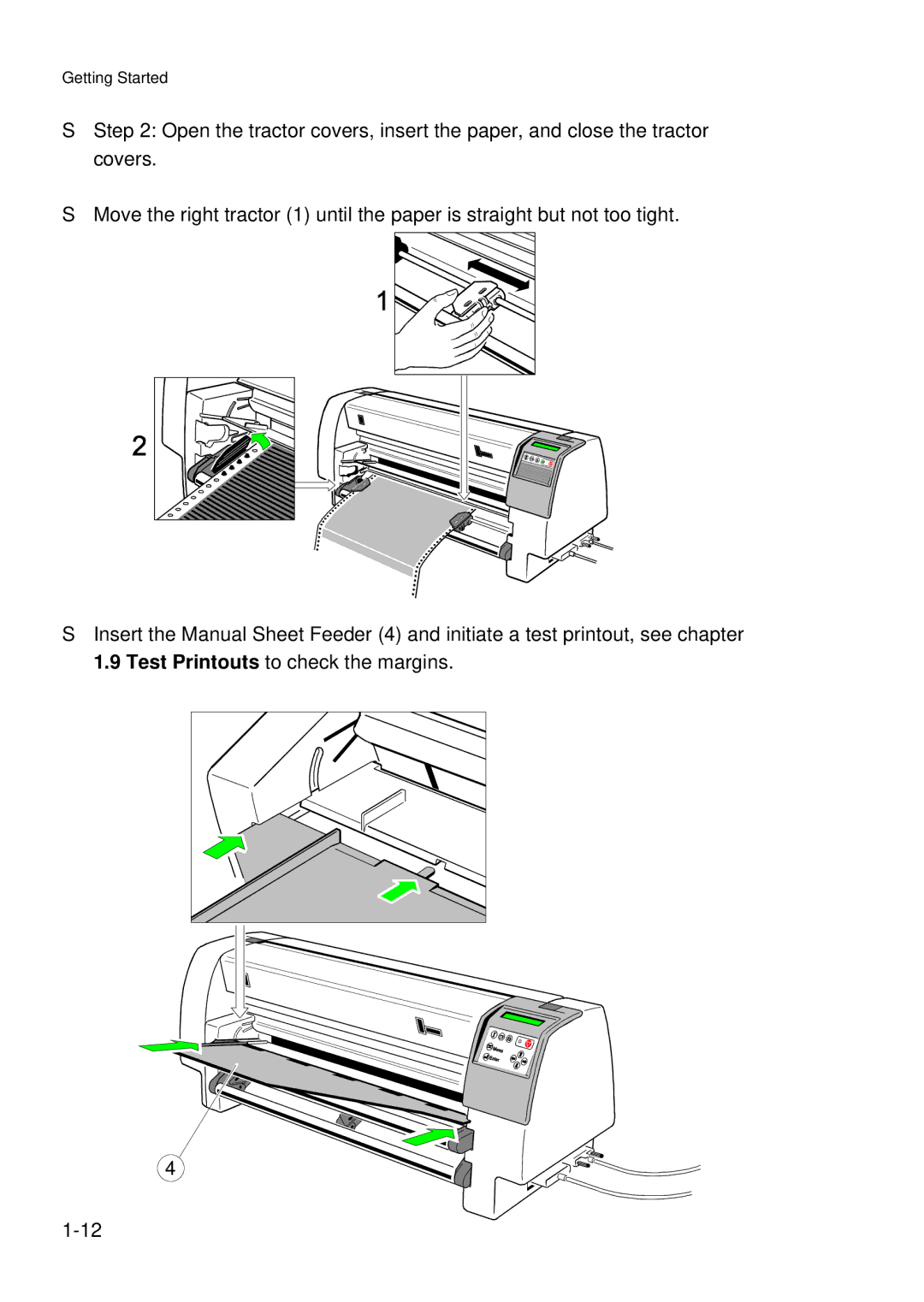Getting Started
SStep 2: Open the tractor covers, insert the paper, and close the tractor covers.
SMove the right tractor (1) until the paper is straight but not too tight.
SInsert the Manual Sheet Feeder (4) and initiate a test printout, see chapter 1.9 Test Printouts to check the margins.
4