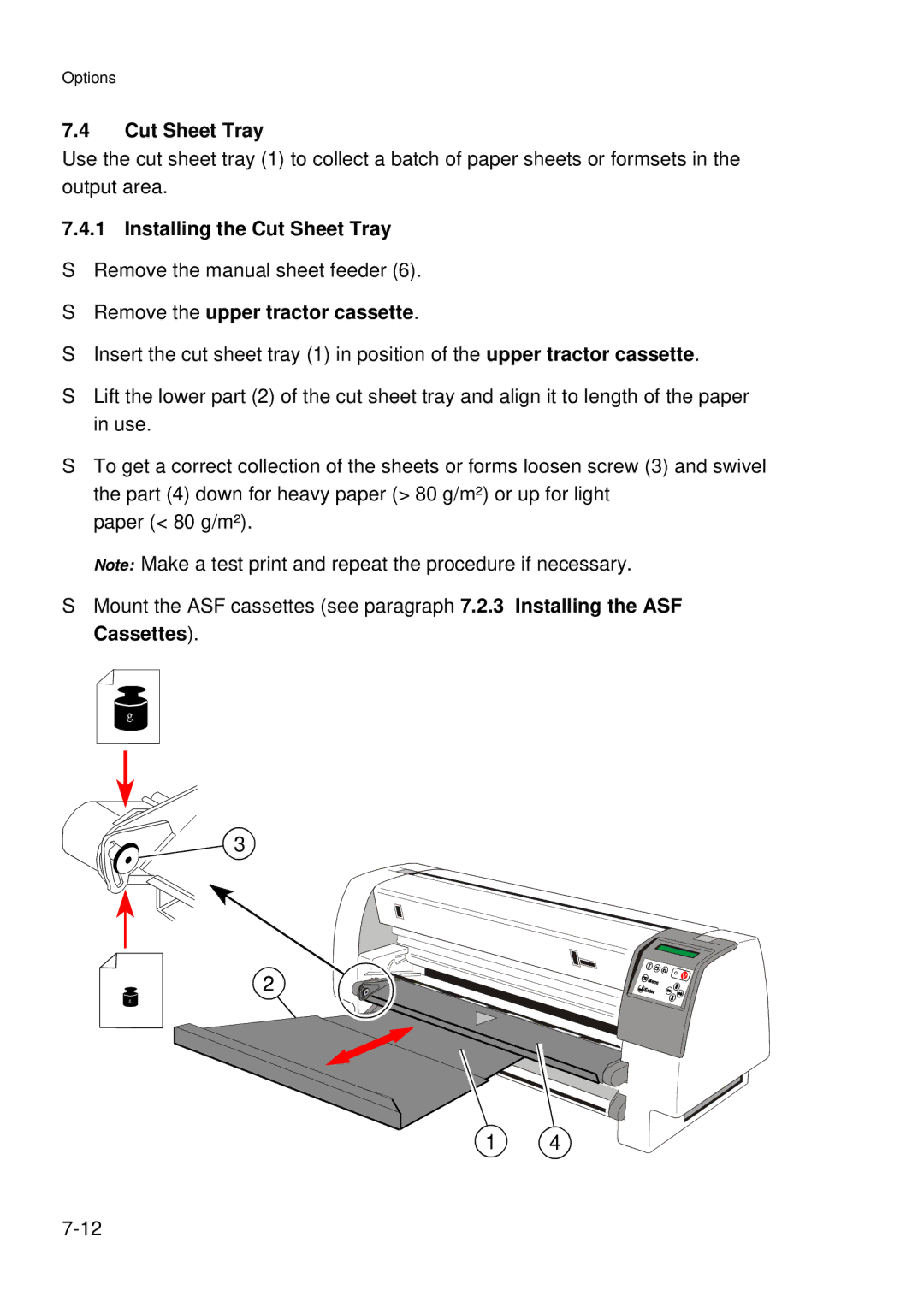Options
7.4Cut Sheet Tray
Use the cut sheet tray (1) to collect a batch of paper sheets or formsets in the output area.
7.4.1 Installing the Cut Sheet Tray
SRemove the manual sheet feeder (6).
SRemove the upper tractor cassette.
SInsert the cut sheet tray (1) in position of the upper tractor cassette.
SLift the lower part (2) of the cut sheet tray and align it to length of the paper in use.
STo get a correct collection of the sheets or forms loosen screw (3) and swivel the part (4) down for heavy paper (> 80 g/m²) or up for light
paper (< 80 g/m²).
Note: Make a test print and repeat the procedure if necessary.
SMount the ASF cassettes (see paragraph 7.2.3 Installing the ASF Cassettes).
3
2
1 4