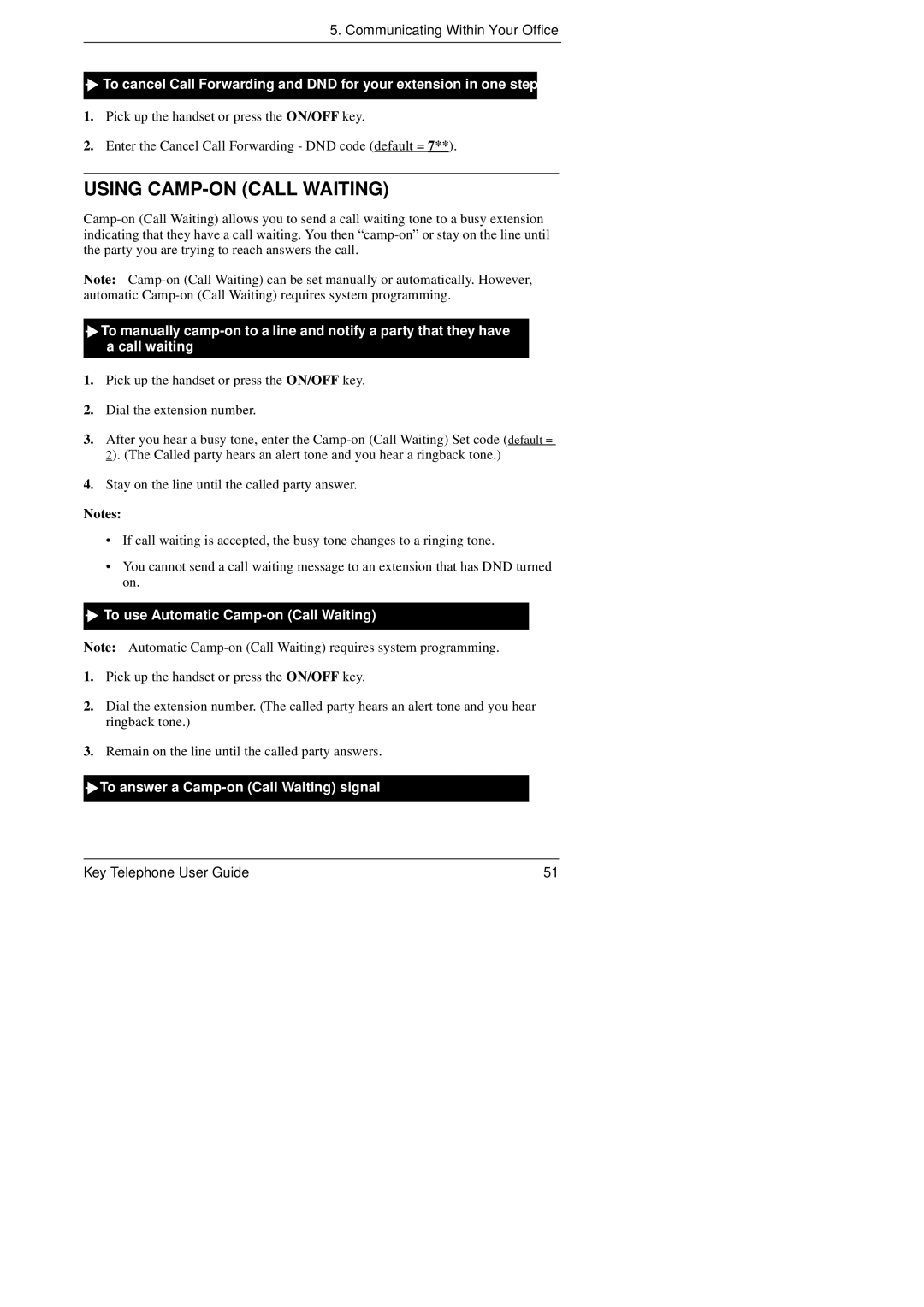5. Communicating Within Your Office
![]()
![]() To cancel Call Forwarding and DND for your extension in one step
To cancel Call Forwarding and DND for your extension in one step
1.Pick up the handset or press the ON/OFF key.
2.Enter the Cancel Call Forwarding - DND code (default = 7**).
USING CAMP-ON (CALL WAITING)
Note:
![]()
![]() To manually
To manually
1.Pick up the handset or press the ON/OFF key.
2.Dial the extension number.
3.After you hear a busy tone, enter the
4.Stay on the line until the called party answer.
Notes:
•If call waiting is accepted, the busy tone changes to a ringing tone.
•You cannot send a call waiting message to an extension that has DND turned on.

 To use Automatic
To use Automatic Camp-on (Call Waiting)
Note: Automatic
1.Pick up the handset or press the ON/OFF key.
2.Dial the extension number. (The called party hears an alert tone and you hear ringback tone.)
3.Remain on the line until the called party answers.

 To answer a
To answer a Camp-on (Call Waiting) signal
Key Telephone User Guide | 51 |