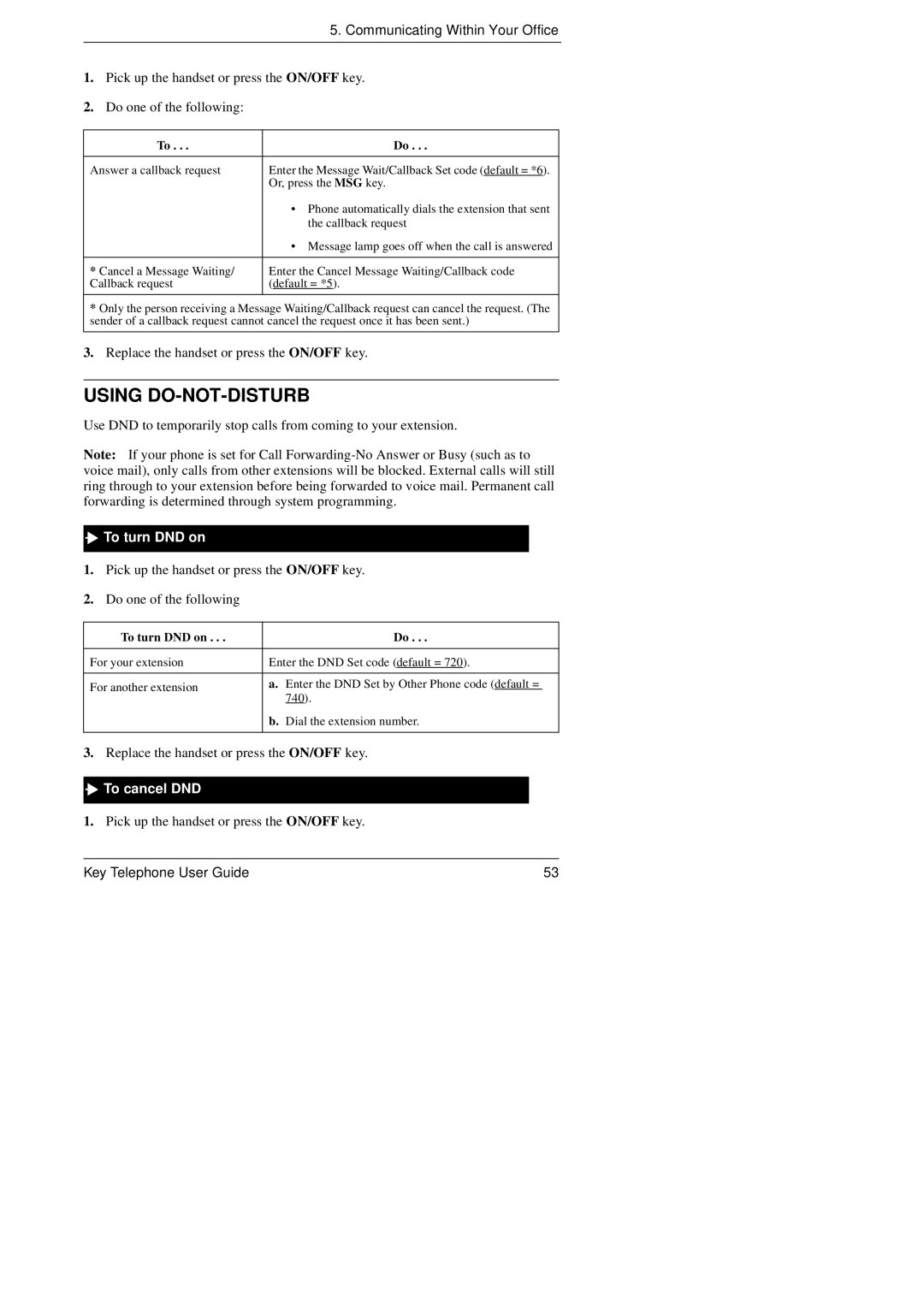5. Communicating Within Your Office
1.Pick up the handset or press the ON/OFF key.
2.Do one of the following:
To . . . | Do . . . |
|
|
Answer a callback request | Enter the Message Wait/Callback Set code (default = *6). |
| Or, press the MSG key. |
| • Phone automatically dials the extension that sent |
| the callback request |
| • Message lamp goes off when the call is answered |
|
|
* Cancel a Message Waiting/ | Enter the Cancel Message Waiting/Callback code |
Callback request | (default = *5). |
|
|
*Only the person receiving a Message Waiting/Callback request can cancel the request. (The sender of a callback request cannot cancel the request once it has been sent.)
3.Replace the handset or press the ON/OFF key.
USING DO-NOT-DISTURB
Use DND to temporarily stop calls from coming to your extension.
Note: If your phone is set for Call

 To turn DND on
To turn DND on
1.Pick up the handset or press the ON/OFF key.
2.Do one of the following
To turn DND on . . . |
| Do . . . |
|
| |
For your extension | Enter the DND Set code (default = 720). | |
|
|
|
For another extension | a. | Enter the DND Set by Other Phone code (default = |
|
| 740). |
| b. Dial the extension number. | |
|
|
|
3.Replace the handset or press the ON/OFF key.

 To cancel DND
To cancel DND
1.Pick up the handset or press the ON/OFF key.
Key Telephone User Guide | 53 |