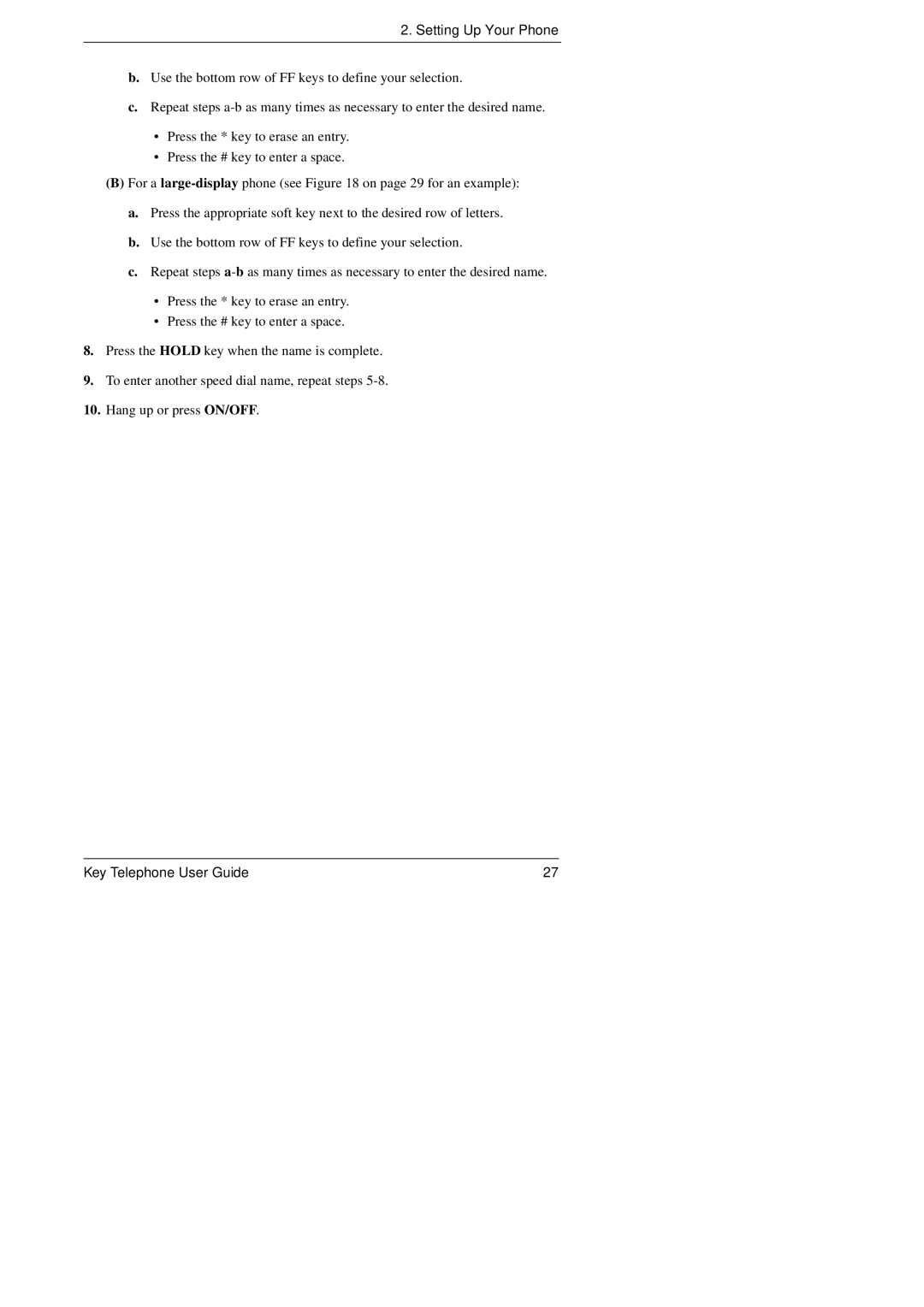2. Setting Up Your Phone
b.Use the bottom row of FF keys to define your selection.
c.Repeat steps
•Press the * key to erase an entry.
•Press the # key to enter a space.
(B)For a
a.Press the appropriate soft key next to the desired row of letters.
b.Use the bottom row of FF keys to define your selection.
c.Repeat steps
•Press the * key to erase an entry.
•Press the # key to enter a space.
8.Press the HOLD key when the name is complete.
9.To enter another speed dial name, repeat steps
10.Hang up or press ON/OFF.
Key Telephone User Guide | 27 |