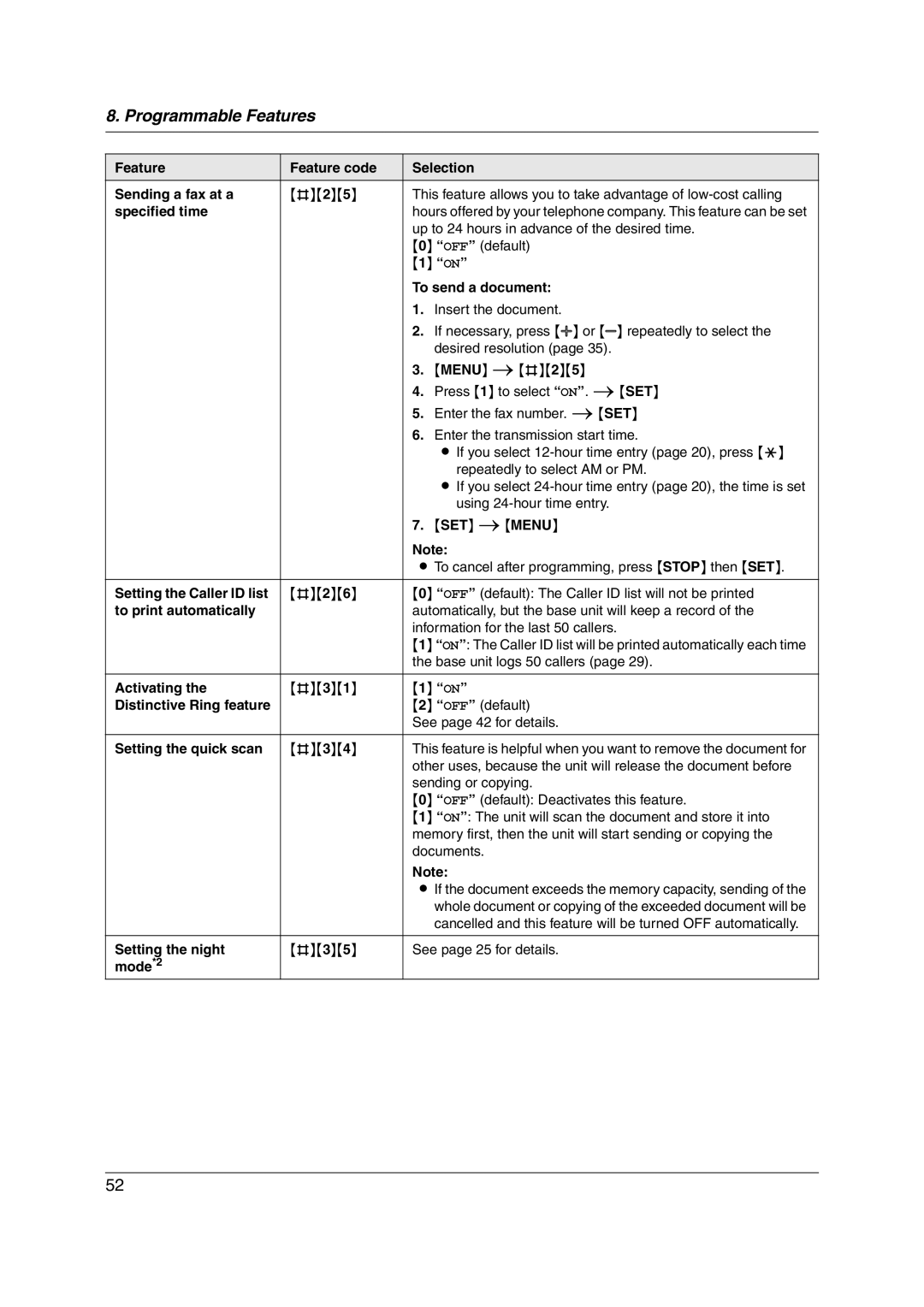8. Programmable Features
Feature | Feature code | Selection |
Sending a fax at a | {#}{2}{5} | This feature allows you to take advantage of |
specified time |
| hours offered by your telephone company. This feature can be set |
|
| up to 24 hours in advance of the desired time. |
|
| {0} “OFF” (default) |
|
| {1} “ON” |
|
| To send a document: |
|
| 1. Insert the document. |
|
| 2. If necessary, press {A} or {B} repeatedly to select the |
|
| desired resolution (page 35). |
|
| 3. {MENU} i {#}{2}{5} |
|
| 4. Press {1} to select “ON”. i {SET} |
|
| 5. Enter the fax number. i {SET} |
|
| 6. Enter the transmission start time. |
|
| L If you select |
|
| repeatedly to select AM or PM. |
|
| L If you select |
|
| using |
|
| 7. {SET} i {MENU} |
|
| Note: |
|
| L To cancel after programming, press {STOP} then {SET}. |
|
|
|
Setting the Caller ID list | {#}{2}{6} | {0} “OFF” (default): The Caller ID list will not be printed |
to print automatically |
| automatically, but the base unit will keep a record of the |
|
| information for the last 50 callers. |
|
| {1} “ON”: The Caller ID list will be printed automatically each time |
|
| the base unit logs 50 callers (page 29). |
Activating the | {#}{3}{1} | {1} “ON” |
Distinctive Ring feature |
| {2} “OFF” (default) |
|
| See page 42 for details. |
Setting the quick scan | {#}{3}{4} | This feature is helpful when you want to remove the document for |
|
| other uses, because the unit will release the document before |
|
| sending or copying. |
|
| {0} “OFF” (default): Deactivates this feature. |
|
| {1} “ON”: The unit will scan the document and store it into |
|
| memory first, then the unit will start sending or copying the |
|
| documents. |
|
| Note: |
|
| L If the document exceeds the memory capacity, sending of the |
|
| whole document or copying of the exceeded document will be |
|
| cancelled and this feature will be turned OFF automatically. |
|
|
|
Setting the night | {#}{3}{5} | See page 25 for details. |
mode*2 |
|
|
52