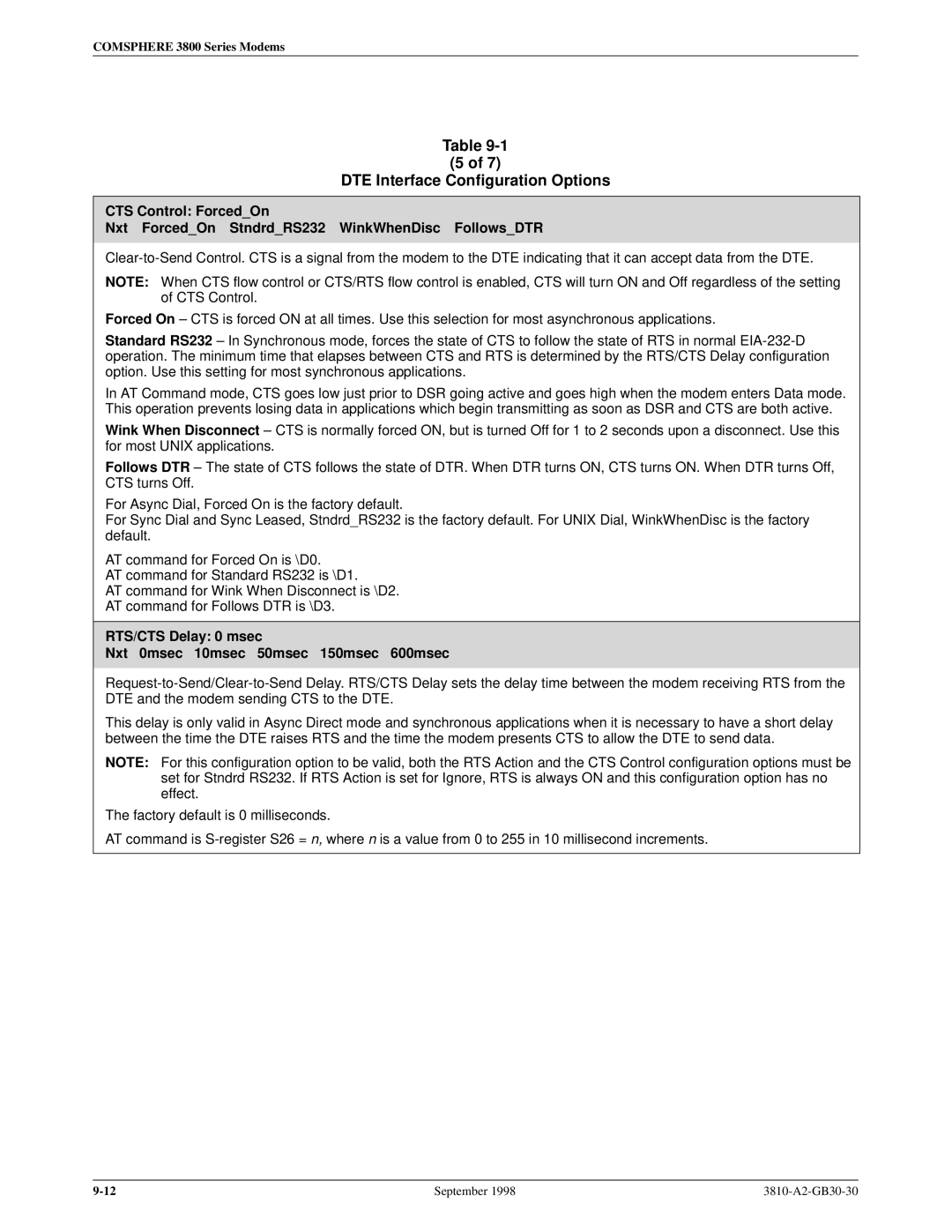3800 specifications
The Paradyne 3800 is a versatile broadband access platform that has gained recognition for its impressive features and robust performance in delivering high-speed data communications. Designed to meet the demands of both residential and commercial environments, the Paradyne 3800 stands out with its innovative technologies and reliable characteristics.One of the main features of the Paradyne 3800 is its capability to support multiple protocols, including Ethernet, IP, and ATM. This multi-protocol flexibility allows service providers to offer a range of services, from high-speed Internet access to voice over IP (VoIP) and video conferencing. This adaptability makes it an ideal solution for diverse customer requirements, enhancing service delivery and customer satisfaction.
The Paradyne 3800 utilizes advanced DSL technologies, most notably ADSL and ADSL2+, to provide high-speed internet services over existing copper telephone lines. With a maximum downstream rate of up to 24 Mbps, the 3800 ensures fast data transfers, making it suitable for bandwidth-intensive applications such as streaming and online gaming. Additionally, the device supports bonding capabilities, allowing multiple DSL lines to work together, effectively increasing bandwidth and enhancing overall performance.
Built with scalability in mind, the Paradyne 3800 allows for easy upgrades and expansions. Service providers can seamlessly add more capacity or features as demand grows without significant overhauls to the existing infrastructure. This scalability is complemented by an intuitive management interface, which simplifies network configuration, monitoring, and troubleshooting.
Security is another key characteristic of the Paradyne 3800. It employs various encryption methods and security protocols to safeguard user data and ensure secure communications. This focus on security is increasingly important in today’s cyber landscape, where protecting sensitive information is paramount.
In summary, the Paradyne 3800 is a sophisticated broadband access platform that combines cutting-edge technologies, multiple protocol support, and robust security features. Its scalability, high performance, and ease of management make it an attractive option for service providers looking to enhance their offerings and deliver reliable connectivity to their customers. Whether it’s for high-speed internet, voice, or video services, the Paradyne 3800 is positioned as a dependable solution in the evolving telecommunications landscape.