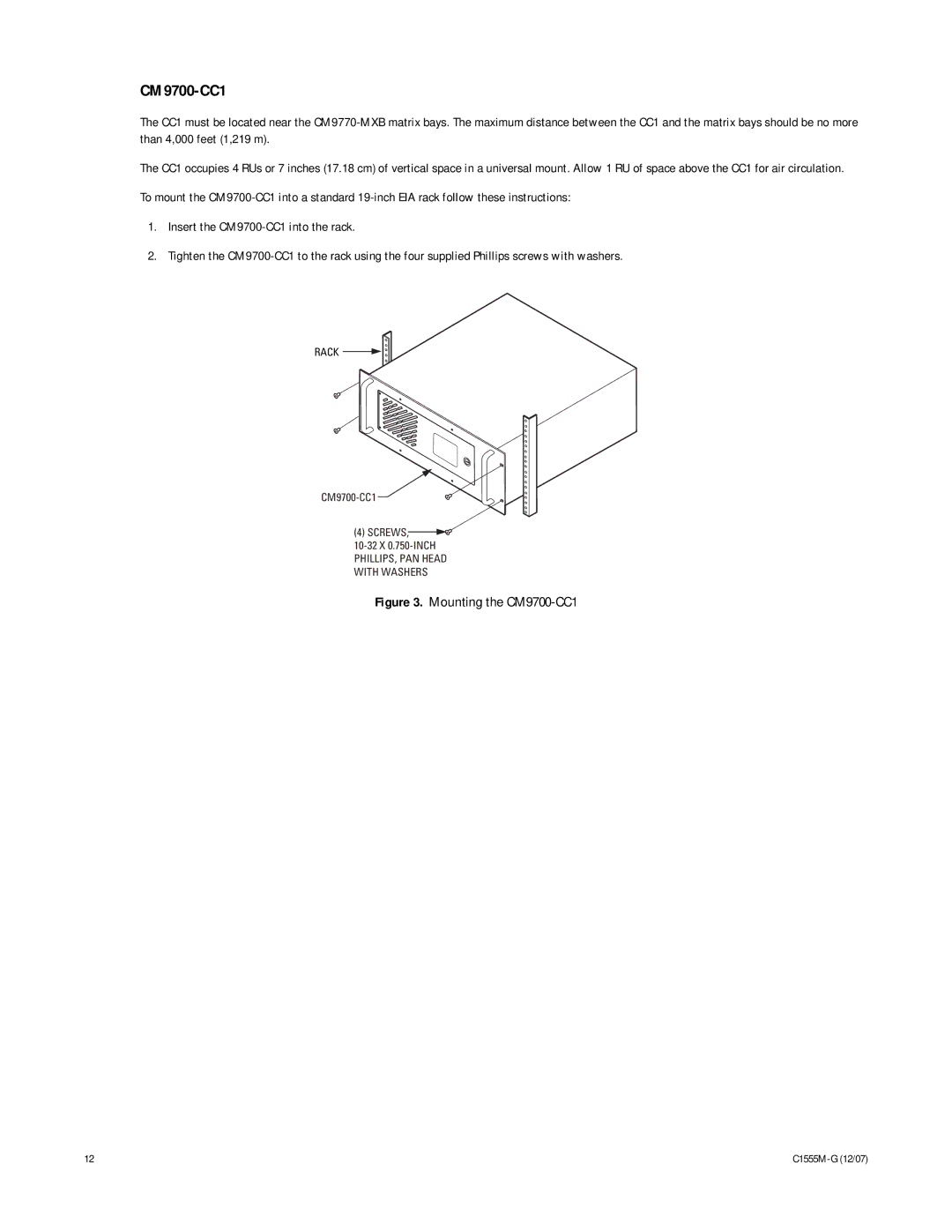CM9700-CC1
The CC1 must be located near the
The CC1 occupies 4 RUs or 7 inches (17.18 cm) of vertical space in a universal mount. Allow 1 RU of space above the CC1 for air circulation. To mount the
1.Insert the
2.Tighten the
RACK
![]()
(4)SCREWS,![]()
![]()
Figure 3. Mounting the CM9700-CC1
12 |
|