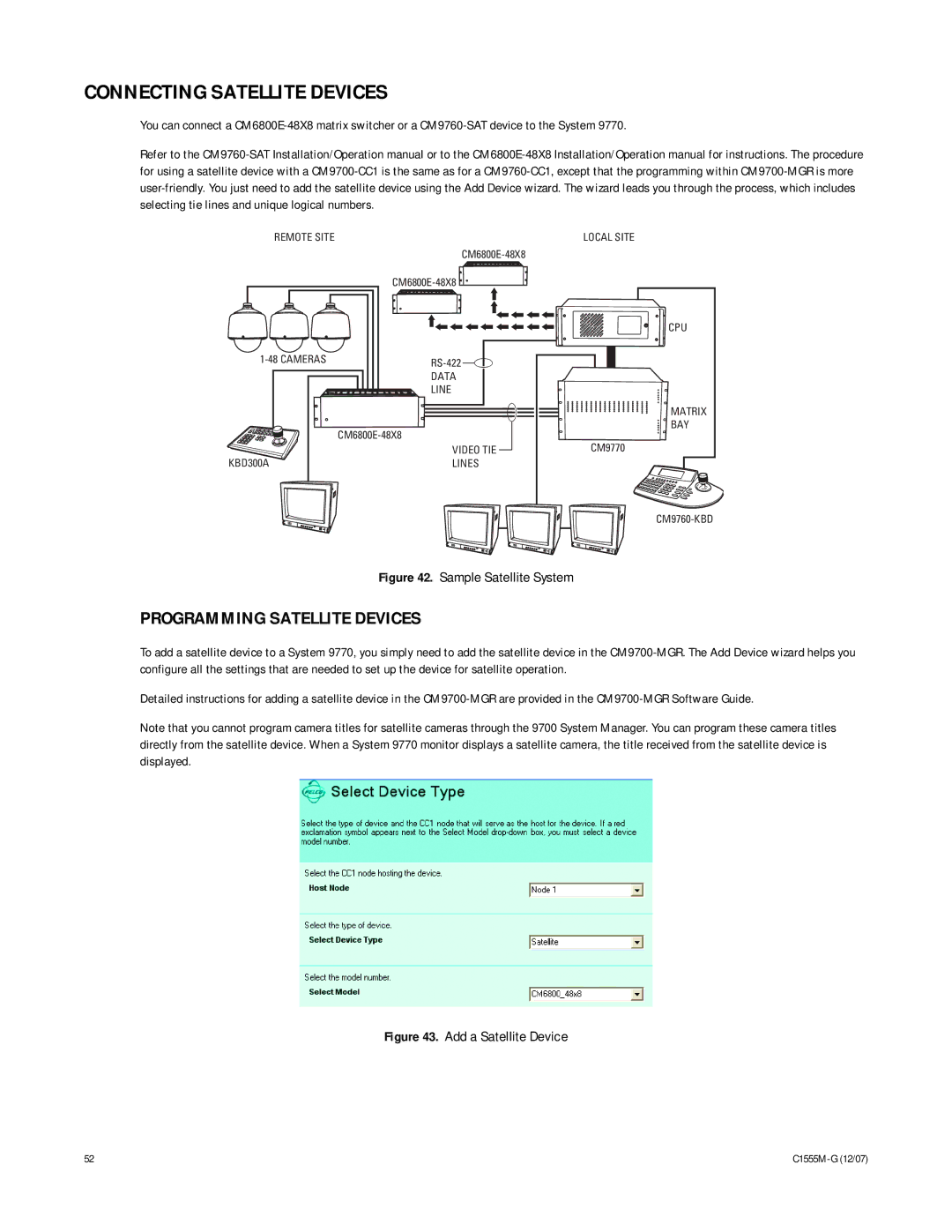CONNECTING SATELLITE DEVICES
You can connect a
Refer to the
REMOTE SITE
| |
| |
| |
| DATA |
| LINE |
| |
KBD300A | VIDEO TIE |
LINES |
LOCAL SITE
CPU
MATRIX
BAY
CM9770
Figure 42. Sample Satellite System
PROGRAMMING SATELLITE DEVICES
To add a satellite device to a System 9770, you simply need to add the satellite device in the
Detailed instructions for adding a satellite device in the
Note that you cannot program camera titles for satellite cameras through the 9700 System Manager. You can program these camera titles directly from the satellite device. When a System 9770 monitor displays a satellite camera, the title received from the satellite device is displayed.
Figure 43. Add a Satellite Device
52 |
|