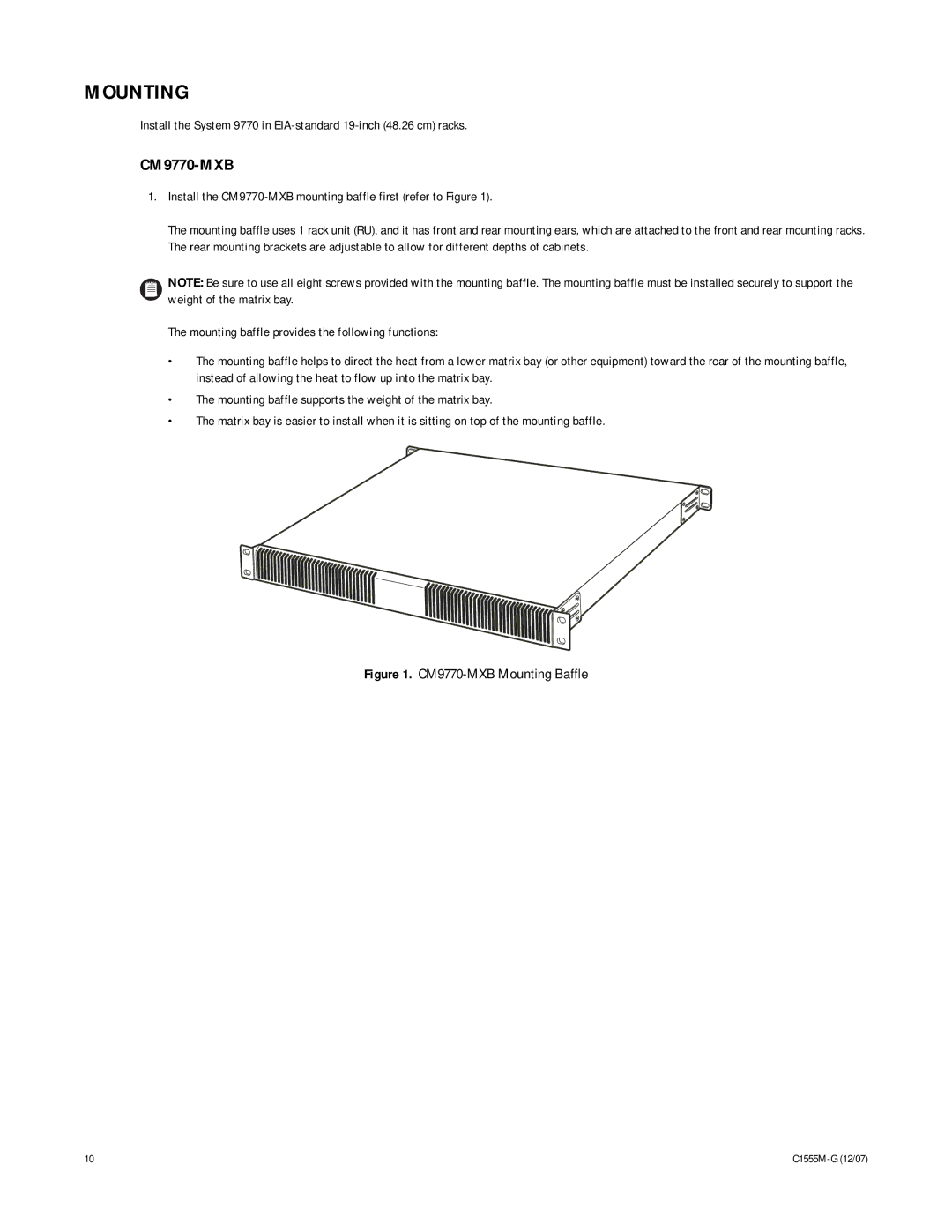MOUNTING
Install the System 9770 in
CM9770-MXB
1.Install the
The mounting baffle uses 1 rack unit (RU), and it has front and rear mounting ears, which are attached to the front and rear mounting racks. The rear mounting brackets are adjustable to allow for different depths of cabinets.
NOTE: Be sure to use all eight screws provided with the mounting baffle. The mounting baffle must be installed securely to support the weight of the matrix bay.
The mounting baffle provides the following functions:
•The mounting baffle helps to direct the heat from a lower matrix bay (or other equipment) toward the rear of the mounting baffle, instead of allowing the heat to flow up into the matrix bay.
•The mounting baffle supports the weight of the matrix bay.
•The matrix bay is easier to install when it is sitting on top of the mounting baffle.
Figure 1. CM9770-MXB Mounting Baffle
10 |
|