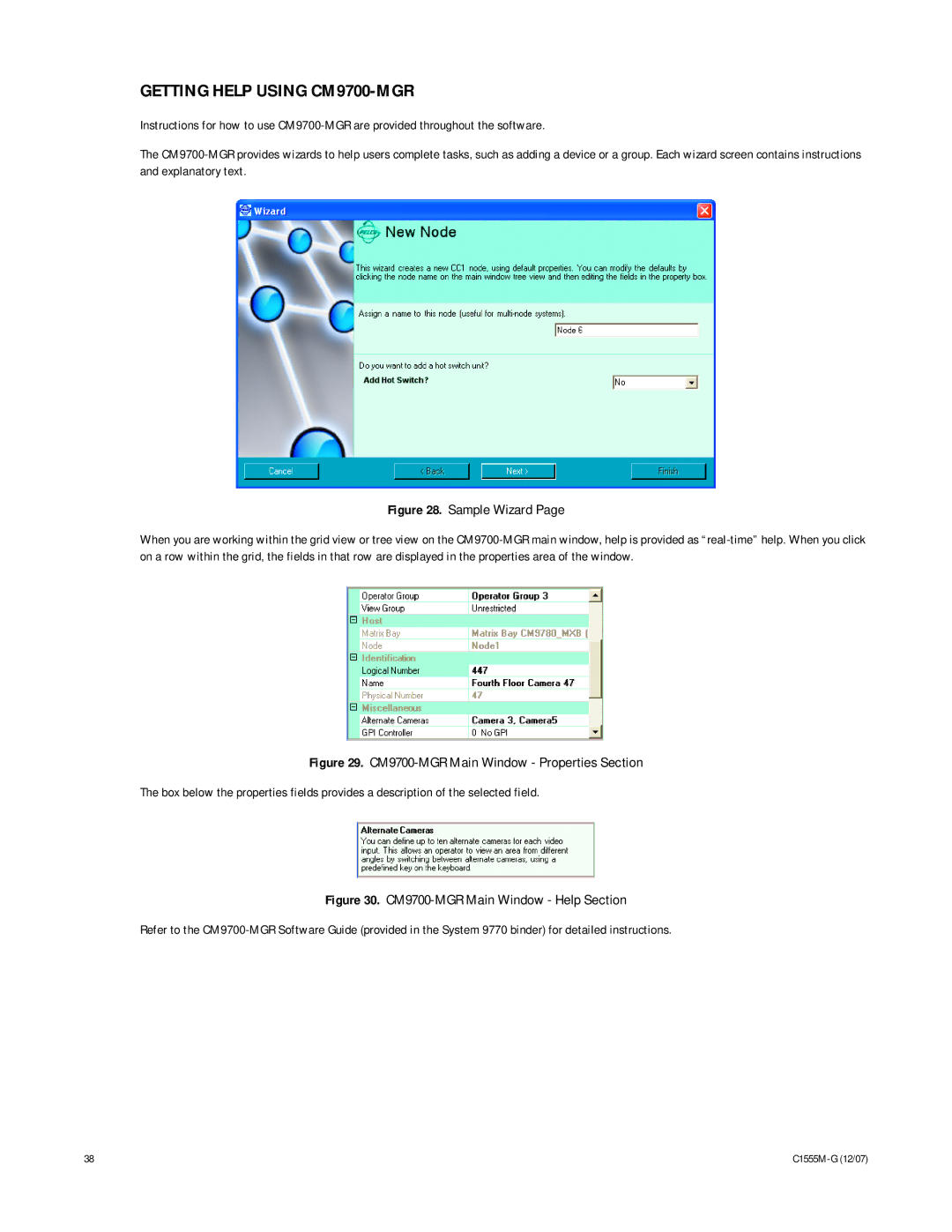GETTING HELP USING CM9700-MGR
Instructions for how to use
The
Figure 28. Sample Wizard Page
When you are working within the grid view or tree view on the
Figure 29. CM9700-MGR Main Window - Properties Section
The box below the properties fields provides a description of the selected field.
Figure 30. CM9700-MGR Main Window - Help Section
Refer to the CM9700-MGR Software Guide (provided in the System 9770 binder) for detailed instructions.
38 |
|